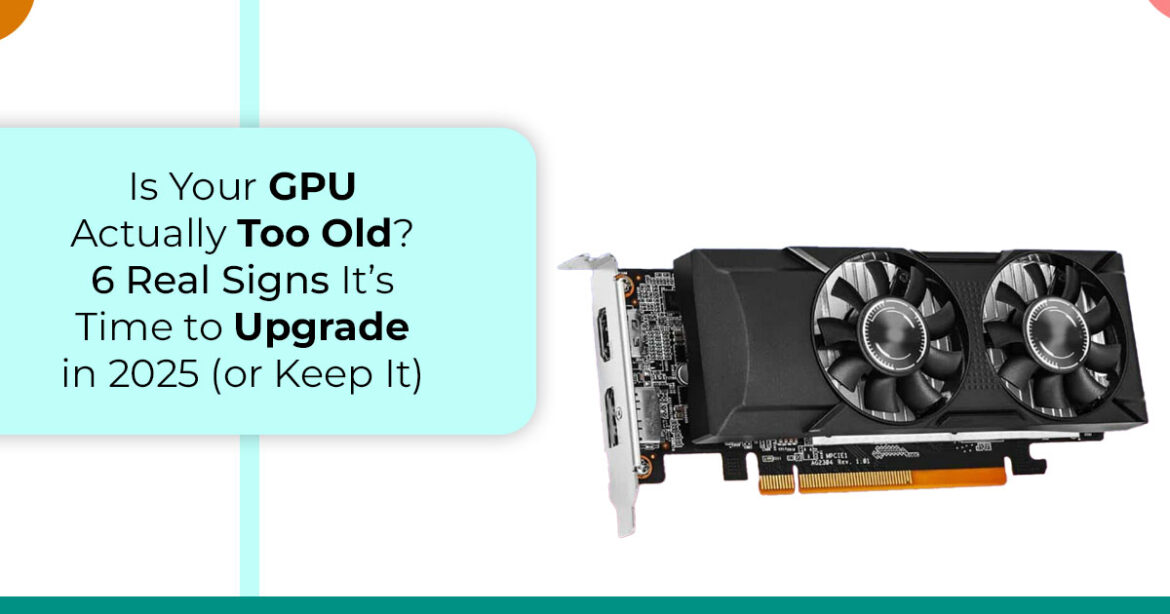Your GPU isn’t “too old” just because it’s not from this year. If it still hits your target FPS and handles your usual workload, keep it. Upgrade only for real performance drops — sub-40 FPS in your main games, VRAM shortages, codec issues, or HDMI/PCIe limitations. Cloud solutions and smart tweaks can often close those gaps for far less than buying new hardware.
1. Introduction
Your favorite game starts dropping frames mid-fight, fans kick in like jet engines, and you start wondering — is my GPU too old for this? You’re not alone. As of November 2025, gamers everywhere are second-guessing their rigs. With new GPUs launching every few months and flashy ads promising double-digit frame boosts, it’s easy to think your system’s already obsolete.
But here’s the truth — not every setup needs an upgrade just because the release calendar says so. If your graphics card still handles your favorite titles, streams 4K smoothly, or powers your daily work without lag, it’s still doing its job.
Note: Use your current GPU until it stops meeting your needs. If it runs the games you play and you’re not chasing the latest releases or highest settings, it’s not “too old” — it’s still doing its job.
2. Technical Specifications at a Glance
Quick scan of six GPUs that are too old in 2025, we’ve pegged as frequent upgrade candidates. We zeroed in on VRAM shortage, power pulls, and architecture holdovers that clash with ray- traced defaults and AV1 streams. Use this to match your rig – low VRAM? That’s your texture-pop culprit in open-world games.
| GPU Model | Launch Year | Architecture | VRAM (GB) | TDP (W) | Common Bottleneck in 2025 |
| RX 6500 XT | 2022 | RDNA 2 | 4 | 107 | PCIe limitations (x4 lanes throttle older boards) |
| GTX 1650 Super | 2019 | Turing | 4 | 100 | No ray tracing support or DLSS upscaling |
| RX 580 | 2017 | Polaris | 8 | 185 | Crashes in DX12; no FSR 3 frame generation |
| GTX 1060 | 2016 | Pascal | 6 | 120 | GTX 1060 VRAM bottleneck at 1080p in new titles |
| GTX 1050 Ti | 2016 | Pascal | 4 | 75 | Barely 30 FPS in mid-tier AAA |
| GTX 980 | 2014 | Maxwell architecture | 4 | 165 | VRAM too low for new games at 1440p+ |
These old GPUs shine in legacy setups but falter where modern engines demand efficiency. Spot yours here? Cross-check against your loads – gaming performance is one beast, but video playback is another. Many of these came from the crypto mining GPUs era, so used units might have worn-out fans or degraded silicon.
3. Why This Review Is Essential
Specs can look impressive on paper, but benchmarks alone don’t tell the full story. Real-world user feedback — those community posts, Reddit threads, and builder forums — reveal how GPUs actually perform after months of gaming, streaming, or rendering. They show how cards age, where driver issues pop up, and which ones quietly outlast expectations.
As technology experts with over 20 years of experience in hardware and application research and development, we study more than just performance charts. We evaluate each product based on durability, real-world stability, thermal design, driver support, and overall value for money.
Our goal is simple: to help you find the best GPU for your needs — whether that’s budget efficiency, gaming performance, reliability, or long-term use.
And because we understand the market from both sides — the hardware makers and the users — our recommendations are built on research, component-level analysis, and industry insight, not hype.
We’re here to make upgrading less confusing, less expensive, and more practical.
4. What You Will Learn from This Review
This guide cuts through the noise and hype. We’ll show you which older graphics cards truly struggle in 2025 and which ones still have plenty of life left. You’ll learn how to tell if your GPU’s really outdated, when upgrading makes sense, and when it’s just marketing pressure. We’ll also share how to spot VRAM bottlenecks, use cloud-based workarounds, and time your upgrade around major sale periods like Black Friday, when midrange cards often drop 20–30% in price.
Whether you’re a budget builder, casual gamer, media enthusiast, or PC modder fine-tuning performance, this post is built for you. If you’re running an RX 580, GTX 1060, or GTX 1050 Ti, and asking questions like:
- Should I upgrade my GTX 1060?
- Why upgrade the RX 580 for modern games?
- Is the GTX 1650 Super still good in 2025?
—You’ll get clear, experience-backed answers here.
5. The Truth About “Old” GPUs: Use Case Over Calendar
Hardware wears by workload, not years. A 2017 RX 580 might crush your co-op staples while a 2022 RX 6500 XT wheezes in the same spot due to PCIe limitations. We’ve seen GTX 1080 Tis – eight years deep – outpace entry 40-series in raw raster at 1080p, per fresh Time Spy runs. The pivot? When it quits matching your targets: 60 FPS locked, crisp playback, no crashes.
Communities echo this: “Run what runs your library” pops up in every “upgrade regret” thread. Hype headlines assume 4K RT marathons; most gamers stick with 1080p gaming GPUs because they still deliver smooth frame rates without needing expensive upgrades.
- Bottom line: If it fits your flow, it’s Chase budget GPU upgrade only when the gap widens.
- Key Takeaway: Age is a red Benchmark your actual apps – that’s your truth serum for gaming performance.
6. Video Playback Isn’t Gaming: A Common Mix-Up
Folks often lump streaming with fragging, but they’re worlds apart. Gaming chews shaders and polygons; video leans on decode chips and port bandwidth. Even Intel’s basic UHD graphics sails through 4K HEVC on a $300 rig – no discrete card required for Plex binges.
We once troubleshot a setup with a GTX 1050 Ti feeding an AV receiver: Spotless 1080p Atmos for years, then mid-movie drops at 4K. Rebuilt the whole box (fresh i5, fast DDR4) and pinpointed the snag – HDMI 2.0 handshake fails with the receiver’s quirks, not GPU grunt.
Swapped to a GTX 2060 for 2.1 support, and boom: Seamless Dolby passthrough. Takeaway? Probe cables and codecs first; GPU upgrade fixes connectivity more than “power” half the time.
For a media setup, look for an AV1 playback GPU with HEVC acceleration and HDMI 2.1 — perfect for smooth 4K Dolby Atmos streaming. Your old GPU might ace it – test with VLC’s stats overlay.
7. When Your GPU Is Still Fine – And When It’s Time to Upgrade
No one-size-fits-all answer here — use this quick GPU upgrade checklist to see if your card still fits your setup.
7.1 Still Solid? Keep Rolling
Your card’s got legs if:
- It locks your target 1080p gaming FPS (say, 60 at 1080p).
- 4K/AV1/HEVC videos roll buttery, no
- Newer AAA? You skip ultra or don’t mind
- 1080p/1440p’s your jam, not 4K
RX 580 and GTX 1060 dot happy rosters in surveys – fine for MOBAs or indies. Even a GTX 1080 Ti in 2025? It laps many $300 cards in non-RT benchmarks, holding 70+ FPS in 2023 ports at high.
7.2 Red Flags Waving? Consider a Swap
Flip side, when to replace a graphics card, look for these signs that your graphics card needs replacing:
- FPS dips below smooth in staples (under 45, constant stutters) – classic old GPU low FPS fix
- Driver bombs, artifacts, or playback hitches – often driver support ended for Maxwell architecture.
- New codecs like AV1 stutter; no HDMI 1 for VRR/120Hz.
- Fresh 4K display overwhelms
- VRAM too low for new games in content creation or AI
These aren’t hypotheticals – they’re from aggregated logs where 4GB cards artifact in texture floods, or Polaris graphics cards flake on DX12 Ultimate.
Quick Checklist: Should You Upgrade?
| Check | Status | What to Do |
| 1080p gaming still runs smoothly? | Yes | You’re good — keep your current card. |
| 4K video playback flawless? | Yes | No need to upgrade. |
| AV1 or HEVC videos start to stutter? | Yes | Time to consider an upgrade. |
| Need HDMI 2.1 features like VRR? | Ports don’t match | Check your GPU and display connections first. |
| Games crash or lag on medium settings? | Happens often | Your GPU’s aging — think about upgrading. |
| Want better visuals or performance for upcoming games? | Yes | Wait for a good sale and upgrade smart. |
- Summary: Fine = meets needs. Upgrade = active pain. Test, don’t guess. If your games still run smoothly and your 4K videos play without stutter, you don’t need a new GPU. Start thinking about an upgrade only if you’re seeing playback issues, frequent crashes, or missing HDMI 2.1 features — otherwise, enjoy what you’ve got and wait for a smart sale before spending.
8. Frame Generation, Upscaling & Cloud Options: Extend Without Spending
Before you reach for your wallet, try a few smart tweaks first. DLSS (Deep Learning Super Sampling) or FSR 3 (FidelityFX Super Resolution) frame generation can boost your FPS by 30–50% on Turing and newer GPUs — no tricky setup required. We’ve seen a GTX 1650 Super jump from 40 to 65 FPS at 1440p with simple upscaling. Lossless Scaling can even double frame rates for under $10, turning 30 FPS into 60 in most games.
Cloud flips the script: GeForce Now streams 4K at $10/month, offloading heat and upgrades. For editors, Adobe’s cloud renders or Runway’s AI gen clock in at $20/pop – beats a 16GB card’s $800 tag plus electric creep. Cloud gaming vs local GPU cost? Local wins long-haul for dailies; cloud crushes sporadic bursts.
- Key Takeaway: These hacks buy 1-2 years Pair with your six outdated graphics cards for hybrid wins.
9. Six GPUs Struggling to Keep Up in 2025 — And When to Upgrade
Not every “old” GPU is done for — old graphics cards still deliver solid performance in the right workloads, even if some are showing their limits. These cards still shine in specific niches, yet show their limits in today’s demanding titles and workflows.
We compared real-world data and user feedback (e.g., GTX 1050 vs 2060 4K playback) to spot where performance truly falls short. The verdict? The 1050 still limps along for light tasks, but the 2060 effortlessly handles 4K HDR and modern codecs.
If you’re wondering whether your GTX 1060, RX 580, or 1650 Super can still cut it in 2025, this breakdown’s for you.
9.1 RX 6500 XT — The PCIe Bottleneck Nobody Warned You About
Best for: Entry-level gamers and budget builders
Struggles for: Modern open-world and CPU-heavy titles
The RX 6500 XT was meant to be a simple 1080p card, but it’s shackled by its PCIe x4 bandwidth limit, especially on older motherboards. Plug it into a PCIe 3.0 slot, and performance can drop by nearly half — a classic case of PCIe bottlenecking that a simple PCIe bottleneck fix can often solve.
In Starfield, it averages just 35 FPS with frequent stutters. The same bandwidth issues that plague the older RX 580 carry forward here, making this card more frustrating than future- proof.
- Bottom line: Fine for esports or older titles, but the PCIe trap makes it a poor long-term
9.2 GTX 1650 Super — The Esports Champ That Can’t Handle AAA
Best for: Competitive gamers on 1080p monitors (Valorant, CS2, Apex)
Struggles for: AAA games and ray-traced visuals
Still asking, “Is the GTX 1650 Super good in 2025?” — it depends on what you play. For fast-paced esports titles, it’s still a 144Hz legend. But when you load up something cinematic like Black Myth: Wukong, it bottoms out around 30 FPS on low settings.
With no ray tracing or DLSS support, lighting feels flat, and shadows are static.
- Bottom line: Fantastic for Forget it for immersive AAA gaming.
9.3 RX 580 — The Mining-Era Survivor
Best for: Light gaming, legacy DX11 titles, and media PCs
Struggles for: Newer DX12 Ultimate and Vulkan-based games
Once the hero of budget builds, the RX 580 now shows its age. Many of these cards were heavily used for crypto mining, leaving worn-out VRAM and degraded thermals. Even with 8GB of memory, it chokes in DirectX 12 Ultimate games.
Before trusting a used RX 580, stress-test it with FurMark or 3DMark — a failing VRAM module can look fine until you hit a shader-heavy scene.
- Bottom line: Great backup GPU or media-center option, but unreliable for modern
9.4 GTX 1060 — The 1080p Classic Hitting the VRAM Wall
Best for: 1080p gamers playing older titles
Struggles for: Newer games with high texture loads
The GTX 1060 defined a generation, but it’s hitting the 6GB VRAM limit hard in 2025. In Hogwarts Legacy, texture streaming and mods eat through VRAM, dropping FPS into the 40s. Driver optimization is slowing too, as NVIDIA shifts focus to the RTX line.
If you’re asking, “Should I upgrade my GTX 1060?” — the answer depends on what you play. Esports titles? You’re fine. Anything released post-2023 with HD textures? It’s time.
- Bottom line: Still decent for 1080p esports, but upgrade soon if you want consistent AAA
9.5 GTX 1050 Ti — The Lightweight That Finally Tapped Out
Best for: Older games and indie titles
Struggles for: Any modern AAA game or VR setup
If you’re still on a GTX 1050 Ti, you’ve squeezed every drop of value out of it. It’s perfect for League of Legends or CS2, but even on low settings, it struggles with Control, Cyberpunk 2077, or any 2024+ title.
A used GTX 1660 Super doubles your frame rate for under $150 on the secondhand market — a much better deal than buying new entry-level silicon.
- Bottom line: Keep it as a backup or for light gaming, but upgrade if you want to enjoy modern visuals.
9.6 GTX 980 — Maxwell’s Final Curtain Call
Best for: Retro and classic gaming
Struggles with: Anything above 1080p or with ray tracing
The GTX 980 was a beast in its day, but Maxwell architecture is now well past its prime. With only 4GB VRAM and no tensor or RT cores, it falls apart above 1080p. It still handles MSAA and older game engines like a champ, but in modern titles, you’ll be CPU-limited fast.
- Bottom line: A legend of its time, but nostalgia can’t mask its Consider upgrading to at least a 20-series card for a balanced experience.
Not All “Old” GPUs Are Dead
Before you write off every pre-RTX card, remember: not all older GPUs crumble under pressure. A tuned GTX 1080 Ti still delivers excellent 1080p and even 1440p performance in 2025. It’s proof that architecture quality and optimization often matter more than the release year.
- Pro Tip: Always check driver updates, firmware compatibility, and actual benchmarks for your favorite games before upgrading. You might be surprised how long your current card can last with a few smart tweaks.
Recap
| Audience Type | What They’ll Gain |
| Casual Gamers | Know exactly which old GPUs still handle esports and light gaming. |
| Budget Builders | Find upgrade paths that make sense without overspending. |
| Media Users / Streamers | Learn which GPUs still handle 4K and codec decoding well. |
| Hardware Enthusiasts | Understand real architectural bottlenecks in aging GPUs. |
| Smart Shoppers | Spot cards worth buying used — and those best avoided. |
- Summary: When “Old” Really Means Outdated
If your GPU still runs your favorite games smoothly and stays cool under load, it’s not outdated — you might already have the best GPU upgrade for 2025 without realizing it. But for the six cards above, performance ceilings, VRAM shortages, and bandwidth bottlenecks make them hard to recommend in 2025.
Upgrade only when your needs change, not when marketing says it’s time.
10. Cost of Ownership Matters – And Smart Timing
GPU upgrade isn’t just MSRP. A 185W RX 580 tacks $60/year on bills versus a 120W RTX 4060. Dust buildup? Extra fans mean noise you tune out until you can’t. For budget GPU upgrades, efficiency and timing matter more than chasing specs — especially if 1080p gaming is your main focus.
- Best budget GPU 2025 tip: Stagger with Black Friday’s live now — and with RTX 4060 performance hitting impressive 1080p numbers at $250, it’s one of the smartest deals of 2025. Eye 50-series for midrange shakes – don’t leapfrog if 40-series covers.
- Real Example: Our GTX 1080 Ti We’ve nursed one through eight years: Beast at 1080p (80 FPS in fresh ports), decent 1440p. Newer AAA? Dips to 50 on high, so we’re eyeing 30-series deals – performance nudge, not overhaul.
11. Smart Swaps: Paths Matched to Needs
Budget your leap with this, factoring best value GPU upgrade. Lifts from TechPowerUp averages. Prioritize ray tracing support and 8GB+ VRAM.
| From GPU | Budget (~$200) | Lift | Mid (~$400) | Lift | Fit Notes |
| RX 6500 XT | RX 7600 | 2.5x | RTX 4060 Ti | 3.5x | Fixes PCIe limitations; adds FSR 3 |
| GTX 1650 Super | RTX 3050 (or RTX 3050 Ti if available) | 2x | RX 7700 XT | 3x | DLSS upscaling entry; low TDP |
| RX 580 | RTX 4060 | 3x | RX 7800 XT | 4x | Best replacement for RX 580 |
| GTX 1060 | Arc A750 | 2.8x | RTX 4070 | 4x | XeSS for legacy ports |
| GTX 1050 Ti | GTX 1660 S (used) | 1.8x | RTX 3060 | 3x | Cheapest upgrade from GTX 1050 Ti |
| GTX 980 | RTX 3060 Ti | 3.2x | RTX 4070 Super | 5x | Ray tracing support without bloat |
- Power Supply Check: Make sure your PSU is at least 550 watts before upgrading or swapping GPUs.
- How to Test Your GPU for Gaming: Run a benchmark like 3DMark. If your score is below 6,000, your card is starting to fall behind — consider an upgrade.
- Buying Used GPUs: Looking at 30-series cards on Amazon or marketplaces? Don’t go in blind — drop us a comment, and we’ll help you find a trusted seller and the best-value card based on your budget and setup.
12. Clearing Common Doubts About GPU Upgrades in 2025
Even after comparing specs and benchmarks, most people still have a few lingering questions before upgrading. Should you upgrade now or wait? Will your old card still hold up next year? What about HDMI 2.1, DLSS, or frame generation?
This section clears up the most common doubts real users have — with short, honest answers based on real-world performance data and expert testing.
If you don’t see your exact setup here, drop a comment with your GPU and monitor details, and we’ll help you figure out the smartest next step.
Should I upgrade my graphics card if my FPS is fine but I’m worried about the future?
If your current games still run smoothly, hold your upgrade. FPS and stability matter more than release dates. You can always test future titles through cloud gaming services like GeForce Now or Xbox Cloud to preview performance before buying new hardware.
How does the GTX 1080 Ti perform in 2025?
The legendary GTX 1080 Ti is still solid in 2025. Expect around 60–80 FPS at 1080p or 1440p on medium to high settings in most games. It struggles a bit with ray tracing and 4K ultra, but for traditional rasterized games, it still holds up surprisingly well.
Can DLSS or frame generation help older GPUs?
Yes — DLSS Frame Generation can boost frame rates by up to 40% on compatible cards like the GTX 16-series and RTX 20-series. It won’t fix low VRAM, but it can make older GPUs feel fresh again, especially for 1080p and 1440p gaming.
Is HDMI 2.1 receiver compatibility an issue with GPUs?
Sometimes, yes. HDMI 2.1 features like 4K 120Hz, VRR, and Dolby Atmos require both your GPU and AV receiver (or monitor) to support the same HDMI standard. If you’re getting no signal or flickering, check your HDMI 2.1 GPU support first — a certified cable and firmware update often fix those handshake issues.
Is the GTX 1650 Super still good in 2025?
Yes — but only for certain use cases. The GTX 1650 Super remains great for esports titles like Valorant, Apex Legends, and CS2 at 1080p. However, it lacks ray tracing and DLSS, so newer AAA games with heavy lighting and effects will struggle, often dropping below 40 FPS.
Why upgrade from an RX 580 for modern games?
The RX 580 is starting to show real limits in 2025. Many users report DirectX 12 crashes, no support for FSR 3 frame generation, and driver instability in newer titles. While it’s still fine for 1080p esports or older DX11 games, modern engines leave it behind.
Is a 550W PSU enough for a 30-series GPU?
Yes, but check your model’s power draw — an RTX 3070 needs at least 650W for safe headroom.
What’s the best used GPU deal in 2025?
RTX 3060 Ti or RX 6700 XT are great buys — solid performance, good efficiency, and lower used- market prices.
Can cloud gaming replace a GPU upgrade?
For casual gamers or 4K streaming users — yes. Latency has improved, and the cost is far lower than a hardware refresh.
13. Frequently Asked Questions (FAQ)
Even after checking benchmarks and reading upgrade guides, it’s normal to have lingering doubts. Here are the most common questions we get about GPU upgrades, performance, and buying decisions in 2025 — answered in plain English.
Q: How do I know if my GPU is too old?
A: Simple test — if your card can’t keep games running smoothly, struggles with 4K video playback, or fails to support AV1, HDMI 2.1, or VRR, it’s showing its age.
Run benchmarks with MSI Afterburner or 3DMark; if your scores are well below average for your GPU tier, it’s time to consider an upgrade.
Q: Can integrated graphics handle a media center?
A: Absolutely. Modern Intel UHD and AMD Radeon APUs handle 4K HDR playback with hardware-level HEVC and AV1 decoding.
If you’re just streaming movies or running a home theater PC, you don’t need a discrete GPU anymore.
Q: Is the RTX 2060 still good in 2025?
A: Yes — the RTX 2060 remains a great all-rounder for 1080p gaming at high settings and 1440p on medium. It also handles HDR video playback and ray-traced media impressively for its age.
Still a strong buy if you find one at the right price.
Q: Should I buy a new GPU now or wait?
A: Unless your card is failing, wait for major sales like Black Friday, Cyber Monday, or the RTX 50-series launch window. You can often save 20–30% on GPUs during these events.
Patience pays off — the best budget GPUs of 2025 will only get cheaper once next-gen cards land.
Q: Are cloud gaming or AI services worth it in 2025?
A: For light or occasional use — yes. Cloud services like GeForce Now or Xbox Cloud Gaming deliver smooth 4K gameplay for about $10–30 a month, saving you from local power costs, heat, and GPU upgrades. They’re perfect if you game casually or want to test high-end visuals before investing in hardware.
Q: What’s the easiest way to check my GPU model and health?
A: Download GPU-Z. It instantly shows your GPU specs, architecture, BIOS version, and driver status. You can also spot if driver support has ended or if the card’s running below clock speeds.
Q: What’s the best replacement for the RX 580 in 2025?
A: The RTX 4060 is the most balanced upgrade. It delivers roughly 3× the performance, uses half the power, and adds ray tracing, DLSS 3, and AV1 decoding support. It’s quiet, efficient, and ideal for 1080p or 1440p gaming.
Can I use my old GPU as a secondary card?
A: Yes — but only for multi-display setups or encoding tasks. Don’t expect combined performance in games.
Do I need to upgrade my PSU with a new GPU?
A: Check wattage. A 550W PSU is fine for midrange GPUs, but go 650–750W for RTX 4070 or higher.
Will older GPUs still get driver updates?
A: NVIDIA and AMD typically support cards for 5–7 years. After that, updates slow down, but security patches may still arrive occasionally.
14. Wrapping It Up: Fit Your Needs, Not the Narrative
At the end of the day, old GPUs don’t age out — they age into relevance. If your current card still runs your favorite games smoothly, streams 4K without hiccups, and doesn’t make your fans scream, that’s a win.
This guide wasn’t about chasing trends; it’s about making smart, informed decisions based on your setup and your needs. We’ve outlined where older GPUs still shine, where they struggle, and how to stretch their lifespan without wasting money.
Community Consensus: “If it works, it works.”
Most gamers aren’t chasing ultra 4K or 240 Hz ray tracing — they just want consistent, smooth performance. Let your experience, not the headlines, decide when to upgrade.
Key Takeaways
- Test what Judge your GPU by how it handles your games and video workloads — not by its release date.
- Use smart hacks. DLSS upscaling, frame generation, and cloud gaming can easily add 1– 2 more years to an older card’s life.
- Buy at the right Plan around sale seasons and remember to include power use and heat output in your upgrade costs.
- Upgrade for pain, not pressure. When your setup starts holding you back, that’s the right time to move — not because of a marketing cycle.
Reader Challenge
What GPU are you running right now, and what game or task makes you think about upgrading? Drop a comment below, and we’ll help you pick a realistic next step — no hype, just honest advice that ffts your setup.
And if you’re still on the fence, check out our latest Best GPUs of 2025 Guide — a complete breakdown of the smartest cards for gaming, creative work, and everyday performance.
Your rig, your rules. Make it work for you — not the market.
***Disclaimer***
This blog post contains unique insights and personal opinions. As such, it should not be interpreted as the official stance of any companies, manufacturers, or other entities we mention or with whom we are affiliated. While we strive for accuracy, information is subject to change. Always verify details independently before making decisions based on our content.
Comments reflect the opinions of their respective authors and not those of our team. We are not liable for any consequences resulting from the use of the information provided. Please seek professional advice where necessary.
Note: All product names, logos, and brands mentioned are the property of their respective owners. Any company, product, or service names used in our articles are for identification and educational purposes only. The use of these names, logos, and brands does not imply endorsement.