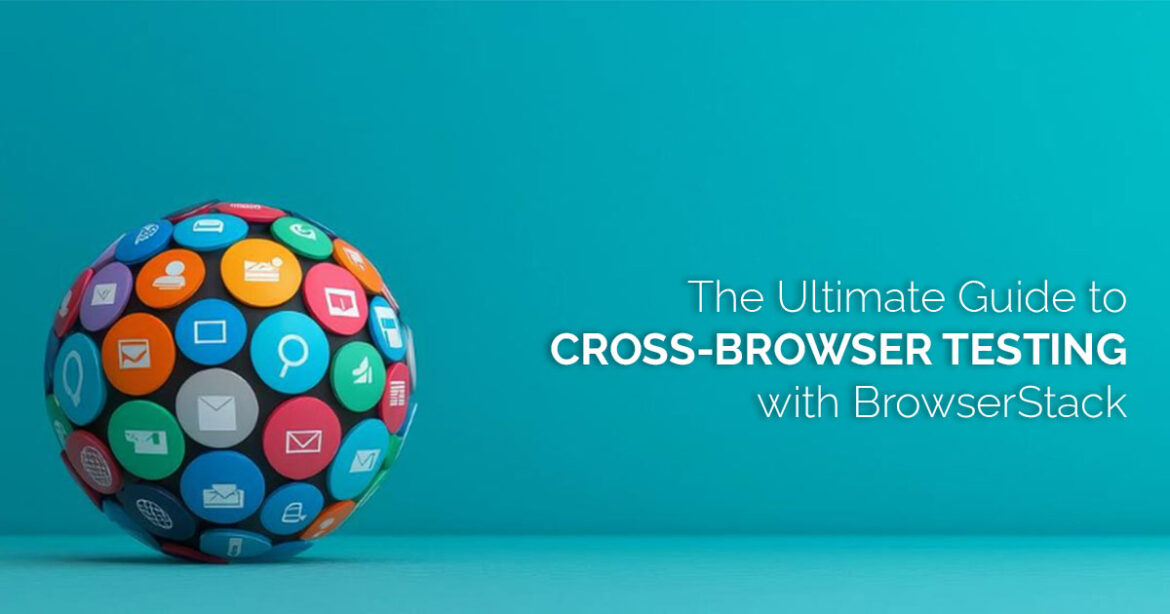Introduction
Tired of browser incompatibility issues infuriating your users? Want to ensure they have a harmonious experience—no matter what device or browser they use? Look no further than BrowserStack, the paramount cross-browser testing platform. In this comprehensive guide, we will explicate the world of cross-browser testing and demonstrate how a competitive edge can be implemented with pioneering features at BrowserStack. We will also explore its benefits with discernible examples and discuss a few drawbacks of competitors, offering insightful guidance for making an informed decision.
What is Cross-Browser Testing?
A web app or site should function smoothly in all browsers, no matter if they’re on computers or phones, running different operating systems. That includes popular choices like Chrome, Firefox, Safari, Edge, and even old-school IE, along with Android and iPhone browsers.
In today’s fast-changing tech world, making sure your site works everywhere is crucial during the website building process because there will always be fresh browsers and gadgets popping up.
Why Choose BrowserStack for Your Testing Needs?
The web developers and QA engineers of today look far more beleaguered with the daily struggles of building experiences that can work vacantly on a myriad of browsers, devices, and operating systems. All this often falls well short in traditional testing methods, leading to frustrated users and expensive bug fixes. Time to automate your testing with BrowserStack, the world’s biggest cloud-based platform, offering an exhaustive solution for all your testing needs. You can use BrowserStack to verify that all your web applications work across all browsers, devices, and OSs.
The Pain Point of Cross-Browser Testing
The development part of any web application is the easier part; the real nightmare begins when you have to ensure that your application works smoothly across all types of browsers and versions that exist in the market. Traditional testing methods usually fail and make the users frustrated. It also raises development cost and damages your reputation.
BrowserStack: The Ultimate Testing Companion
Real-Time Testing, Instant Results
- Imagine running your web application on 30+ browsers: Chrome, Firefox, Safari, Edge— all with the click of a few BrowserStack is an end-to-end testing platform that empowers you to test your website or web application in real time and gives instant feedback on compatibility and functionality. Be rid of waiting for long test cycles or hassle of maintaining an in-house device lab.
- For example, let’s say that you would like to test your e-commerce site across Using BrowserStack, you can instantly test how your site is displayed on the newest Chrome, Firefox, and Safari so that your customers can experience shopping seamlessly no matter what browser they prefer.
Comprehensive Device Coverage
- BrowserStack doesn’t just host a wide range of desktop browsers; it also hosts a large bank of mobile emulators and You will have over 145 different mobile devices at your disposal with which to test your mobile web applications, ensuring they work seamlessly with iOS, Android, and even some not-so-well-known operating systems. Device coverage of this magnitude is hard to find, so it really will leave your application cross-device compatible.
- For instance, you can test the adjustments made by the responsive design on the variation of screen and resolution sizes to make the user’s experience on a smartphone, tablet, and even on an old feature phone
Efficient Bug Detection and Resolution
- BrowserStack realizes that time is of the essence when it comes to bug detection and offers a smooth process in the Their strong debugging tools will let you detect problems in a smooth approach. BrowserStack offers console logs, network logs, and screenshot comparisons, so that identification and rectification of problems can be easily spotted.
- Besides, using their in-browser developer tools, you can debug your website or web app as if it is With only the power of Chrome DevTools or Firebug at your side inside BrowserStack, the debugging process becomes efficient and familiar.
Seamless Integration with Your Workflow
- Another major feature of BrowserStack is how easily it integrates into your development and testing It has a huge library of integrations that include nearly every popular project management tool such as JIRA, Slack, Trello, and others. You might integrate with Continuous Integration/Continuous Deployment tools such as Jenkins, Travis CI, or GitLab CI/CD, that provide automated cross-browser testing ready to be added as a step in your continuous integration process.
- For example, after every push to your code repository, BrowserStack can automatically run a cross-browser test Right after that, you will get instant feedback on your changes, including any potential issues with regressions or compatibility issues due to your changes. This will be helpful in catching issues at an earlier stage within the development cycle, and thus save a lot of time and resources down the line.
Security and Privacy You Can Trust with Confidence
- It is really secure to use BrowserStack when dealing with sensitive data and Their people understand the need for security more so where information is confidential. That is the reason they have put in place stringent measures that ensure perfect security of your data.
- With BrowserStack, it is possible to perform control over access and permissions of users; thus, viewing and thorough elaboration will only be exposed to authorized They also secure testing choices: for websites still in development and not publicly accessible, you can test them.
A Community of Happy Customers
- Don’t Just Take Our Word for It: BrowserStack has an impressive customer base; chief among them are industry leaders like Microsoft, Amazon, and Case studies from customer stories say a lot about the dependability and efficacy of BrowserStack’s platform.
- For instance, Justin Chalfant, the team lead at Microsoft for testing on Edge browser, appreciates BrowserStack’s vast device coverage: “BrowserStack has been a huge help in testing Microsoft We can run our latest builds on a wide range of browsers and operating systems, which is incredibly valuable.
BrowserStack: The Better Option
Compared to its alternatives, including TestRail, LambdaTest, and Sauce Labs, the pros of BrowserStack include an extremely good coverage for different browsers and devices, nice real- time testing without any hassle, and strong debugging capabilities.
TestRail is a very good test management tool; however, the platform does not provide as many testing environments and scenarios as BrowserStack does. On the other end of the spectrum, LambdaTest and Sauce Labs perform similar functions but both of them miss specific points which make BrowserStack more unique. LambdaTest offers a lower number of devices against BrowserStack. Sauce Labs is seamless when it comes to integration.
Here’s a direct feature comparison with these alternatives:

BrowserStack offers numerous useful tools that set it apart from competitors like TestRail. Its unique selling points include a vast collection of actual devices and instant live testing, ideal for speedy and precise testing processes favored by many dev teams.
Products, Tools, and Solutions
BrowserStack offers a range of products to cater to your testing needs:
- Automate: Run automated tests on over 30 browsers to ensure compatibility and It can also be easily integrated with popular frameworks like Selenium, Cypress, or Puppeteer for further automated testing in a CI/CD pipeline.
- App Automate: Built for mobile app testing, App Automate enables you to test your native iOS and Android apps on thousands of real Run Appium tests at scale to expedite your release cycles.
- Real Devices: This enables testing of your website or web application on hosted real mobile devices in a secure, globally spread data Access to physical devices giving accurate results for tests is provided.
- Screenshot Testing: This tool lets you visually test your website across 2000+ browser- OS You can easily identify layout issues, ensuring your website renders correctly on different browsers and devices.
- Live: For manual testing, Live provides you with instant access to a real, interactive browser on a real You can test your website or web application as your users would experience it.
- App Live: By this, App Live provides hands-on testing of mobile applications on real devices for real It allows you to check how your app performs under real- world conditions, giving you peace of mind knowing everything functions correctly.
- Percy: Percy integrates well with CI/CD Out of the box, it supports these with the result that it will take care of the visual testing and layout issues so the app looks correct and works as desired.
Use Cases and Real-Time Examples
E-commerce: Maximizing Sales Through Mobile Optimization
Target Audience: Online Retailers
- E-commerce websites need to make sure they work perfectly on all sorts of mobile devices to avoid losing BrowserStack helps retailers check how their sites perform on popular devices, guaranteeing that things like checkout and payment methods run smoothly.
- Example: A top online clothing store used BrowserStack to test their website on the newest iPhones and Android By spotting and fixing specific mobile problems before going live, they boosted their mobile conversion rate by 30%, which really ramped up their revenue.
Healthcare: Ensuring Compliance and Usability
Target Audience: Healthcare Providers and App Developers
- Healthcare apps need to stick to strict privacy laws while also being easy to Developers can make sure their apps work well on different devices using BrowserStack, which helps keep sensitive info safe and makes navigation easy.
- Example: A developer of a health app used BrowserStack to check how their app performed on various devices, leading to a big 40% drop in complaints about usability and security issues after launching.
Education: Enhancing Learning Experiences
Target Audience: Educational Institutions and EdTech Companies
- Educational platforms can thus ensure that experiences are uniform across devices, for students on a variety of smartphones and BrowserStack helps these institutions test websites and applications for the accessibility and functionality of learning materials.
- Example: An EdTech company leveraged BrowserStack to test its learning management system on different By identifying compatibility issues early, they improved user satisfaction scores by 25%, leading to increased engagement and retention rates.
Travel and Hospitality: Streamlining Booking Processes
Target Audience: Travel Agencies and Hospitality Services
- Mobile bookings are crucial in the travel BrowserStack allows travel companies to perform a test on a wide array of mobile browsers and devices so that booking platforms can be prepared for smooth user experiences.
- Example: A major travel agency used BrowserStack to conduct extensive testing on its mobile booking Addressing device-specific issues improved the booking experience, increasing bookings coming through mobile devices by 20%.
BrowserStack: Tailored Solutions for Developers, Testers, and QA Teams
BrowserStack is a vital partner in the ecosystem of web development, committed to compatibility and functionality on different browsers and devices. They offer specialized services for the special needs of developers, testers, and QA professionals. Let’s explore how BrowserStack caters to the unique needs of these distinct roles:
Solutions for Developers: Streamlining Testing Processes
Automate Cross-Browser Testing with Ease
Try out BrowserStack Automate to take your testing workflow to the next level. Native support for over 30 browsers: Chrome, Firefox, Safari, Edge Run cross-browser tests efficiently with automated testing.
BrowserStack Automate is sure to stand out for any developer who looks to fine-tune his testing strategies. That being said, this is a service capable of supporting over 30 browsers, including Chrome, Firefox, Safari, and Edge, to make cross-browser testing painless. It also goes along well with leading frameworks like Selenium, Cypress, and Puppeteer, which in turn would provide integrating running automated test suites into your dynamic development workflow a boost. In this respect, for those developing innovative web applications that involve updates quite frequently, BrowserStack Automate needs no introduction to maintaining standards at the highest levels across all developmental phases.
Imagine you’re developing a dynamic web application with frequent code changes. With BrowserStack Automate, you can:
- Seamlessly integrate automated tests into your CI/CD
- Instantly identify compatibility issues introduced by code
- Drastically reduce the time and effort spent on manual
- Ensure your application functions flawlessly across various
Case Study: Agile Development Team
A speedy development team that likes to make quick code changes uses BrowserStack Automate. They run automated tests every time they commit code, which helps them spot compatibility problems early on. This way, they save tons of time on manual testing and speed up their release cycles.
Solutions for Testers: Scalable and Efficient Web Application Testing
Test Across an Expansive Device Matrix
If you’re a tester on the lookout for a complete testing solution, you’ll love BrowserStack’s wide range of devices. They’ve got more than 145 mobile device choices, plus support for iOS, Android, and some lesser-known operating systems. This means you can make sure your web apps run smoothly for everyone.
Testing a responsive e-commerce website? With BrowserStack, you can:
- Simulate various screen sizes and resolutions to ensure a seamless shopping experience.
- Identify layout issues and ensure your website adapts beautifully to different devices.
- Gain access to a vast array of real mobile devices hosted in secure data centers worldwide.
Case Study: Web Application Tester
A tester, tasked with ensuring the compatibility of a web application, relies on BrowserStack’s expansive device coverage. By testing across various devices, including older models, the tester identifies and resolves issues, ensuring a positive user experience for a diverse user base.
Solutions for QA Teams: Collaborative Testing Excellence
Enhance Collaboration with Live-for-Teams
QA teams seeking a collaborative testing environment will find BrowserStack Live-for-Teams indispensable. This powerful tool enables multiple team members to test simultaneously, fostering efficient bug detection and resolution.
With Live-for-Teams, your QA team can:
- Collaborate in real time, sharing insights and identifying issues together.
- Leverage in-browser developer tools for efficient debugging.
- Seamlessly integrate with popular project management tools like JIRA and Trello for streamlined issue tracking.
Case Study: Collaborative QA Team
A QA team, striving for efficiency, adopts BrowserStack Live-for-Teams. The ability to test collaboratively streamlines their workflow, enabling them to identify and resolve issues faster, ultimately enhancing the overall quality of their web application.
Why BrowserStack Stands Out
When compared to alternatives, BrowserStack offers a unique combination of extensive browser and device coverage, real-time testing capabilities, and seamless integration with development workflows.
With BrowserStack, developers, testers, and QA teams alike can embrace tailored solutions that revolutionize their testing processes. Say goodbye to compatibility woes and hello to efficient, collaborative testing.
**Note: All product features and comparisons are based on information available on the respective company’s site.
Join industry leaders who’ve already discovered the power of BrowserStack. Start your free trial today
3 Reasons Why BrowserStack is the Ultimate Testing Companion
BrowserStack stands out in the crowded landscape of software testing platforms, particularly for its unique selling points (USPs) that cater to a wide range of industries. Here’s a closer look at three key USPs: unparalleled device coverage, automated cross-browser testing capabilities, and real-world user experience simulation.
Unique Selling Points (USPs) of BrowserStack
Unparalleled Device Coverage
- BrowserStack offers access to over 3,000 real devices and browsers, allowing developers and testers to run their applications in environments that closely mimic real-world This extensive device coverage includes the latest smartphones, tablets, and desktop browsers, ensuring that applications are tested on the most relevant platforms.
- Industry Impact: For e-commerce businesses, this means they can verify that their websites function properly on the latest devices that customers are using, thus minimizing the risk of losing sales due to compatibility issues.
- Example: A leading online retailer utilized BrowserStack’s extensive device library to ensure their mobile site was fully functional on the latest iOS and Android devices, resulting in a significant reduction in cart abandonment rates.
- Industry Impact: For e-commerce businesses, this means they can verify that their websites function properly on the latest devices that customers are using, thus minimizing the risk of losing sales due to compatibility issues.
Automated Cross-Browser Testing Capabilities
- BrowserStack’s automated testing features allow teams to run tests across multiple browsers and devices simultaneously. This capability accelerates the testing process, enabling faster deployment cycles while maintaining high-quality standards.
- Industry Impact: In the tech industry, where rapid deployment is crucial, BrowserStack’s automation capabilities help development teams integrate testing into their CI/CD pipelines, ensuring that new features do not introduce bugs.
- Example: A software development company integrated BrowserStack’s Automate tool into their CI/CD workflow, which enabled them to run thousands of tests This automation reduced their testing time by 90%, allowing them to release updates more frequently and with greater confidence.
- Industry Impact: In the tech industry, where rapid deployment is crucial, BrowserStack’s automation capabilities help development teams integrate testing into their CI/CD pipelines, ensuring that new features do not introduce bugs.
Real-World User Experience Simulation
- BrowserStack simulates real-world user experiences by providing live testing environments that reflect how users interact with applications on various This feature is crucial for identifying usability issues that may not be apparent in traditional testing setups.
- Industry Impact: For healthcare applications, where user experience can directly affect patient outcomes, this simulation capability ensures that applications are not only functional but also user-friendly.
- Example: A healthcare app developer used BrowserStack to simulate user interactions on different devices, identifying and fixing usability issues before This proactive approach led to a 40% decrease in user-reported issues post-launch, enhancing patient satisfaction.
- Industry Impact: For healthcare applications, where user experience can directly affect patient outcomes, this simulation capability ensures that applications are not only functional but also user-friendly.
BrowserStack’s unique selling points—unparalleled device coverage, automated cross-browser testing capabilities, and real-world user experience simulation—position it as a leader in the software testing arena. These features not only enhance the testing process but also ensure that applications meet the high standards expected by users across various industries.
BrowserStack Integration with existing DevOps pipelines
BrowserStack integrates seamlessly with popular DevOps pipelines like Azure DevOps to enable automated cross-browser testing as part of the CI/CD process. Here’s how BrowserStack integrates with Azure DevOps:
Installation and Configuration
- Install the BrowserStack Azure DevOps Extension from the Visual Studio This extension adds tasks to easily configure build and release pipelines to work with BrowserStack.
- Configure your BrowserStack credentials in Azure DevOps as environment variables or securely store them using Azure DevOps’ secret store.
- Set up and tear down the BrowserStack Local binary for testing internal, development and staging environments.
Running Tests on BrowserStack
- Write or update your automated tests to use BrowserStack’s API for interacting with their browser and device testing This involves configuring the desired browser, version, operating system, and other settings.
- In your Azure DevOps pipeline configuration (YAML or visual designer), add a new job or step to run your automated tests on Use the configured credentials and settings to connect to BrowserStack’s testing infrastructure.
- When your pipeline runs, it triggers the execution of your automated tests on BrowserStack’s real browsers and devices based on the configurations specified.
Reporting and Integration
- Capture and parse the test results from the BrowserStack tests in a format easily interpreted by Azure DevOps.
- Configure your pipeline to report test results to Azure DevOps and set up notifications or alerts to inform the development team about test failures or issues.
- BrowserStack’s integration with Azure DevOps allows you to embed test results in your job results and view them directly within the Azure DevOps interface.
By integrating BrowserStack with Azure DevOps, teams can leverage Azure’s infrastructure to enhance their testing capabilities and simulate real-world scenarios across various browsers, versions, and platforms as part of their CI/CD pipelines. This helps catch compatibility issues early and ensures a seamless user experience across different devices and browsers.
Why Customers Should Buy BrowserStack?
BrowserStack offers a comprehensive platform that addresses the needs of web developers, QA engineers, and product managers. Here are some compelling reasons why customers should buy BrowserStack:
- Comprehensive Device Coverage: With over 2,000 real devices and browsers available for testing.
- Robust Automation Tools: Streamline your testing process using automation tools that save time and resources.
Conclusion
With BrowserStack, you unlock the full potential of your web applications, ensuring they shine across the diverse landscape of browsers and devices. Its unparalleled device coverage, automated testing capabilities, and real-world user experience simulation empower developers, testers, and QA teams alike.
Say goodbye to frustrating compatibility issues and hello to seamless, efficient testing. Join industry leaders who’ve already made BrowserStack their testing companion. Start your free trial today and experience the ultimate cross-browser testing platform
Stay ahead of the curve by following our blog for in-depth tutorials, how-to guides, and the latest updates on maximizing your testing efficiency with BrowserStack.
Remember, in the ever-evolving world of web development, BrowserStack is your competitive edge, ensuring seamless user experiences from concept to launch.
Call to Action
Ready to take your cross-browser testing game to the next level? Sign up for a free trial today or request a demo with our experts. Don’t let browser compatibility issues hold you back – choose BrowserStack for an unparalleled user experience!
***Disclaimer***
Our articles are filled with unique insights and personal opinions. They do not represent the official stance of any entities we mention or affiliate with. While we strive for accuracy, information is subject to change. Always verify details independently before making decisions based on our content.
Comments reflect the opinions of their respective authors and not those of our team. We are not liable for any consequences resulting from the use of the information provided. Please seek professional advice where necessary.
Note: All product names, logos, and brands mentioned are the property of their respective owners. Any company, product, or service names used in our articles are for identification and educational purposes only. The use of these names, logos, and brands does not imply endorsement.