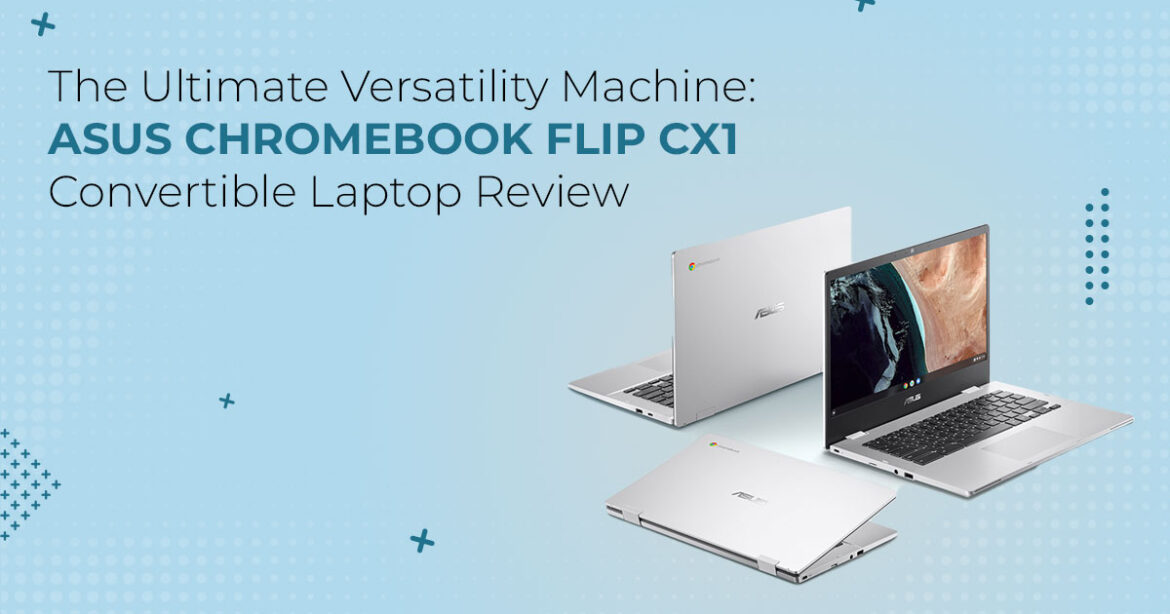1. Introduction
1.1. Overview of ASUS Chromebook Flip CX1
When it comes to convertible laptops, the ASUS Chromebook Flip CX1 is an alternative that is both intelligent and priced at a very reasonable cost. This 14-inch device combines the flexible 360-degree hinge of the easy-to-use ChromeOS, enabling switching between laptop, tablet, tent, and stand modes. Whether you’re working on the move, watching your favorite shows, or taking in online courses, the CX1 offers the flexibility and simplicity to meet your daily schedule.
For consumers in the fast-paced, mobile-first world of today who want consistent performance without the outrageous price tag or superfluous complexity of traditional laptops, this Chromebook stands out. It will be ideal for students, casual users, remote workers, and everyone else looking for a simple yet effective device.
Having more than 20 years of hardware and application research and development experience, we as technology experts carefully assess every product, relying on actual performance, durability, and value for money. Whether your top concerns are dependability, cost, performance, or long-term usage, our goal is to help you choose the best product in every field. Our recommendations combine industry expertise, component analysis, practical experiments, and exhaustive research.
This review clarifies the reason the ASUS Chromebook Flip CX1 is a logical and reliable solution for everyday computing.
Get the ASUS Chromebook Flip CX1 on Amazon →
1.2. Who Is It For? (Students, Professionals, Casual Users)
The ASUS Chromebook Flip CX1 caters to a diverse range of users. For research projects and online learning environments, it gives students a reasonably priced yet effective computer choice. Researchers and remote professionals will appreciate its reliable performance for web- based applications, document processing, and video conferences.
On the other hand, casual users will find its intuitive design and built-in entertainment features make it ideal for browsing, streaming, and light creative tasks. The Chromebook excels in conditions where mobility, durability, and battery life determine specific computer needs.
1.3. Quick Look at Standout Features
Before diving deeper, here are the standout features that deffne the ASUS Chromebook Flip CX1:
- Intel Celeron N6000 quad-core processor optimized for ChromeOS efficiency
- 14-inch Full HD NanoEdge touchscreen display with 360-degree flexibility
- Military-grade durability (MIL-STD 810H) in a lightweight 59 lb package
- Up to 11 hours of battery life supporting all-day productivity
- Comprehensive connectivity options including USB-C with display and power delivery support
- 3-month complimentary access to Google One AI Premium Plan featuring Gemini Advanced and 2TB cloud storage
2. Sleek Design and Build Quality
2.1. Strikes an excellent balance between portability and resilience
The ASUS Chromebook Flip CX1 achieves a wonderful balance between portability and durability. This device meets the strict US Military-Grade MIL-STD 810H standard, indicating its resistance to humidity, extreme temperatures, and mechanical shocks. The military-grade certification (MIL-STD 810H) suggests robust durability under harsh conditions, making it a practical choice for students and professionals in active environments.
But it weighs only 3.59 pounds (1.63 kg), so it is categorized as ultraportable. This lightweight design helps users carry the device easily throughout the day.
2.2. Its travel-friendly build withstands daily handling with ease
The transparent silver finish gives the CX1 a stylish and elegant look, making it feel more premium than expected. The shimmering silver finish adds a touch of elegance, making it suitable for both corporate and educational settings. The use of neutral colors provides long- lasting style rather than following fleeting design fads.
The outside surfaces give a sense that balances tactile comfort with fingerprint resistance. This meticulous dedication to detail covers the precision-engineered hinges, which guarantee endurance through hundreds of articulations and stability in all use modes.
2.3. Exceptional durability-to-weight ratio makes it ideal for mobility without compromise
In addition to its light weight, the CX1’s dimensions are optimized for portability. The 14-inch form factor strikes an ideal balance – offering sufficient screen space for productive work while remaining compact enough for cramped spaces like airplane tray tables or café counters. The laptop’s relatively thin profile allows it to slip easily into standard backpacks, messenger bags, and laptop sleeves without creating excessive bulk.
The power adapter’s compact size further enhances portability, eliminating the burden of carrying bulky charging equipment. For those constantly transitioning between home, office, classroom, and public spaces, these design considerations significantly improve the overall ownership experience.
2.4 The key specifications are summarized below:

3. Display and Touchscreen Experience
3.1. 14-Inch Full HD NanoEdge Display
The visual experience begins with the CX1’s Full HD display, delivering a resolution of 1920×1080 pixels. This resolution provides 157 pixels per inch on the 14-inch panel – sufficient pixel density to ensure text appears crisp and images display with commendable detail. With brightness rated around 250 nits, the display is adequate for indoor use, although visibility may be limited in direct sunlight or brightly lit environments.
Slim NanoEdge bezels maximize screen space without compromising structural integrity. These reduced borders create a more immersive viewing experience, particularly beneficial when consuming media content or working with expansive documents and spreadsheets. The anti- glare coating helps reduce eye strain during extended usage sessions.

3.2. 360-Degree Flip Design
The deffning feature of the Flip CX1 is its versatile 360-degree hinge system, enabling four distinct usage modes:
- Laptop mode: Traditional clamshell configuration optimal for typing-intensive tasks and precision cursor control
- Tent mode: Inverted V-shape ideal for media consumption in limited spaces or recipe viewing in kitchens
- Stand mode: Display-forward arrangement perfect for presentations or video watching on uneven surfaces
- Tablet mode: Full-fold configuration creating a touchscreen tablet experience for reading, drawing, or casual browsing
The hinge feels sturdy and smooth—holding any position without wobble as you flip between modes. This adaptability effectively delivers multiple devices in one, eliminating the need to carry separate tablets or e-readers for specialized tasks.
3.3. Touchscreen Functionality
The capacitive touchscreen supports 10-point multi-touch input, registering gestures with precision and responsiveness that enhances the ChromeOS experience. The touch calibration demonstrates commendable accuracy, recognizing even subtle finger movements for fine control when navigating interfaces or manipulating on-screen elements.
The responsive touchscreen enhances various tasks, including note-taking, drawing, photo editing, and interactive learning apps.
- Note-taking apps using fingertip or stylus input
- Creative apps including basic drawing and photo editing
- Rapid navigation through web content and documents
- Interactive educational apps and games
- Signature capture and form completion
While not marketed with an active stylus, the display supports standard capacitive styli for users requiring more precise input than fingertip interaction allows.
4. Performance and Processing Power
4.1. Intel Celeron N6000 4-Core Processor
At the heart of the CX1 lies the Intel Celeron N6000 processor, featuring four cores operating at a base frequency of 1.1 GHz with burst capabilities up to 3.3 GHz. Built on Intel’s 10nm SuperFin process technology, this CPU represents a significant advancement over previous Celeron generations, delivering improved performance while maintaining energy efficiency.
The processor’s architecture is particularly well-matched to ChromeOS requirements, prioritizing responsive web browsing, smooth video playback, and efficient multitasking rather than raw computational power. Daily tasks like document editing, video conferencing, and web application usage execute smoothly, maintaining responsiveness even with multiple browser tabs open.
The integrated Intel UHD Graphics provides sufficient graphical processing for standard web content, video streaming up to 1080p, and casual gaming experiences. Users should note this GPU isn’t designed for advanced 3D rendering or intensive creative apps, aligning with the device’s intended use cases.
4.2. RAM and Storage
The 8GB RAM configuration provides adequate memory headroom for typical ChromeOS workloads. This capacity allows users to maintain numerous browser tabs while simultaneously running Android apps run smoothly under typical usage, though heavier apps or background multitasking may occasionally lead to minor slowdowns or tab refreshes. The memory management of ChromeOS efficiently utilizes this allocation, intelligently prioritizing active tasks.
For storage, the 128GB eMMC solution offers acceptable performance characteristics with sequential read speeds reaching approximately 250 MB/s. It’s not as fast as an NVMe SSD, but still offers enough room for files, offline videos, and your everyday apps. The integration with Google Drive and the included Google One subscription further extends effective storage capabilities through seamless cloud integration.
4.3.Technical Specifications Summary

5. Operating System and Software
5.1. Powered by ChromeOS
ChromeOS provides the foundation for the CX1’s user experience, offering several distinct advantages:
The system demonstrates impressive boot times, typically reaching operational status in under 10 seconds from a powered-off state. Resume from sleep occurs nearly instantaneously, enabling productivity without frustrating delays.
The operating system receives automatic background updates approximately every four weeks, maintaining security protections and introducing functionality improvements without user intervention. These updates execute efficiently without consuming excessive system resources or requiring lengthy installation processes.
Cloud integration forms a core strength, with seamless synchronization of settings, bookmarks, and files across devices sharing the same Google account. This capability ensures continuity when transitioning between computers or recovering from device issues.
5.2. Access to Google Apps
The Chromebook includes full access to Google’s productivity suite, with applications optimized speciffcally for the platform:
- Google Docs provides word processing with collaborative editing capabilities
- Google Sheets delivers spreadsheet functionality with formula support and data visualization
- Google Slides enables presentation creation with templates and transition effects
- Google Drive offers integrated file management with 15GB free storage (before considering the included Google One subscription)
Importantly, these apps support opening, editing, and converting Microsoft Office files, facilitating collaboration with colleagues and institutions using traditional productivity software. Files can be worked on offline and automatically synchronize when internet connectivity returns.
The Google Play Store further expands software options, providing access to thousands of Android apps optimized for larger screens. Notable examples include Microsoft Office mobile apps, creativity tools like Canva, and entertainment options such as Netflix and Disney+.
5.3. Built-in Virus Protection
Security represents a significant strength of the ChromeOS platform. As of September 2024, Google reports no documented successful virus attacks targeting ChromeOS, a testament to the platform’s security-focused architecture. This protection derives from several protective mechanisms:
- Process sandboxing isolates applications to prevent system-wide compromise.
- Verified boot ensures only authenticated operating system code executes at startup.
- Automatic background updates patch vulnerabilities without user intervention.
- Limited local executable permissions reduce attack surface.
- Cloud-based file scanning identifies potentially malicious content.
For users concerned about device security, particularly in educational and public environments, this robust protection provides significant peace of mind without requiring separate antivirus purchases or configuration complexity.
Get the ASUS Chromebook Flip CX1 on Amazon →
6. Special Bonus: Free Google One AI Premium Plan
6.1. What’s Included
The CX1 includes a particularly valuable promotion: a complimentary three-month subscription to the Google One AI Premium Plan. This subscription delivers several meaningful benefits:
Gemini Advanced provides access to Google’s enhanced AI assistant capabilities, offering more sophisticated responses to complex questions, help with creative writing tasks, and personalized learning assistance. Students and professionals can leverage these capabilities for research, content creation, and problem-solving support.
The included 2TB cloud storage allocation significantly expands the effective capacity of the device, providing ample space for document backups, photo libraries, and media collections.
Additional benefits include enhanced photo editing tools, priority support access, and family sharing options for the storage allocation.
6.2. How to Redeem
Activation requires meeting speciffc eligibility requirements:
- User must be 18 years or older
- Device must be activated on or after October 1, 2024
- Each eligible Chromebook Plus device is limited to one redemption
The offer remains available for redemption until January 31, 2026, providing flexibility for users who may not immediately require the additional capabilities. The subscription will automatically convert to a paid plan unless canceled before the three-month promotional period ends—users are encouraged to set a reminder to avoid unexpected charges. Complete terms are available at g.co/Chromebook/ai-premium-offer.
7. Connectivity and Ports
7.1. Comprehensive Port Selection
The CX1 offers a generous and well-considered port selection that addresses various connectivity needs:
The dual USB 3.2 Gen 1 Type-C ports serve multiple functions, supporting data transfer speeds up to 5Gbps, external display connections via DisplayPort alternate mode, and power delivery for both charging the device and powering peripherals. Their symmetric design eliminates the frustration of incorrect insertions.
Two USB 3.2 Gen 1 Type-A ports maintain compatibility with existing peripherals such as mice, keyboards, and external storage devices. These ports support transfer speeds up to 5Gbps, though actual performance may vary depending on the connected device’s capabilities.
The 3.5mm audio combination jack accommodates both audio output to headphones and input from microphones, supporting virtual meeting participation and media consumption without disturbing others.
A MicroSD card reader provides an economical storage expansion option and facilitates direct transfer of photos and videos from cameras and mobile devices. While not matching the performance of the internal storage, this slot proves useful for media consumption and file transfers.
7.2. Wireless Connectivity
Modern wireless standards ensure reliable tetherless operation:
Wi-Fi 6 (802.11ax) capability delivers theoretical maximum speeds up to 2.4Gbps while improving performance in congested environments like classrooms, offices, and public hotspots. The implementation includes 2×2 MIMO (Multiple Input, Multiple Output) antenna configuration for improved signal reliability.
Bluetooth 5.2 support enables connection to wireless peripherals with improved range and power efficiency compared to previous Bluetooth generations. This facilitates the use of wireless headphones, speakers, mice, and other accessories without occupying valuable USB ports. ASUS notes that the Bluetooth version may change with OS updates, indicating potential enhancements through software improvements.
7.3. TechnicalSummary

8. Battery Life and Charging
8.1. Long-Lasting Power
The Chromebook Flip CX1 advertises up to 11 hours of battery life on a single charge, based on standardized testing scenarios. In practical usage scenarios, you can expect 8–10 hours of productivity use depending on screen brightness, application workload, and wireless connectivity status. This endurance comfortably supports a full day of classes or work without requiring mid-day charging.
Several factors contribute to this impressive battery performance:
- The energy-efficient Intel Celeron N6000 processor
- ChromeOS’s optimized resource management
- Automatic background task throttling
- Intelligent screen brightness adjustment
Users seeking to maximize battery life can employ several strategies, including reducing screen brightness, disabling unnecessary wireless connections, and closing unused applications and tabs.
8.2. Fast Charging Capabilities
The USB-C Power Delivery support enables relatively quick charging when needed. The included 45W USB-C power adapter can restore approximately 50% of battery capacity in about 30 minutes when the device is in a low-power state. This quick-charge capability proves invaluable during brief breaks between classes or meetings.
The standardized USB-C charging interface offers additional convenience, allowing users to share chargers between compatible devices or use portable power banks for charging away from AC outlets. This flexibility proves particularly valuable during travel or in environments with limited access to power sources.
8.3. TechnicalSummary

9. Usability and Productivity Scenarios
9.1. Student Use: Notes, Research, and Projects
For students, the CX1 excels across numerous educational scenarios:
During lectures, the device can be positioned in traditional laptop mode for rapid note-taking using Google Docs or specialized applications like OneNote. The quiet keyboard and fanless design prevent disruption in quiet classroom environments.
For research activities, the combination of Chrome browser, Google Scholar, and multiple tab support facilitates efficient information gathering. The integration with Google Drive ensures work remains accessible across devices and protected from hardware failures.
For group projects, use laptop mode to create content, then switch to tent mode for easy sharing and collaboration. The included Gemini Advanced capabilities assist with drafting outlines, proofreading content, and answering research questions.
9.2. Remote Work: Video Calls, Presentations, and Docs
Remote professionals ffnd the CX1 particularly suitable for distributed work environments:
Video conferencing applications like Google Meet and Zoom operate smoothly, with the built-in webcam and microphones providing acceptable audiovisual quality for professional interactions. The physical camera shutter ensures privacy when not actively participating in calls.
Document collaboration occurs seamlessly through Google Workspace applications, with real- time editing and commenting capabilities. The screen resolution supports comfortable viewing of detailed spreadsheets and documents throughout extended work sessions.
Presentations benefit from the flexible form factor – preparing slides in laptop mode, then transitioning to tent or stand mode when delivering the presentation. The touchscreen allows natural gesture-based navigation through slide decks without requiring peripheral devices.
9.3. Entertainment: Streaming, Casual Gaming, and eBooks
Beyond productivity, the CX1 delivers compelling entertainment experiences:
Video streaming services including Netflix, YouTube, and Disney+ display content at full HD resolution with satisfactory color reproduction. In tent or stand mode, the device creates a personal theater experience ideal for travel or bedtime viewing.
Casual gaming capabilities span multiple categories. Android titles like Monument Valley, Alto’s Odyssey, and Asphalt 9 run smoothly thanks to the Intel UHD Graphics. Web-based games including Krunker.io and Shell Shockers maintain playable framerates at reduced quality settings. For cloud gaming enthusiasts, services like GeForce Now and Xbox Cloud Gaming transform the CX1 into a capable gaming platform when paired with a stable internet connection.
E-reading applications benefit from the tablet mode configuration, creating a comfortable reading experience for digital books, magazines, and documents. The screen size provides more content per page than typical e-readers, though the LCD display doesn’t match the eye comfort of e-ink for extended reading sessions.
9.4. Creative Use: Drawing, Journaling, and Touch-Based Apps
Creative applications demonstrate the versatility of the convertible design:
Digital drawing applications like Autodesk SketchBook and Adobe Illustrator Express support basic illustration and design work. While not replacing dedicated drawing tablets, the touchscreen provides an accessible entry point for creative exploration.
Apps like Squid and Concept turn the screen into a digital notebook—perfect for journaling and handwritten notes. In tablet mode, the device approximates the experience of traditional paper notebooks while adding digital advantages including search capability and cloud backup.
Photography enthusiasts can use the tablet configuration for intuitive photo editing using applications like Snapseed and Lightroom Mobile. Direct screen interaction allows for fine- tuned edits that would be harder to achieve with a mouse.
10. Advantages Over Competitors
10.1. Durability and Portability Combined
The CX1 distinguishes itself through its exceptional durability-to-weight ratio. While many lightweight competitors sacrifice structural integrity to achieve lower weight, the military-grade certification ensures this device withstands the rigors of daily transport and occasional mishaps. The 3.59-pound weight remains competitive within the convertible Chromebook category, particularly considering the 14-inch screen size and robust construction quality.
10.2. Smooth ChromeOS Experience
The hardware-software integration demonstrates thoughtful optimization, with the Intel Celeron N6000 processor specifically selected to complement ChromeOS performance characteristics. This results in a consistently responsive user experience across various workloads, from basic browsing to more demanding multitasking scenarios. The 8GB RAM allocation – generous for this price category – further enhances this smooth operation, preventing the tab reloading and application restarts that plague more constrained configurations.
10.3. Bonus AI Premium Plan Worth Highlighting
The included Google One AI Premium Plan represents a unique value proposition not commonly found with competing devices. This temporary but substantial subscription provides immediate utility through expanded cloud storage while introducing users to advanced AI capabilities through Gemini Advanced. For students and professionals exploring AI integration into workflows, this risk-free trial offers meaningful exposure to emerging technologies without additional investment.
11. Limitations and Considerations
11.1. Considerations for Heavy Software Users
Potential buyers should understand the limitations of the CX1 about specialized software. For regular use cases, like the whole Adobe Creative Suite, advanced video editing tools, or certain industrial apps requiring x86 compatibility, many users, however, find ChromeOS substitutes or web-based goods sufficient. While there are online and Android versions for many services, buyers with specific software needs should verify Chrome OS compatibility before making a purchase. This ensures a cogent and effective experience catered to customer needs.
11.2. ChromeOS Learning Curve for New Users
Users transitioning from Windows or macOS environments may experience an adjustment period when adapting to ChromeOS workflows.
Key differences include:
- Browser-Centric Approach: ChromeOS is heavily centered around web applications and services.
- Cloud-First File Management: Files are primarily stored and managed in the cloud, such as Google Drive.
- Application Installation: Apps are installed through the Chrome Web Store or Google Play Store.
Most users adapt comfortably to these changes within a short period, especially with the intuitive ChromeOS interface. However, this learning curve should be considered, especially for less technically inclined users, to ensure a smooth transition and productive experience.
11.3. eMMC Storage vs SSD
While not as fast as SSDs, eMMC storage is still adequate for day-to-day tasks like browsing and document editing.
This can result in:
- File Transfers: Slower transfer speeds, especially for large files.
- Large Application Launches: Noticeable delays when opening large applications.
- System Operations: Slightly slower performance during tasks that involve sustained storage access.
For typical web browsing, document editing, and media consumption, the eMMC storage performance is sufficient for everyday use. However, users who frequently work with large media files or require high-speed storage performance should consider this potential limitation.
12. Final Verdict
12.1. Who Should Buy It?
The ASUS Chromebook Flip CX1 represents an ideal choice for:
Students seeking a durable, versatile device for note-taking, research, and assignment completion without requiring specialized software. The combination of portability, battery life, and convertible flexibility addresses varied educational scenarios from lecture halls to study groups.
Remote workers and professionals with primarily web-based workflows including document editing, email management, and video conferencing. The reliable performance and security features ensure productivity without technical complications.
Casual computing users desiring simplicity, security, and versatility without the maintenance requirements and complexity of traditional operating systems. The intuitive interface and automatic updates provide a frustration-free experience for everyday tasks.
Budget-conscious consumers seeking maximum versatility without paying premium prices. The device delivers multiple form factors and use cases in a single purchase, representing excellent value for users with diverse computing needs.
12.2. Summary of Key Features
The ASUS Chromebook Flip CX1 delivers a compelling package centered around these core strengths:
- Versatile 360-degree design supporting four distinct usage modes.
- Military-grade durability in a lightweight 59 lb package.
- 14-inch Full HD touchscreen with NanoEdge slim bezels.
- Intel Celeron N6000 quad-core processor optimized for ChromeOS.
- Up to 11 hours of battery life for all-day
- Comprehensive connectivity including dual USB-C with display productivity.
- Included 3-month Google One AI Premium Plan subscription.
12.3. Value for Money and Closing Thoughts
The ASUS Chromebook Flip CX1 delivers exceptional value through its versatility, durability, and included premium services. By combining laptop functionality, tablet convenience, and entertainment capabilities in a single device, it reduces the need for multiple gadgets while maintaining an accessible price point.
The thoughtful engineering balances performance with energy efficiency, durability with portability, and capability with simplicity. For users whose computing needs align with web- centric workflows, media consumption, and basic productivity, the CX1 represents one of the most compelling options in its category.
While not replacing specialized devices for demanding creative professionals or hardcore gamers, this convertible Chromebook excels precisely where it aims to – delivering reliable, versatile, and secure computing for everyday users who value flexibility and simplicity. The included Google One AI Premium subscription further enhances this value proposition, introducing users to advanced capabilities that enhance both productivity and creativity.
Ready to experience the versatility and reliability of the ASUS Chromebook Flip CX1? Click the “Add to Cart” link below to secure your device today and enjoy a seamless, productive, and versatile computing experience.
[Add to Cart]Thank you for choosing the ASUS Chromebook Flip CX1. Your satisfaction is our priority!
***Disclaimer***
Our articles are filled with unique insights and personal opinions. They do not represent the official stance of any entities we mention or affiliate with. While we strive for accuracy, information is subject to change. Always verify details independently before making decisions based on our content.
Comments reflect the opinions of their respective authors and not those of our team. We are not liable for any consequences resulting from the use of the information provided. Please seek professional advice where necessary.
Note: All product names, logos, and brands mentioned are the property of their respective owners. Any company, product, or service names used in our articles are for identification and educational purposes only. The use of these names, logos, and brands does not imply endorsement.