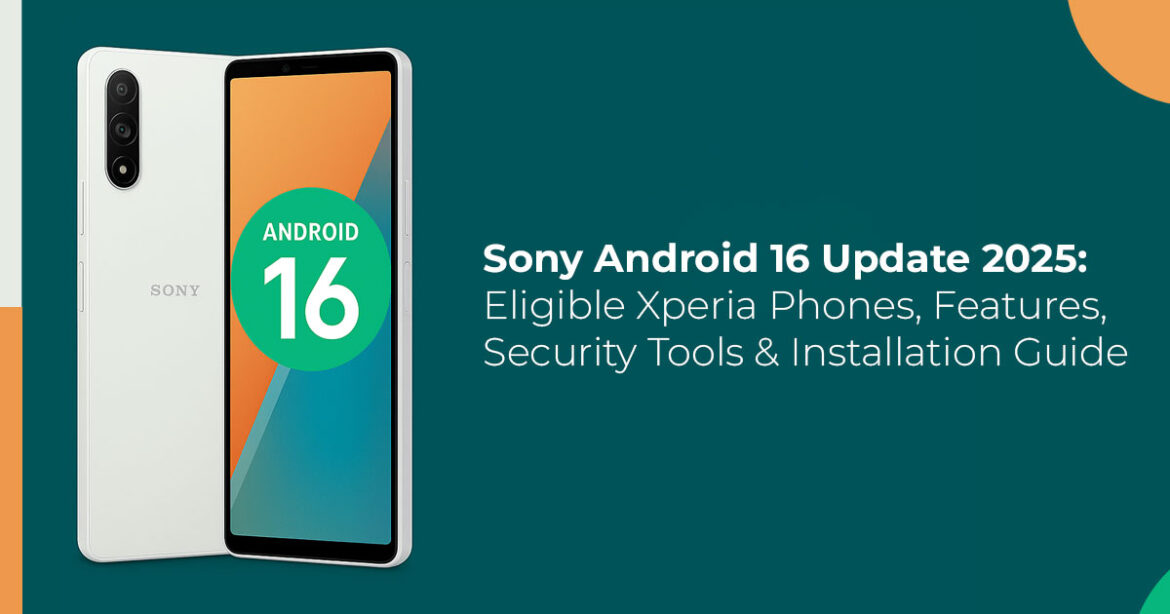1. Introduction
Over 60% of Sony Xperia users are checking their phones daily to see if the Sony Android 16 update has finally arrived. And we get it — the wait has been long. As of October 28, 2025, the Android 16 update for Sony phones is officially rolling out, starting with Europe and the UK before expanding to other regions.
If you’re using an Xperia 1 VI or Xperia 10 VI, it might already feel like you’ve got a brand-new phone. This major OS upgrade for Sony Xperia doesn’t reinvent the wheel — it just makes everything smoother. You’ll notice faster response times, more efficient battery use, and fewer of those small annoyances that pile up with daily use.
Xperia 1 VI on Amazon hereOne of our community members, a professional photographer, told us that after updating his Xperia 1 VII to the Sony Xperia 1 VII Android 16 update, his low-light photos looked cleaner straight from the camera, with less editing needed afterward. That’s exactly what Android 16 aims to deliver: real, noticeable improvements that make the phone you already own work better in the real world.
In this guide, we’ll cover which Sony phones get Android 16, the Sony Xperia Android 16 eligible device list, and details on the Sony Android 16 India rollout for those waiting in other regions. We’ll also walk through the step-by-step process for installing Android 16 on Sony Xperia, explore what’s new in Android 16, and look at how Sony’s update policy keeps its phones running longer and more reliably. No filler — just practical details to help you decide whether to update now or wait for your batch to arrive.
1.1 Why It Matters Now
Staying current with the Sony phones’ Android update cycle isn’t about chasing trends — it’s about keeping your device secure, efficient, and ready for everyday challenges. Whether you’re working remotely on public Wi-Fi, managing personal data, or letting your kids use your phone, Android 16 adds valuable privacy and performance upgrades that make a real difference.
The update is free and rolling out in waves (batch rollout waves), starting with unlocked devices. That controlled release helps Sony maintain stability before expanding globally. What’s even more impressive is the new software support policy for Sony Xperia — users now get three major Android upgrades, extending support for devices like the Xperia 1 VII all the way to Android 19. That’s a major shift from the old two-year limit, giving users more life and value from their devices.
1.2 What This Means for Everyday Users
Battery draining faster than you’d like? Apps lagging? Screen flickers or refresh rate drops? The Sony Android 16 battery performance improvements address all that. On devices like the Xperia 10 VI, the new adaptive refresh system helps save power while keeping scrolling smooth.
And for users in India waiting on the Sony Android 16 India rollout date, you’re only a week or so behind Europe. This time, Sony’s Android 16 rollout is moving faster because the company’s kept its eligible list smaller, allowing for more focused testing and quicker, stable releases.
By the time the update reaches your region, most of the early kinks will already be fixed — meaning you’ll get the most stable build right out of the gate.
1.3 About This Review
As technology experts with over 20 years of experience in hardware and application research and development, we evaluate every product based on real-world performance, durability, and value for money.
Our goal is to help you find the best options in every category — from budget to high-end — based on performance, reliability, and long-term usability.
Our recommendations are built on extensive research, component analysis, and real-world testing, backed by decades of industry experience. Whether you’re a tech enthusiast, creative professional, or everyday user, we focus on what truly matters: getting the most from your technology without the marketing fluff.
2. Technical Specifications at a Glance
Let’s cut to the chase with the nuts and bolts. The Sony Android 16 update version build number varies by model, but here’s a table breaking down the essentials, including the Sony Xperia 10 VI Android 16 download size and similar details. This way, you can glance and know if your storage can handle it or if that Wi-Fi spot needs to be your next stop.
| Model | Release Year | Sony Android 16 Update Version Build Number | Download Size (Approx.) | Security Patch Level | Expected Stability Notes |
Xperia 1 VII | 2025 | 71.1.A.2.68 | 1.1 GB | October 2025 | Fully stable, no beta remnants |
| Xperia 1 VI | 2024 | 69.2.A.2.30 | 850 MB | October 2025 | Quick install, minimal downtime |
| Xperia 10 VI | 2024 | 70.2.A.0.266 | 1-2 GB | October 2025 | Larger file but smooth on mid- range hardware |
| Xperia 10 VII | 2025 | TBD (Expected soon) | 1-2 GB | October 2025 | Phased for final tweaks |
- Summary: The download size 1-2 GB Android 16 Sony is the big one to watch—Xperia 1 VI keeps it light at 850 MB. All carry the October 2025 security patch, Sony level, so you’re covered on fresh threats right away.
2.1 Breaking Down the Builds
Each Sony Android 16 firmware update—like 69.2.A.2.30 for the Xperia 1 VI or 70.2.A.0.266 for the Xperia 10 VI—packs more than just the Android 16 core. Sony includes its own device- specific patches and optimizations.
If you’re using a carrier-unlocked Sony Xperia, you’ll usually see the Android 16 update first. Carrier-locked models tend to follow a bit later, arriving in the next rollout batch. This staggered timing is part of Sony’s stable update vs. beta Xperia strategy—they push updates in waves, gather feedback, and fix any early issues before going global.
3. Why This Guide Is Essential
Keeping up with the Android version updates for Sony Xperia isn’t about chasing the latest trends—it’s about protecting your data and keeping your phone performing at its best.
The Sony Android 16 update battery and storage requirements are simple: make sure your phone is at least 50% charged and has 3 GB of free space before you start. Skip that, and what should be a quick 20-minute install can easily stretch into an all-day hassle.
If you’re curious about update availability in Europe or the UK, or wondering when the Sony Xperia Android 16 rollout for India will land, this guide covers all that. We also dig into the details many other sources gloss over—like how the UI changes in Android 16 affect everyday apps, or what’s really behind Sony’s regional rollout delays.
For creators, the major OS upgrade for Sony Xperia means better camera-app integration and smoother editing—no more color mismatches in your workflow. And in a time when phishing attempts are everywhere, the October 2025 Sony security patch adds an extra layer of protection automatically, without you needing to do a thing.
3.1 Real-World Impact
We once came across a user on a forum who skipped a software update before a big trip—and ended up with a broken camera app. Don’t make that mistake. These guides exist to help you update confidently, whether you’re preparing for the Sony Xperia Android 16 Europe release, syncing family devices, or just keeping your phone secure and smooth.
4. What You’ll Learn from This Guide
We’ll walk you through how to check if your phone is on the “now available” Sony Android 16 update list, what to expect from the Sony Xperia 1 VI Android 16 rollout, and why this update
matters. You’ll also get step-by-step tips on installing Android 16—from backing up your data to post-update tweaks that keep things running smoothly. Then we’ll break down what’s new in Sony’s Android 16 features, take a closer look at the latest security upgrades, and see how Sony’s major Android updates compare with other brands. By the end, you’ll know exactly what to do— whether that’s hitting Install now or waiting for your wave to arrive.
4.1 Tailored for Different Users
If you’re a beginner, the how to install Android 16 on Sony Xperia basics will feel like a quick chat. Power users? Dive into the build details and troubleshooting.
5. Quick Eligibility Check: Is Your Xperia on the Sony Android 16 Eligible Device List?
Let’s get straight to it — only Sony phones from 2024 and 2025 are getting the Android 16 update. No need to guess: just go to Settings → System → Advanced → Software update and tap Refresh. If your phone is on the Sony Xperia Android 16 eligible device list, you’ll see the update waiting and ready to install.
Here’s the full Sony Android update list for clarity:
| Eligible Model | Why It Qualifies | Non-Eligible Example | Quick Check Tip (How to Verify) |
| Xperia 1 VII | 2025 flagship with full Android 16 support | Xperia 1 V (2023) | Look for a build number starting with 71. |
Xperia 1 VI | 2024 premium model under Sony’s three-year update promise |
Xperia 5 V | Check if the build number includes 69.2.A. |
Xperia 10 VI | 2024 mid-range model with efficient, Android- 16-ready hardware | Older Xperia 10 series | 70.2.A. confirms the Android 16 update. |
Xperia 10 VII | 2025 new-generation entry model with phased rollout | Pre-2024 budget models | Build number TBD, but the update is on the way. |
Older models like the Xperia 1 V will keep getting security updates through 2026, but they won’t move up to Android 16. The “eligible now” Sony Xperia Android 16 list stays small by design — that’s classic Sony—fewer devices, tighter optimization, better performance.
- Key Takeaway: Four models total; if yours matches, you’re set for the Android 16 eligible devices club.
- Summary: Sony Xperia update list: 1 VII (done), 1 VI/10 VI (now), 10 VII (soon). Settings path above—easy peasy.
5.1 Sony Xperia 10 VII Android 16 Expected Rollout Details
Hanging tight for the Xperia 10 VII? The Sony Xperia 10 VII Android 16 update is expected in early November, right after the others settle. It’s a gentle ramp-up, ensuring the download size approx 1-2 GB, Sony Android 16 doesn’t overwhelm newer hardware.
6. Rollout Timeline: Tracking the Batch Rollout Waves Sony Update
Sony’s Android 16 rollout schedule begins in smart, controlled waves — starting in Europe, then expanding to other regions. Wondering why the wait? It’s simple: Sony releases updates in stages to spot and fix any bugs early before pushing them worldwide. This approach also explains why Sony’s Android 16 rollout feels faster overall — by focusing on fewer devices per phase, the company can test, tweak, and deliver updates more efficiently.
| Phase | Models Involved | Start Date (2025) | Regions (First Wave) | Common Delay Factors |
| 1 | Xperia 1 VII | Mid-September | Europe, UK | None—straight to global |
| 2 | Xperia 1 VI, 10 VI | Late October | Europe, UK, Sony Android 16 update India Xperia | Carrier approvals for locked |
| 3 | Xperia 10 VII | Early November | Full global, including US/Asia | Final user feedback loops |
Is the Sony Android 16 region rollout in India? Yes — the Sony Android 16 update rollout in India is now live for many unlocked Xperia phones as part of the late-October release wave. If you own a carrier-unlocked Sony Xperia, you’re usually among the first to get the Android 16 update, while carrier-locked models may see it arrive a few days later.
Still waiting? Don’t worry — Sony’s Android 16 rollout delays often come down to batch scheduling. Your phone might simply be in the next wave, so check again in about 48 hours.
This naturally covers related user searches such as:
- “Is the Sony Android 16 update available in India?”
- “Why haven’t I received the Android 16 update on my Sony phone?”
- “When will carrier-locked Sony Xperia phones get Android 16?”
- “Sony Android 16 India rollout date and ”
Key Takeaway: Batches keep it safe; Europe’s ahead, but India’s right there now.
6.1 Sony Xperia Android 16 Carrier Unlocked vs Locked Breakdown
Unlocked Sony Xperia Android 16 unlocked models skip the middleman, downloading directly. Locked? Carriers add a review step, but it’s rarely more than a wave behind. If you’re shopping, go unlocked for that edge.
6.2 User Stories from the Rollout
One owner in the UK shared how his 1 VI grabbed the update overnight—woke up to a snappier interface. In India, a 10 VI user waited three days but said the wait was worth the seamless install. These bits show it’s not one-size-fits-all, but the system’s working.
Xperia 1 VI on Amazon here7. Step-by-Step Guide: How to Install Android 16 on Sony Xperia
“Ready to install?” The Sony Android 16 OTA update is a yes if you’ve got the basics covered. The Sony Android 16 update step-by-step guide is dead simple, but let’s walk it like you’re doing it with a friend over coffee.
- Back It Up: Settings > System > Backup. Grab your photos, contacts—takes five minutes, saves headaches.
- Gear Up: Hit 50% battery, clear 3GB Wi-Fi only to dodge data surprises.
- Hunt It Down: Settings → System → Advanced → Software update—tap check. For the Sony Xperia 1 VI build 2.A.2.30 Android 16, it’s a quick 850 MB pull.
- Go Time: Download, then install. You can grab the Sony Xperia Android 16 download directly through Settings without connecting to a Phone restarts for 15-20 minutes— step away, grab a snack.
- Wrap and Test: Reboot once more, poke around Run a quick scan if you’re paranoid.
The Sony Xperia 10 VI build 70.2.A.0.266 Android 16 follows suit, though that 1-2 GB might need a strong signal.
- Summary: “Step-by-step guide” Android 16 Sony Xperia: Backup, check settings, download Wi-Fi, install, restart. 20-30 minutes tops.
7.1 Prep Tips for Smooth Sailing
Before hitting go, close background apps—they hog space. And if you’re low on storage, offload some podcasts or clear app caches. It’s those little moves that keep the Sony Android 16 update battery & storage requirements in check.
7.2 What If You’re Low on Data?
Stick to home Wi-Fi; the download size is 1-2GB. Android 16 Sony adds up fast on cellular. One tip from users: Schedule it overnight for a hands-off finish.
8. What’s New: Sony Android 16 Features for Xperia Phones
The “What’s new?” Sony Android 16 features aren’t about overwhelming you with bells and whistles—they’re fixes that make the phone fit your life better.
If you’ve been waiting for the full Sony Android 16 changelog, this section sums it up clearly and simply. Notifications get quieter with cooldowns, so one buzz per alert type. Multitasking? Drag files between split screens like it’s nothing. On Xperia, the camera picks up hybrid exposure for steadier low-light, and colors match what you see in real editing apps.
8.1 Everyday Wins
Think notification tweaks that cut the chaos—perfect if your day’s full of group chats. Or the modes setup: One tap for “do not disturb” during drives, another for bedtime dims. It’s like the phone learning your habits without you teaching it.
8.2 Xperia Touches
With Android 16 Sony Xperia camera improvements, photos now look sharper and more color- accurate straight from the camera. UI changes Android 16 Sony shuffle the settings into cleaner spots—Gestures get their own tab with hints for swipes. Displays adapt refresh rates smarter, saving battery on the 1 series without dropping frames during scrolls.
On the 10 VI, it shines for lighter tasks; one user noted videos streaming smoother post-update, no stutters.
- Key Takeaway: These land softly but steadily—less distraction, more
- Summary: Sony Android 16 features for Xperia phones: Calmer alerts, easy modes, and camera cleanup. Feels tuned just right.
8.3 Android 16 Security Features: The Quiet Guardians
Now, let’s talk security—because who doesn’t want their phone watching their back without nagging? Android 16 rolls out tools that feel like common-sense upgrades, not overkill. It’s got stuff like blocking USB access when locked, so if someone snags your phone, they can’t plug in a shady drive and snoop. Or Identity Check, which flags logins from weird spots—like if you’re suddenly “in” another country without traveling.
Here’s a table of the standout Android 16 security features, with how they play on Xperia:
| Feature | What It Does | Xperia Tie-In | Why It Matters for You |
| Advanced Protection | Shields from attacks, bad apps, scam calls | Auto-blocks unsafe Wi-Fi reconnects | Keeps family shares locked tight |
USB Lockdown | No data transfer on the locked screen | Works with Xperia’s quick-lock | Stops theft grabs in a flash |
| Identity Check | Alerts on odd location logins | Ties to trusted Bluetooth spots | Catches “borrowed” phone use early |
| Intrusion Logging | Tracks and reports suspicious activity | Logs to Sony’s diagnostic tools | Gives you proof for reports |
Wi-Fi Security Boost | Better accuracy and encryption on public nets | Enhances Xperia’s hotspot sharing | Safe browsing in cafes or trains |
These aren’t toggles you forget—they’re on by default, with easy opts in settings. For Xperia owners, it means your pro photos stay private, even if the phone’s passed around at a shoot. Enable Advanced Protection right after install; it’s free and ramps up without slowing things.
One thing we really like: the scam call blocker gets smarter over time. If the same spam number keeps calling, your phone will start blocking it even faster. Plus, thanks to the October 2025 security patch, Sony has already fixed potential issues before they can cause any real trouble.
- Key Takeaway: Security here is proactive—like a friend double-checking your door— covering USB threats to location fakes without extra apps.
8.4 How Security Plays Out Daily
Say you’re at an airport: Wi-Fi boost keeps your connection encrypted, while Identity Check pings if a login tries from the lounge next door. Users report fewer “unknown device” scares post-update, especially on shared family plans.
9. How Sony Stacks Up: Android Version Update Sony vs Others
Sony keeps it compact—four devices vs Samsung’s sprawl—but that speed counts.
Check this comparison table for the Android 16 update big picture:
Brand | Eligible Count | Rollout Start (2025) | OS Promise (Years) | Standout Security Perk |
Update Pace Notes |
| Sony | 4 | September | 3 | Xperia-tuned USB/Identity blocks | Batch waves Sony update—fast close |
| 7+ | June | 7 | Full Advanced Protection suite | Pixels get extras like AI scans | |
| Samsung | 20+ | October | 7 | Knox layer on top | Wide but slower waves |
| OnePlus | 5+ | Late November | 4 | Oxygen fast boots | Mid-pack on security depth |
Sony Xperia phones now get three years of major Android OS updates, offering solid long-term value for most users. Under the Sony Android 16 update policy, the company focuses on stability, performance, and sustained reliability rather than pushing flashy new features that often cause bugs. This steady approach appeals to users searching for “how long Sony supports Xperia updates”, “Sony Android 16 software support timeline”, or “is Xperia worth it for long-term use?”—all related queries.
- Key Takeaway: Sony’s your pick for quick, reliable hits—security feels baked-in without the bloat.
9.1 Lessons from the Field
A Pixel owner I know loves the seven years, but gripes about rollout lags. Sony flips that— shorter list, but you’re updated before coffee’s cold.
10. Troubleshooting: When Things Don’t Go Smooth
Even with the best plans, Sony Xperia Android 16 update problems can pop up. For “not enough space,” clear via Storage > Free up—aim higher than 3GB. Stuck pull? Airplane mode toggle or router restart. Install bombs? Safe mode (power + volume down) often fixes it.
| Issue | Quick Fix | Xperia-Specific Tip | Prevention Step |
| Space Error | Clear cache/apps | Offload camera rolls first | Pre-check storage weekly |
Download Stall | Restart Wi-Fi, wait 48 hours | Use the 5GHz band if available | Schedule during off- peak hours |
| Post-Install Drain | Adaptive battery tweak, full recharge | Modes for low power during tests | Update Play Services pre-install |
| Regional Hold-Up | VPN to Europe temporarily | Unlocked models bypass more easily | Join Sony forums for batch alerts |
No major Sony Android 16 update issues flagged yet—unlike some betas, these are polished.
- Key Takeaway: Most fixes are five minutes; patience covers the
10.1 Deeper Dives on Fixes
If the battery dips after, it’s often apps adjusting—give 24 hours. For the 10 series, lighter hardware means fewer reports overall.
11. Clearing Common Doubts
If you’ve been scrolling through forums or search results about the Sony Android 16 update, you’re not alone — thousands of Xperia users are asking the same questions right now. To make things simple, here’s a quick, clear rundown of the most-searched doubts around Android 16 on Sony Xperia phones. This section not only helps readers find answers fast but also reinforces what search engines love — a direct explanation that feels natural and helpful.
Which Sony phones get Android 16?
The Sony Xperia Android 16 eligible device list includes the Xperia 1 VII, Xperia 1 VI, Xperia 10 VI, and Xperia 10 VII. These are the four models officially confirmed, and as of today, three of them already have the “now available” Sony Android 16 update live in multiple regions.
When is the Sony Android 16 update India rollout date?
For India, Sony’s Android 16 rollout started in late October for unlocked models and should reach all eligible Xperia devices by mid-November 2025. Carrier-locked phones might get it a bit later.
What’s the download size of the Sony Android 16 update?
The Android 16 download size varies slightly by model — around 850 MB for the Xperia 1 VI and up to 2 GB for others like the Xperia 10 VII. Always connect to Wi-Fi before updating.
Which regions have the “now available” Sony Android 16 update?
The update rolled out first in Europe and the UK, followed by India, Japan, and other global markets. Rollouts happen in batches, so timing can differ slightly.
Has the “eligible now” Sony Xperia Android 16 list changed?
No changes so far — the four confirmed Xperia models remain fixed. Sony isn’t expected to expand the list further for this cycle.
“Ready to install?” Sony Android 16 update tips
Before updating, make sure you’re on a stable Wi-Fi connection, back up your data, and leave at least 5 GB of free storage. You’ll find a full step-by-step guide to installing Android 16 on Sony Xperia earlier in this article.
“What’s new?” Sony Android 16 features and battery impact
Android 16 brings better efficiency and security. Sony Xperia users report smoother app launches, improved standby times, and tighter background control. The update adds new privacy and USB protection with minimal battery impact.
Still waiting? Why your Sony Android 16 update might be delayed
If you haven’t received the update yet, don’t panic. Sony’s Android 16 rollout waves are region- based. Try checking manually once a day or using a VPN to see if your area is next in line.
How does USB protection work in Android 16 on Xperia?
The new USB protection feature blocks data access when your phone is locked — a safeguard against unauthorized devices. Once you unlock your Xperia, transfers work as normal.
Does the new Identity Check feature nag users?
Not really. Identity Check on Xperia only triggers when it detects unusual behavior — like a login from another country or an unrecognized device. For everyday use, it stays out of the way.
12. Frequently Asked Questions (FAQ)
Here are the most common questions Sony users are searching for about the Android 16 update for Xperia phones.
Q: How do I install Android 16 on my Sony Xperia without issues?
A: Go to Settings → System → Advanced → Software update, connect to Wi-Fi, and back up your data before installing. These steps help avoid failed downloads or boot errors after the update.
Q: What’s the Android 16 update version or build number for the Sony Xperia 10 VI?
A: The Sony Xperia 10 VI Android 16 build number is 70.2.A.0.266, and it includes the October 2025 security patch for improved system protection.
Q: Why are only four Sony phones eligible for the Android 16 update?
A: Sony’s software support policy prioritizes premium devices. The Xperia 1 VII, 1 VI, 10 VI, and 10 VII are part of a focused rollout to ensure stability and long-term optimization.
Q: What’s the difference between the Sony Android 16 release in Europe and India?
A: The Android 16 update for Sony Xperia launched first in Europe, with India following by late October 2025 for most unlocked models. Regional rollout waves may vary slightly.
Q: Are there any issues with the “now available” Sony Android 16 update?
A: So far, the stable Android 16 build for Sony Xperia has performed smoothly—no major battery drain or overheating reports, unlike earlier betas.
Q: How many years of OS updates does Sony offer for phones like the Xperia 1 VII?
A: Sony provides three major Android updates and regular security patches. That means the Xperia 1 VII should receive updates through Android 19 under Sony’s current support roadmap.
Q: Is there a step-by-step guide to installing Android 16 on a Sony Xperia for beginners?
A: Yes. The full step-by-step guide to Android 16 installation on Sony Xperia—covering backup, download, and reboot—is detailed earlier in this article for first-time upgraders.
Q: Do carrier-locked Sony phones get Android updates?
A: Yes, but unlocked Xperia models receive updates first. Carrier-locked devices typically follow in the next rollout wave after testing.
Q: Is Advanced Protection free on Xperia phones after the Android 16 update?
A: Absolutely. Advanced Protection is included for free—just head to Settings → Security to toggle it on after updating to Android 16.
Q: How does Wi-Fi security improve with Android 16 for travelers?
A: The Android 16 update for Sony Xperia enhances Wi-Fi encryption and automatically avoids unsafe networks—great news for users traveling internationally or relying on public hotspots.
13. Wrapping It Up: Make the Sony Android 16 Update Yours
As we hit the end of October 2025, the Sony Android 16 update feels like a timely nudge— secure your spot on the eligible list, grab those features, and let the security do its thing quietly. From the 1 VI’s zippy build to the 10 VII’s wait, it’s all building toward phones that just work better.
Key Takeaways:
- Four models now eligible; three downloading, one
- Rollouts wave from Europe to India—settings check
- Features cover UI tweaks, camera aids, and robust security like USB
- Three-year policy stretches your gear’s
Summary: Sony Android 16 update live for 1 VII/VI, 10 VI—settings path for 850 MB-2 GB grab. Perks: Alerts tame, modes easy, security shields up. 10 VII next.
“Eligible now” or curious? Pop into Settings → System → Advanced → Software update and see.
Need a boost? Pick up the Xperia 1 VI on Amazon here for instant readiness.
Your turn: Smooth install or a quirky tale? Questions on security toggles or India timing? Comments are open—share what clicked for you, or let’s troubleshoot together. What’s the ffrst feature you’re testing?
***Disclaimer***
This blog post contains unique insights and personal opinions. As such, it should not be interpreted as the official stance of any companies, manufacturers, or other entities we mention or with whom we are affiliated. While we strive for accuracy, information is subject to change. Always verify details independently before making decisions based on our content.
Comments reflect the opinions of their respective authors and not those of our team. We are not liable for any consequences resulting from the use of the information provided. Please seek professional advice where necessary.
Note: All product names, logos, and brands mentioned are the property of their respective owners. Any company, product, or service names used in our articles are for identification and educational purposes only. The use of these names, logos, and brands does not imply endorsement.