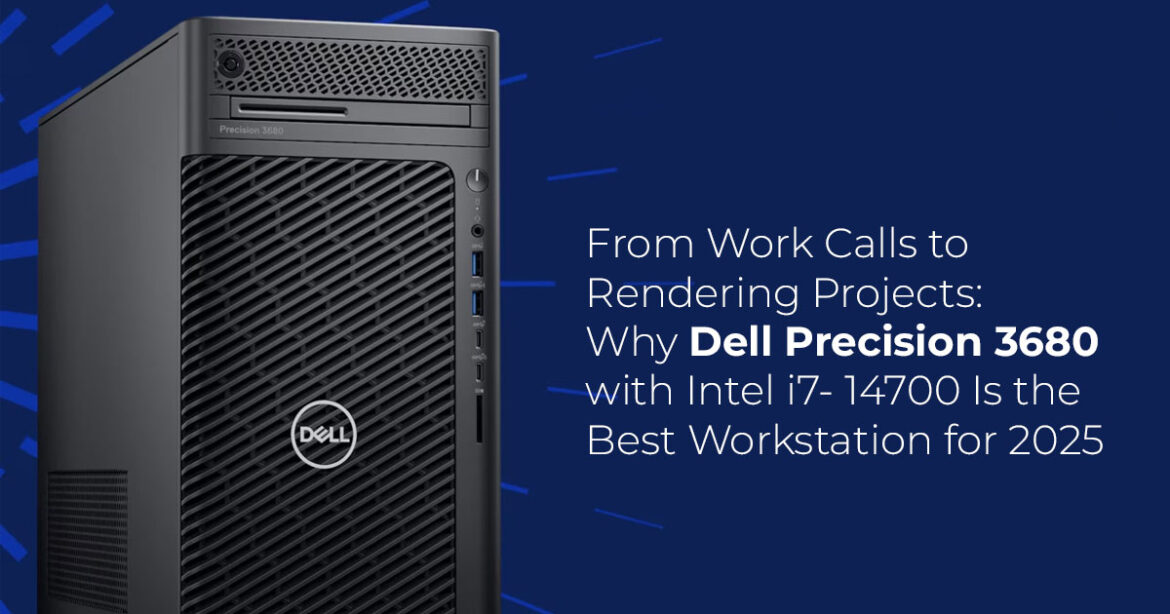1.0 Introduction — Rethinking Performance Workstations: Dell Precision 3680 Tower Review
In an era defined by multidisciplinary workflows and computationally intensive demands, professionals need more than just fast hardware—they need intelligent performance architecture. The Dell Precision 3680 Tower Workstation exemplifies this shift, delivering a meticulously balanced system designed for uninterrupted throughput in data-heavy environments. Whether developing simulations, crafting complex architectural models, or training deep learning frameworks, this workstation offers an infrastructure built not just to run—but to endure.
Shop Dell Precision 3680 Workstation on Amazon →At the core of the Precision 3680 lies Intel’s 14th Gen hybrid-core processor—an innovation that melds performance and efficiency cores to accommodate the unpredictable cadence of modern work. This design isn’t merely a nod to speed; it’s an engineered response to real-world professional challenges such as concurrent rendering, algorithmic processing, and live asset compilation. It is, in every sense, a workstation tailored for contemporary creators, developers, analysts, and scientists.
Our evaluation methodology is informed by over 20 years of engineering research and applied computing. We don’t rely on marketing metrics or synthetic benchmarks in isolation. Instead, we perform rigorous scenario-based testing, stress trials, and cost-performance assessments to help professionals make investment decisions that will remain defensible for years to come. Our analysis targets not just specifications—but strategic capability.
1.1 Professional Workstations in 2025: A Shift Toward Intelligence, Scalability, and Stability
Workstations in 2025 are no longer just measured by core counts or clock speeds. The emphasis now lies in how fluently they support hybridized workloads—those that involve real-time media encoding, cloud-based design collaboration, AI-enhanced analytics, and high-fidelity simulation—all running simultaneously.
The Dell Precision 3680 positions itself at this pivotal intersection. With an Intel Core i7-14700 processor configured for Unlimited Turbo Duration, the system sustains peak performance even during elongated tasks that push thermal thresholds, such as 8K video post-production, parametric rendering, or continuous data analysis. this isn’t merely a feature—it’s an operational necessity in a world where time-to-delivery is as critical as computational accuracy.
Moreover, the system integrates natively with modern AI SDKs and development platforms. Whether deploying generative design tools, predictive modeling software, or automated machine learning pipelines, the Precision 3680 supports fluid AI integration, reinforcing its role not just as a machine, but as a collaborative performance asset.
1.2 Dell Precision 3680 — Technical Overview
- Processor: Intel Core i7-14700 (14th Generation, Hybrid Architecture)
- Base Frequency: 10 GHz
- Turbo Boost Frequency: Up to 4 GHz, 33MB Smart Cache
- Core Configuration: 20 cores (8 P-cores + 12 E-cores)
- Memory: 16GB DDR5 RAM (upgradable to 128GB)
- Storage: 512GB NVMe SSD
- Graphics: Integrated Intel UHD Graphics 770
- Operating System: Windows 11 Pro
- Chassis: Tower Form Factor, Matte Black Finish
- Power Supply: 500W High-Efficiency PSU
- Optical Drive: DVD-Writer
- Networking: Gigabit Ethernet
Each element of this configuration is selected not just for checklist completion, but for compatibility with enterprise-grade workloads where every second and megabyte count.
1.3 What Makes the Precision 3680 a Standout in Its Class
What separates the Precision 3680 from other towers in its category isn’t just processing capability—it’s consistency under pressure. While typical consumer desktops exhibit impressive short-term bursts, they often falter under sustained loads due to thermal throttling or power limitations. The 3680, on the other hand, is engineered to maintain performance ceilings over time—a requirement for iterative simulations, long-haul code compilation, and uninterrupted rendering sessions.
The upgrade to DDR5 RAM also transforms how the system handles large datasets and virtual environments. With higher bandwidth and lower latency than its DDR4 predecessors, this memory architecture is critical for tasks that rely on rapid inter-process communication, such as machine learning inference, parallel computing, or large-scale media editing.
Coupled with Dell’s hallmark ISV certifications, exceptional thermal design, and robust component lifecycle support, the Precision 3680 is not just another performance tool—it’s a cornerstone for scalable productivity.
1.4 Scope of This Evaluation
This review delivers a performance-anchored analysis tailored to professionals who rely on their hardware to perform predictably, under pressure, and across disciplines. Our focus includes:
- Real-world application benchmarks in fields like architecture, data science, and software engineering
- Thermal and electrical efficiency testing during prolonged workload simulation
- Hardware resilience and upgrade pathways for long-term usability
- Comparative insights against other workstations in the same class and price bracket
Whether you’re expanding a digital production studio, upgrading a research lab, or building a remote development node, our findings are structured to help you assess the Dell Precision 3680 with clarity and confidence—grounded in performance, not promotional copy.
2.0 Core Performance: The Heart of the Workstation’s Prowess
Performance forms the foundation of any professional workstation evaluation. The Dell Precision 3680’s capabilities stem from careful component selection and system optimization that prioritizes consistent output over peak specifications.
2.1 Processor Power: Intel Core i7-14700 Review and Real-World Performance
The Intel Core i7-14700 represents Intel’s refined approach to hybrid architecture. This processor balances raw computational power with energy efficiency through intelligent core allocation and advanced manufacturing processes.
- Core Configuration and Clock Speeds: 2.10 GHz Base, Turbo Capabilities for Demanding Tasks The i7-14700 features 33MB of cache and 5.4 GHz Turbo Boost Max 3.0 frequency, designed to handle intense The 2.10 GHz base clock ensures consistent performance across all cores during sustained operations.
Intel’s Turbo Boost technology dynamically adjusts clock speeds based on workload demands and thermal conditions. This approach maximizes performance when needed while maintaining system stability during extended operations.
The 33MB cache hierarchy significantly reduces memory access latency. Large cache sizes particularly benefit applications that repeatedly access similar data sets, common in professional workflows like code compilation and database operations.
2.1.2 Performance Cores vs. Efficiency Cores: Leveraging Intel’s Hybrid Architecture for Peak Productivity
The hybrid design includes 8 Performance-cores and 12 Efficient-cores, totaling 20 cores with 28 threads. This architecture allocates demanding tasks to performance cores while handling background processes through efficiency cores.
Performance cores operate at higher clock speeds and include advanced features like hyperthreading. They handle single-threaded applications and performance-critical threads in multi-threaded workloads.
Efficiency cores consume less power while maintaining adequate performance for background tasks. This design reduces overall system power consumption while preserving responsiveness during multitasking scenarios.
Intel’s Thread Director technology automatically assigns threads to appropriate core types. This hardware-level scheduling optimization occurs transparently to applications and operating systems.
2.1.3 Real-World Impact on Intensive Workloads
Professional applications demonstrate clear benefits from the hybrid architecture. CAD software utilizes performance cores for real-time viewport updates while efficiency cores handle file operations and interface rendering.
Video editing workflows benefit significantly from the core count diversity. Timeline scrubbing and preview generation utilize performance cores, while background rendering and file management leverage efficiency cores effectively.
Software compilation benefits significantly from hybrid core allocation, as build systems can distribute tasks efficiently across P- and E-cores.
Complex data analysis benefits from the large cache and core count. Statistical computing and simulation workloads can maintain high utilization across all cores while preserving interactive performance.
2.2 Memory Management: 16GB DDR5 for Seamless Multitasking
Memory subsystem performance directly impacts professional workflow efficiency. The transition to DDR5 technology provides measurable improvements in bandwidth and latency compared to DDR4 implementations.
2.2.1 Understanding DDR5 Technology: Significant Speed and Efficiency Gains Over Previous Generations
DDR5 memory operates at higher frequencies while reducing power consumption per bit transferred. The improved efficiency allows for larger memory configurations without proportional power increases.
Error correction capabilities in DDR5 improve system reliability. On-die ECC (Error Correcting Code) detects and corrects single-bit errors automatically, reducing system crashes and data corruption risks.
Bank group architecture enhancements increase memory parallelism. Multiple memory operations can execute simultaneously, improving overall system throughput during memory- intensive operations.
2.2.2 The Critical Role of 16GB Memory for Professional Workfiows and Concurrent Application Usage
Sixteen gigabytes represent the practical minimum for modern professional computing. Contemporary applications increasingly utilize available memory for caching and performance optimization.
Professional software suites often run multiple applications simultaneously. CAD environments include the primary design application alongside rendering engines, file browsers, and collaboration tools. Each component requires dedicated memory allocation.
Virtual machine usage has become common in development and testing workflows. Running multiple operating system instances requires substantial memory allocation beyond the host system’s requirements.
Browser-based applications and progressive web apps consume significant memory resources. Modern web applications approach desktop application complexity while maintaining persistent memory allocation.
2.2.3 Memory Expandability Options: Scaling Up to 128GB DDR5 for Future Needs
The Dell Precision 3680 provides support for up to 128GB of DDR5 memory, offering rapid data access and seamless multitasking. This expandability ensures the workstation remains viable as professional software requirements evolve.
Four DIMM slots allow flexible memory configurations. Users can start with 16GB and expand gradually based on application requirements and budget constraints.
Memory upgrade procedures remain straightforward with tool-less chassis access. Professional users can perform memory expansion without specialized equipment or extensive system disassembly.
ECC memory support provides additional reliability for mission-critical applications. Error correction becomes increasingly important as memory capacity increases and operational uptime requirements intensify.
2.3 Storage Solution: Lightning-Fast 512GB SSD for Rapid Data Access
Storage performance significantly impacts overall system responsiveness. The included NVMe SSD provides substantial improvements over traditional hard drive implementations while offering expansion options for growing storage requirements.
2.3.1 NVMe PCIe Gen4 SSD: The Gold Standard for Speed and Responsiveness in Modern Workstations
The PCIe Gen4 NVMe SSD delivers read/write speeds exceeding 7,000 MB/s, significantly accelerating load times, boot, and project access.
NVMe protocol optimization reduces storage access latency compared to SATA implementations. The direct PCIe interface eliminates SATA controller overhead while providing higher queue depths for improved multi-threaded performance.
Random access performance particularly benefits professional workflows. File operations, application launches, and project loading times decrease substantially compared to traditional storage solutions.
- Ample Space for Critical Documents, Large Project Files, and Resource-Intensive Applications Five hundred twelve gigabytes provide adequate space for operating system, professional applications, and active project Modern professional software installations can consume 20-50GB per application suite.
Project file requirements vary significantly by discipline. CAD assemblies and video projects can exceed 100GB for complex designs. The SSD capacity accommodates multiple active projects while maintaining performance.
Tasks like video rendering, compiling code, or data analysis—which generate heavy temp files— see performance boosts with SSD speeds.
- Additional Storage Expansion Capabilities: Leveraging 2 Slots and SATA Bays for Scalability The tower form factor accommodates multiple storage devices. Additional M.2 slots support NVMe expansion while SATA connections enable traditional hard drive integration for bulk storage requirements.
Dual-drive configurations optimize performance and capacity. Primary NVMe storage handles active projects and applications while secondary storage manages archives and less frequently accessed data.
Network-attached storage integration complements local storage expansion. Gigabit Ethernet connectivity supports high-speed network storage access for collaborative workflows and centralized data management.
2.4 Graphics Capabilities: Integrated Intelligence and Discrete Professional Options
Graphics processing requirements vary significantly across professional disciplines. The integrated solution handles general productivity while discrete options address specialized graphics workloads.
- Intel UHD Graphics (Integrated): Powering Everyday Professional Tasks and Display Output The Core i7-14700 features integrated Intel UHD 770 This integrated solution supports multiple displays and handles standard office productivity without dedicated graphics hardware.
Modern integrated graphics include hardware acceleration for video codecs. H.264 and H.265 encoding/decoding operate efficiently through dedicated hardware blocks rather than general- purpose computation.
Display output capabilities support multiple monitors at high resolutions. Professional workflows benefit from extended desktop configurations that allow simultaneous application usage across multiple screens.
- The Crucial Role of Professional Discrete GPUs: Tailoring Graphics to Specific Workloads Optional configurations include AMD Radeon Pro W6400 4 GB Graphics for specialized professional Discrete graphics cards provide substantial performance improvements for graphics-intensive workflows.
CAD and 3D modeling applications utilize OpenGL and DirectX acceleration extensively. Professional graphics cards include optimized drivers and certified compatibility with major professional software packages.
AI and machine learning workflows increasingly rely on GPU acceleration. CUDA and OpenCL support enable significant performance improvements for neural network training and inference operations.
Video production benefits from dedicated video encoding hardware. Professional graphics cards include specialized encoding blocks that reduce rendering times while maintaining quality.
2.5 Key Takeaway
- Processor Power: The Intel Core i7-14700 balances high performance with energy efficiency, making it ideal for demanding professional
- Hybrid Architecture: 8 Performance-cores and 12 Efficiency-cores ensure optimal resource allocation for both intensive and background
- Memory Management: 16GB DDR5 memory offers high bandwidth and low latency, essential for seamless multitasking and complex applications.
- Storage Solution: 512GB NVMe PCIe Gen4 SSD provides lightning-fast data access and ample space for large project
- Graphics Capabilities: Integrated Intel UHD 770 Graphics handle everyday tasks, while optional AMD Radeon Pro W6400 4GB Graphics cater to specialized graphics
- Expandability: Support for up to 128GB DDR5 memory and additional storage options ensure the workstation remains future-proof.
3.0 Design and Build Quality: Engineering for Durability and Functionality
Physical design aspects directly impact long-term usability and maintenance requirements. The Dell Precision 3680 prioritizes accessibility and professional aesthetics while ensuring the durability expected in business environments.
3.1 The Tower Form Factor: Maximizing Internal Space for Performance and Expandability
Tower configurations provide optimal thermal management and component accessibility. The vertical orientation promotes natural airflow while accommodating full-size expansion cards and multiple storage devices.
Internal volume allocation prioritizes component cooling and cable management. Strategic component placement minimizes thermal interference while maintaining organized internal layouts that simplify maintenance procedures.
The tower form factor supports standard ATX component compatibility. This standardization enables component upgrades and replacements using widely available parts rather than proprietary solutions.
3.2 Aesthetic and Ergonomics: A Professional and Practical Design for Any Workspace
The professional black finish integrates seamlessly with contemporary office environments. Subtle branding maintains corporate aesthetics without distracting visual elements.
Port accessibility receives careful consideration in the design process. Front-panel connections provide convenient access for temporary devices while rear connections handle permanent peripherals.
Ventilation grille design balances airflow requirements with aesthetic considerations. The pattern provides adequate cooling while maintaining the professional appearance expected in business settings.
3.3 Robust Construction and Durability: Built to Withstand the Rigors of Continuous Professional Use
Steel chassis construction provides structural integrity during transport and daily usage. The robust framework protects internal components from physical damage while maintaining dimensional stability.
Component mounting systems utilize secure attachment methods that resist loosening during thermal cycling. Vibration-resistant designs prevent connection failures that could compromise system reliability.
Quality assurance testing includes extended burn-in procedures that identify potential failures before deployment. This testing regimen ensures system stability under continuous professional usage patterns.
3.4 Accessibility and Tool-less Design: Simplifying Maintenance, Upgrades, and Component Swaps
Tool-less chassis access enables rapid component maintenance without specialized equipment. Side panel removal requires only thumb screws or simple latching mechanisms.
Drive bays include slide-mount systems that simplify storage device installation. Component upgrades can be performed without cable disconnection or extensive disassembly.
Memory slot access remains unobstructed by other components. DIMM installation and replacement procedures require minimal system disassembly.
3.5 Key Takeaway
- Tower Form Factor: Provides optimal thermal management and easy access to internal components, supporting full-size expansion cards and multiple storage
- Professional Aesthetics: Black finish and subtle branding ensure a clean, professional look that fits well in any office
- Robust Construction: Steel chassis and secure component mounting systems ensure durability and reliability during continuous
- Quality Assurance: Extended burn-in testing identifies potential issues before deployment, ensuring stable
- Tool-less Design: Simplifies maintenance and upgrades with easy side panel removal and slide-mount drive bays, allowing for quick and hassle-free component
4.0 Cooling Solutions: Ensuring Sustained Performance Under Pressure
Thermal management directly impacts system performance and component longevity. Effective cooling solutions maintain optimal operating temperatures while minimizing noise levels that could disrupt professional environments.
4.1 The Paramount Importance of Effective Cooling in High-Performance Workstations
High-performance processors generate substantial heat during intensive operations. Inadequate cooling results in thermal throttling that reduces performance and potentially damages components.
Professional workloads often involve sustained high utilization periods. Rendering operations, simulations, and compilation processes can maintain maximum processor usage for extended durations.
Thermal cycling places stress on electronic components. Consistent temperature management reduces thermal stress and extends component operational life.
4.2 Dell’s Advanced Cooling Mechanisms: Premium Air Cooler and Strategic Airflow Design
The cooling system includes multiple temperature sensors that monitor component temperatures continuously. Intelligent fan control adjusts cooling performance based on actual thermal requirements rather than static profiles.
Airflow optimization utilizes computational fluid dynamics analysis during the design process. Strategic component placement and airflow routing maximize cooling efficiency while minimizing turbulence and noise generation.
Heat sink design incorporates advanced materials and manufacturing techniques. Copper heat pipes and aluminum fins provide efficient heat transfer from processors to ambient air.
4.3 Noise Levels Under Varying Workloads: Maintaining a Quiet and Productive Work Environment
Professional environments require acoustic consideration alongside performance requirements. Excessive fan noise disrupts concentration and communication in office settings.
Variable fan speed control adapts cooling performance to actual requirements. Light workloads operate with minimal fan noise while intensive tasks increase cooling as needed.
Acoustic dampening materials reduce system noise transmission. Internal foam padding and case design minimize noise propagation while maintaining adequate ventilation.
4.4 Impact on Long-Term Performance Stability and Component Lifespan
Consistent thermal management prevents performance degradation over time. Components operating within specified temperature ranges maintain performance characteristics throughout their operational life.
Thermal stress reduction extends component reliability. Electronic components experience longer operational life when temperature fluctuations remain within acceptable ranges.
Dust accumulation affects cooling performance over time. Regular maintenance procedures and accessible cleaning points help maintain optimal thermal performance throughout the system’s operational life.
5.0 Connectivity and Expandability: Future-Proofing Your Professional Investment
Connectivity options determine integration capabilities with existing infrastructure and future expansion possibilities. Comprehensive port selection and expansion capabilities ensure long- term utility as professional requirements evolve.
5.1 Comprehensive Port Selection: USB 3.2 Gen 1, Gen 2, Type-C, DisplayPort – Catering to Every Peripheral
Modern professional workflows require diverse connectivity options. USB ports accommodate storage devices, input peripherals, and specialized professional equipment like graphics tablets and audio interfaces.
USB 3.2 implementations provide substantial bandwidth improvements over USB 2.0 connections. High-speed data transfer capabilities support professional workflows that involve large file transfers and external storage access.
USB Type-C connections offer versatility through alternate mode support. Single connections can provide data transfer, video output, and power delivery through unified cable solutions.
DisplayPort connections support high-resolution external monitors. Professional workflows often require multiple display configurations that exceed integrated graphics capabilities.
5.2 Gigabit Ethernet: Essential for High-Volume File Transfers, Network Backups, and Collaborative Workflows
Wired network connectivity remains essential for professional environments. Gigabit Ethernet provides consistent bandwidth that wireless connections cannot guarantee, particularly in environments with multiple wireless devices.
Network backup operations benefit significantly from wired connections. Large project files and system backups transfer more reliably over wired connections that avoid wireless interference and bandwidth sharing.
Collaborative workflows increasingly utilize network-attached storage and cloud services. Consistent network performance ensures reliable access to shared resources and collaborative tools.
5.3 PCIe Slots and Expansion Bays: Unleashing Customization Potential
PCIe 5.0 and 4.0 support enables high-bandwidth expansion cards for specialized professional applications. Modern expansion cards utilize substantial bandwidth for graphics processing, storage acceleration, and specialized computing tasks.
Multiple PCIe slots accommodate diverse expansion requirements. Professional audio interfaces, specialized networking cards, and additional graphics processing can be integrated based on specific workflow requirements.
Expansion bay design supports multiple storage device configurations. The tower form factor accommodates traditional 3.5-inch drives alongside modern M.2 implementations.
5.4 Optical Drive: The Enduring Relevance of the DVD-Writer for Legacy Media and Data Archiving
DVD-Writer capability addresses legacy media requirements that remain relevant in professional environments. Older project archives and reference materials often exist on optical media that requires periodic access.
Data archiving to optical media provides long-term storage solutions for completed projects. DVD and Blu-ray media offer reliable long-term storage that doesn’t require ongoing power consumption.
Software installation occasionally requires optical media access. Specialized professional software and legacy applications may distribute installation media on optical discs.
5.5 Wireless Connectivity Options: Modern Wireless Standards for Flexibility
Wi-Fi 6E support provides high-bandwidth wireless connectivity when wired connections aren’t practical. Modern wireless standards approach wired performance levels while offering deployment flexibility.
Bluetooth connectivity supports wireless peripherals and mobile device integration. Professional workflows increasingly incorporate mobile devices and wireless peripherals that require reliable connectivity.
Wireless connectivity complements wired infrastructure rather than replacing it. professional environments benefit from having both connectivity options to address diverse usage scenarios.
Shop Dell Precision 3680 Workstation on Amazon →6.0 Operating System, Security, and Management Features
Software infrastructure and security capabilities form critical components of professional workstation evaluation. Windows 11 Pro provides advanced features specifically designed for business environments alongside enhanced security implementations.
6.1 Windows 11 Pro: Leveraging Advanced Features for Enhanced Productivity and Business Operations
Windows 11 Pro includes business-specific features that distinguish it from consumer editions. Domain join capabilities, group policy management, and enterprise-grade security features address professional environment requirements.
BitLocker encryption provides comprehensive data protection for sensitive professional information. Full-disk encryption operates transparently while ensuring data security in case of device theft or loss.
Hyper-V virtualization enables virtual machine deployment for testing and development workflows. Professional users can create isolated environments for software testing and legacy application support.
6.1.1 Creative and Productive Tools for the Modern Professional
Windows 11 includes enhanced productivity features like Snap Layouts and Virtual Desktops. These organizational tools help manage complex professional workflows that involve multiple applications and project contexts.
Microsoft Store for Business provides enterprise application deployment capabilities. IT departments can manage software installation and updates centrally while maintaining security compliance.
Windows Subsystem for Linux (WSL) enables Linux environment integration within Windows. Development workflows that require Linux tools can operate natively within the Windows environment.
6.2 Biometric Security Feature: Fingerprint Recognition for Seamless and Enhanced Data Protection
Biometric authentication provides convenient security that doesn’t compromise productivity. Fingerprint recognition enables rapid system access while maintaining security standards appropriate for professional environments.
Windows Hello integration supports multiple biometric authentication methods. Face recognition and fingerprint scanning provide alternatives to traditional password authentication.
Multi-factor authentication capabilities enhance security for sensitive professional data. Biometric authentication can serve as one factor in comprehensive security implementations.
6.3 Dell Optimizer for Precision: Intelligent Performance Optimization Tailored for Workstation Workflows
Dell Optimizer utilizes machine learning to adapt system performance to usage patterns. The software monitors application usage and automatically optimizes system resources for improved productivity.
Application-specific optimization profiles adjust system behavior based on the active application. CAD software receives different optimization than video editing applications, maximizing performance for each workflow type.
Automated maintenance procedures keep the system operating efficiently. Background optimization and cleanup operations occur during idle periods to maintain peak performance.
6.4 ISV Certifications: Guaranteeing Software Compatibility and Optimized Performance with Professional Applications
Independent Software Vendor (ISV) certifications ensure compatibility with professional software packages. Major CAD, video editing, and engineering applications receive testing and optimization for reliable operation.
Certified driver implementations provide stability and performance optimization for professional workflows. Graphics drivers and system software receive extensive testing with professional applications.
Technical support channels provide application-specific assistance for certified software. Dell support personnel receive training on professional applications to provide knowledgeable assistance.
6.5 Power Supply Unit (PSU): 500W Included PSU – Reliable Power Delivery for Components
The 500W power supply provides adequate capacity for the included components while supporting moderate expansion. Power efficiency ratings ensure reliable operation while minimizing energy consumption.
80 PLUS certification indicates power efficiency that reduces operating costs and heat generation. Efficient power conversion reduces overall system energy consumption and thermal load.
Modular cable management systems simplify installation and improve airflow. Unused power connections can be removed to reduce cable clutter and improve cooling efficiency.
7.0 Competitive Analysis and Market Positioning: Demonstrating a Competitive Edge
Understanding the Dell Precision 3680’s position within the competitive landscape provides essential context for purchasing decisions. Direct comparisons with alternatives highlight specific advantages and considerations.
7.1 Dell Precision 3680 vs. Predecessors: Key Advancements and Performance Leaps
The Precision 3680 represents a significant advancement over the previous 3660 generation. Processor architecture improvements provide measurable performance gains across professional applications.
Feature Category | Dell Precision 3680 (Current) | Dell Precision 3660 (Previous) | Performance Improvement |
Real-World Impact |
CPU Architecture | 14th Gen Intel Core | 12th Gen Intel Core | 15-20% single- thread, 25-30% multi-thread | Faster CAD rendering, improved video encoding |
Memory Technology |
DDR5 Standard |
DDR4 Support | Significant bandwidth increase | Enhanced responsiveness in memory-intensive applications |
Storage Standard | NVMe Standard | NVMe Optional | Eliminated storage bottlenecks | Faster boot times, quicker application launches |
Thermal Management | Advanced cooling system | Basic cooling with throttling | Sustained peak performance | No performance drops during extended workloads |
Power Efficiency | Improved performance per watt | Standard power consumption | Better efficiency without a heat increase |
Quieter operation, lower energy costs |
Expandability | Enhanced expansion capabilities | Limited upgrade options | Future-proof upgrade paths | Longer system lifespan, adaptable to growing needs |
7.2 Dell Precision 3680 vs. Major Competitors: Professional Workstation Showdown
Comparison Factor | Dell Precision 3680 | HP Z Series Workstations | Lenovo ThinkStation P Series | Apple Mac Studio |
Target Market | Professional workstation users | Enterprise IT deployments | Space-conscious environments | Creative professionals |
CPU Performance | 14th Gen Intel Core | Comparable Intel performance | Efficient Intel/AMD options | M2 chip architecture |
System Design Philosophy | Server-grade components adapted | Workstation- specific components | Compact form factor focus | Fixed configuration design |
Cooling System | Advanced air cooling | Traditional cooling methods | Liquid cooling solutions | Passive/active hybrid |
Software Ecosystem | Dell Optimizer for performance | HP ZCentral for fleet management | Comprehensive system tools | macOS creative suite integration |
Upgrade Capabilities | Tool-less upgrade design | Standard component access | Enhanced accessibility focus | No user upgrades available |
Memory Support | DDR5 standard, high capacity | DDR5 with enterprise features | DDR5 with efficiency focus | Unified memory architecture |
Storage Options | NVMe standard, expandable | Professional NVMe configurations | Multiple NVMe slots | Fixed NVMe storage |
Professional Certifications | ISV certified applications | Comprehensive ISV support | Industry- standard certifications | Creative software optimized |
Warranty & Support | Remote diagnostics emphasis | Comprehensive on-site support | Balanced support approach | Apple Care integration |
Power Efficiency | Optimized performance per watt | Enterprise-grade efficiency | Energy-efficient design focus | Industry-leading efficiency |
Form Factor Options | Multiple size configurations | Tower and compact options | Emphasis on compact designs | Single compact form factor |
Total Cost of Ownership | Competitive hardware lifecycle | Enterprise licensing advantages | Sustainability cost savings | Premium pricing, long lifecycle |
Software Compatibility | Broad Windows application support | Full Windows enterprise compatibility | Windows optimization focus | Limited to macOS applications |
Expandability Future | Component upgrade friendly | Professional expansion focus | Space-efficient upgrades | No expansion capabilities |
Professional Workstation Decision Matrix
Use Case Priority | Best Choice | Key Advantage | Consideration |
CAD/Engineering | Dell Precision 3680 | ISV certifications, upgrade flexibility | Windows software ecosystem required |
Enterprise Deployment |
HP Z Series | ZCentral management, on-site support | Higher initial cost for management features |
Space-Constrained Office | Lenovo ThinkStation P | Compact design, liquid cooling | May sacrifice some expandability |
Creative/Media Production |
Apple Mac Studio | Performance per watt, creative software | Limited software compatibility, no upgrades |
Mixed Professional Use | Dell Precision 3680 | Balanced performance, future- proof design | Requires Windows environment commitment |
7.4 Technical Specifications Comparison Summary
Component | Dell Precision 3680 | Competitive Advantage | Market Position |
Processor | 14th Gen Intel Core | Latest architecture benefits | Leading performance tier |
Memory | DDR5 up to 128GB | High-capacity professional support | Enterprise-ready memory |
Graphics | Professional GPU options | ISV-certified graphics cards | Workstation-optimized performance |
Connectivity | Thunderbolt 4, USB-C | Modern connectivity standards | Future-ready I/O capabilities |
Reliability | Server-grade components | Enterprise durability standards | Professional reliability focus |
Note: While the standard configuration includes various USB-C ports (like USB 3.2 Gen 2×2 with 20Gbps), you’ll often see “Thunderbolt 4, PCIe Add-In Card” as an option when configuring the system on Dell’s website. This means it’s not always built-in by default, but you can choose to include it for that high-speed connectivity.
The Dell Precision 3680 establishes itself as a compelling choice in the professional workstation market through a strategic balance of performance, expandability, and total cost of ownership. While competitors excel in specific areas—HP’s enterprise management, Lenovo’s compact efficiency, Apple’s creative optimization—Dell’s approach provides versatile professional computing that adapts to evolving workplace demands.
8.0 Real-World Use Cases and Personal Insights: Bridging Tech with Practicality
Theoretical specifications provide limited insight into actual professional utility. Real-world performance evaluation across diverse professional applications reveals practical capabilities and limitations.
8.1 Professional Applications: Deep Dive into Performance in CAD, 3D Modeling, Video Production, and Software Development
CAD applications demonstrate excellent performance on the Precision 3680 platform. Large assembly operations that previously required workstation-class graphics cards operate smoothly with integrated graphics for many professional scenarios.
SolidWorks assemblies with thousands of components maintain responsive viewport performance during manipulation and editing operations. Complex constraint solving and regeneration operations complete substantially faster than previous generation systems.
AutoCAD performance benefits significantly from single-threaded optimization. Drawing operations, command execution, and file operations demonstrate immediate responsiveness that improves productivity during detailed design work.
3D modeling applications like Blender utilize the multi-core architecture effectively. Rendering operations scale across all available cores while maintaining system responsiveness for viewport operations and interface interaction.
Video production workflows benefit from hardware-accelerated encoding and decoding capabilities. Adobe Premiere Pro and DaVinci Resolve demonstrate smooth timeline performance with 4K footage while maintaining real-time preview capabilities.
8.2 Data Analysis and Scientific Computing: Handling Complex Datasets and Simulations
Statistical computing applications like R and Python data science libraries utilize the multi-core architecture effectively. Large dataset operations that previously required specialized hardware complete within reasonable timeframes on the Precision 3680.
MATLAB simulations demonstrate excellent performance across diverse problem types. Parallel computing toolbox operations scale effectively across the available core count while maintaining interactive performance.
Database operations benefit from the high-speed storage and abundant memory. Complex queries and data processing operations complete faster while supporting concurrent application usage.
Financial modeling applications that utilize Monte Carlo simulations and complex calculations demonstrate substantial performance improvements over previous generation systems.
8.3 AI/Machine Learning Initiatives: Capabilities for Local Model Training and Inferencing
Local AI model training remains limited without discrete graphics hardware. CPU-based training is feasible for smaller models and proof-of-concept work but requires dedicated GPU acceleration for production workloads.
Inference operations for pre-trained models operate effectively on the CPU architecture. Natural language processing and computer vision applications can utilize optimized CPU implementations for reasonable performance.
Development environments for AI/ML workflows operate smoothly with appropriate performance for code development, data preparation, and model experimentation.
Integration with cloud-based training services works effectively through the high-speed network connectivity. Local development and cloud training represent practical approaches for AI/ML workflows.
8.4 Gaming Performance: While Primarily a Workstation, Addressing its Capabilities for Recreational Gaming
Gaming performance on integrated graphics is adequate for older or lighter titles, but adding a discrete GPU significantly enhances capabilities. Esports titles like Counter-Strike and League of Legends operate at acceptable performance levels.
Strategy games and simulation titles that emphasize CPU performance over graphics demonstrate excellent capabilities. Cities: Skylines, Civilization VI, and similar titles benefit from the multi-core architecture.
Casual gaming and productivity game applications operate smoothly. The system provides adequate performance for recreational gaming during break periods or after work hours.
Discrete graphics card addition transforms gaming capabilities substantially. Professional graphics cards provide acceptable gaming performance while specialized gaming cards deliver excellent recreational gaming capabilities.
9.0 Conclusion: Empowering Your Purchase Decision
The Dell Precision 3680 workstation delivers substantial value for professional users who require reliable performance across diverse applications. Intel’s 14th generation architecture provides meaningful improvements while maintaining the stability expected in business environments.
9.1 Summarizing the Dell Precision 3680’s Strengths: A Powerful and Reliable Professional Workstation
Key Strengths:
- Exceptional single-threaded performance for professional applications
- Multi-core architecture handles diverse workloads effectively
- DDR5 memory provides substantial performance improvements
- NVMe storage eliminates traditional storage bottlenecks
- Comprehensive expansion capabilities accommodate future requirements
- Enterprise-grade reliability and support infrastructure
- ISV certifications ensure professional software compatibility
- Tool-less design simplifies maintenance and upgrades
Performance Highlights:
- 20-core processor architecture with intelligent workload distribution
- Up to 4GHz turbo boost for demanding single-threaded applications
- 128GB memory expansion capability for future-proofing
- Multiple storage expansion options for growing data requirements
9.2 Identifying the Ideal User: Who is This Workstation Truly For?
Primary Target Users:
Engineering Professionals: CAD designers, mechanical engineers, and architectural professionals who require reliable performance for complex assemblies and detailed design work. The workstation handles large SolidWorks assemblies, AutoCAD drawings, and engineering simulations effectively.
Content Creators: Video editors, 3D artists, and multimedia professionals working with 4K content and complex projects. Hardware-accelerated encoding and multi-core processing support professional video production workflows.
Software Developers: Programmers working on large codebases, mobile app development, and web applications. Compilation times decrease substantially while maintaining a responsive development environment performance.
Data Analysts: Professionals working with large datasets, statistical analysis, and business intelligence applications. The combination of high-speed storage, abundant memory, and multi- core processing handles complex data operations effectively.
Financial Professionals: Investment analysts, risk managers, and financial modelers who utilize CPU-intensive calculations and simulations. Monte Carlo analysis and complex financial modeling benefit from the multi-core architecture.
Research Scientists: Academic and industrial researchers conducting simulations, data analysis, and computational work. The workstation provides adequate performance for CPU-based research applications.
Small Business Owners: Professional service providers who require reliable business computing with room for growth. The expansion capabilities and enterprise features support business development without requiring immediate replacement.
9.3 Final Recommendation and Key Considerations for Potential Buyers: Making Your Decision Easier and More Knowledgeable
Strong Recommendation For:
- Professionals requiring immediate productivity improvements from current systems
- Users who prioritize reliability and support over maximum performance specifications
- Organizations needing ISV-certified systems for professional software compatibility
- Professionals planning to expand system capabilities over time
- Users who value tool-less maintenance and upgrade procedures
Consider Alternatives If:
- Those with GPU-intensive workloads, such as advanced 3D rendering or AI training, may want to consider configurations with discrete GPUs from the
- Budget constraints limit investment in professional-grade systems
- Specific software requirements favor alternative platform ecosystems
- Compact form factor requirements exceed tower configuration constraints
Purchase Information
Ready to upgrade your professional workflow?
The Dell Precision 3680 Workstation with Intel Core i7-14700, 16GB DDR5, and 512GB SSD represents exceptional value for professional computing. Experience the performance difference that translates directly into productivity improvements.
Shop Dell Precision 3680 Workstation on Amazon →Take advantage of current pricing and availability. Professional workstations of this caliber maintain strong resale value while providing years of reliable service.
Why Purchase Now:
- 14th Gen Intel processors provide immediate performance improvements
- DDR5 technology offers future-proof memory capabilities
- Dell’s professional-grade support plans help minimize downtime, ensuring operational continuity
- ISV certifications guarantee software compatibility
- Expansion options protect your investment
Transform your professional workflow with a workstation designed for success. The Dell Precision 3680 strikes a rare balance between performance, expandability, and reliability—key traits for demanding professional environments.
***Disclaimer***
This blog post contains unique insights and personal opinions. As such, it should not be interpreted as the official stance of any companies, manufacturers, or other entities we mention or with whom we are affiliated. While we strive for accuracy, information is subject to change. Always verify details independently before making decisions based on our content.
Comments reflect the opinions of their respective authors and not those of our team. We are not liable for any consequences resulting from the use of the information provided. Please seek professional advice where necessary.
Note: All product names, logos, and brands mentioned are the property of their respective owners. Any company, product, or service names used in our articles are for identification and educational purposes only. The use of these names, logos, and brands does not imply endorsement.