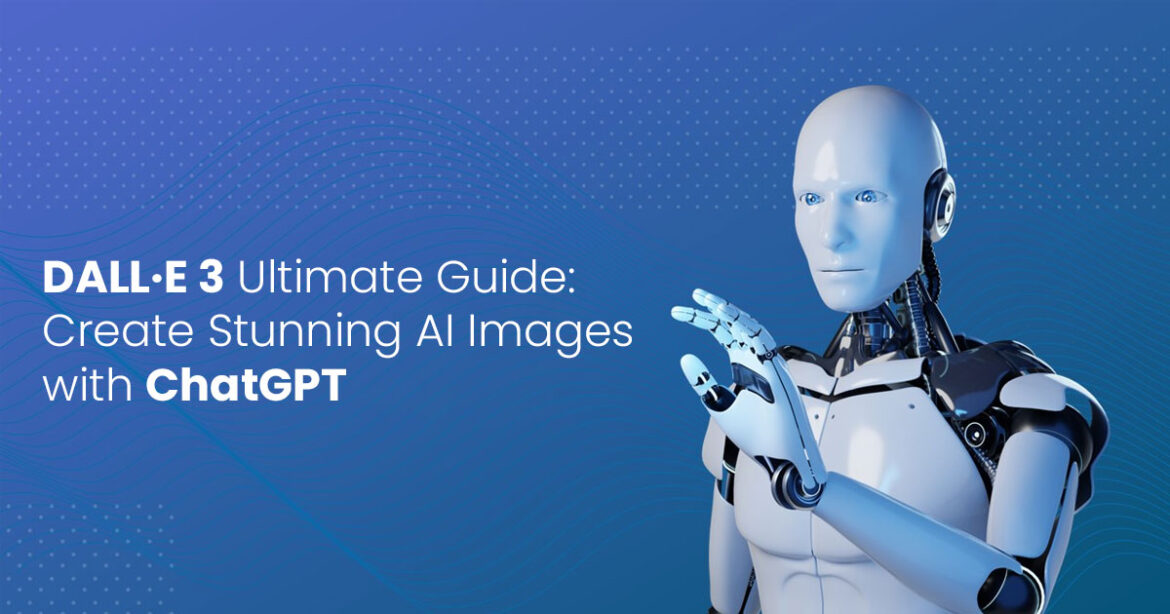Master DALL·E 3 with ChatGPT for vivid, professional AI images. Learn tips, prompts, and strategies to create and monetize your digital art.
- DALL·E 3 is a major upgrade over DALL·E 2, with stronger prompt understanding and more realistic image
- Use it via ChatGPT, Microsoft Copilot, the OpenAI API, or compatible third-party
- Better prompts = better Learn the DETAIL method in section 3.
- Great for small businesses, educators, indie developers, and
- You get broad usage rights, but always confirm OpenAI’s current Terms and content policy before commercial
Introduction
Sarah owns a small bakery downtown. Last month, she needed a logo for her new gluten-free product line but didn’t want to spend $500 on a designer or waste weekends learning Photoshop. Instead, she opened ChatGPT, typed out what she wanted in a normal conversation, and got several professional logo options in minutes. Her favorite design now sits on every package of her bestselling gluten-free muffins.
Stories like Sarah’s happen daily. DALL·E 3 has changed how people create images, turning what once took years of training or pricey software into something anyone can do—just by describing what they want. It’s not just pretty pictures—DALL·E 3 solves real problems for businesses, classrooms, and creative projects.
OpenAI’s latest image creation tool works differently from earlier versions. Where DALL·E 2 often missed details or misunderstood requests, DALL·E 3 handles complex descriptions with impressive accuracy. It connects directly with ChatGPT, so you can have an actual conversation about what you want instead of guessing the right technical terms.
Why This Review Matters
Many guides show flashy examples or technical jargon. This one focuses on real, usable tips— practical applications you can start using tomorrow, whether you’re running a business, teaching students, or working on creative projects.
We’ll cover the unglamorous but important stuff: actual costs, platform differences, what works and what doesn’t, and how to avoid common mistakes that waste time and money. You’ll also learn about ownership rights, safety features, and ethical considerations that other reviews skip.
This isn’t about selling you on the latest technology. It’s about helping you decide if DALL·E 3 fits your needs and, if so, how to use it effectively without the trial-and-error phase most people go through.
What You’ll Learn From This Blog
By the end of this guide, you’ll understand:
- How DALL·E 3 actually works in practical terms, not marketing speak
- Which platform suits your needs and budget constraints
- Specific techniques for writing prompts that get better results
- Real applications across different industries and use cases
- Cost-effective strategies for businesses and individual users
- Safety and ethical guidelines that protect you and others
- Technical insights for advanced users and developers
- Common problems and their solutions, based on real user experiences
DALL·E 3 makes professional image creation accessible through normal conversation, but success depends on understanding which platform to use, how to write effective prompts, and what applications work best for your specific needs.
1. Understanding DALL·E 3’s Core Capabilities
1.1 Enhanced Prompt Interpretation
DALL·E 3’s biggest improvement is how well it understands what you’re asking for. While DALL·E 2 often struggled with complex descriptions, the current version handles detailed requests with multiple elements much better.
Example Comparison:
- What you ask for: “A woman under a cherry blossom tree at sunset with soft pink petals falling”
- DALL·E 2 results: Often missed details like falling petals or got the sunset lighting wrong
- DALL·E 3 results: Captures all elements with proper composition and atmospheric details
The image creation process now understands context better—how objects relate to each other, proper spatial arrangements, and atmospheric conditions that create believable scenes.
1.2 Image Quality and Style Options
DALL·E 3 offers two main style settings and quality options that significantly affect your results:
| Style Setting | Best For | What You Get |
| Vivid | Creative projects, surreal art, marketing materials | Enhanced colors, dramatic contrast, artistic flair |
Natural | Professional documentation, realistic scenes, educational content | Subdued colors, realistic lighting, and photographic quality |
| Quality Setting | Resolution | Best Applications |
| Standard | 1024×1024 | Social media, web graphics, quick concepts |
| HD | 1792×1024 or 1024×1792 | Print materials, detailed artwork, professional presentations |
Use Vivid for attention-grabbing visuals; Natural for realistic or professional work. Use HD quality when image clarity matters for your final use.
1.3 Integration with ChatGPT
The ChatGPT connection changes how people interact with this tool. Instead of needing perfect prompts right away, you can describe your vision conversationally, and ChatGPT improves the description automatically.
Example of How This Works:
- You type: “I need a cool sci-fi city”
- ChatGPT creates: “A futuristic cyberpunk cityscape at night with neon-lit skyscrapers, flying vehicles, and holographic advertisements reflecting on wet streets, rendered in a cinematic style with dramatic lighting”
This collaborative approach makes image generation accessible to people without technical prompting experience while improving results for everyone.
1.4 Ownership and Usage Rights
Unlike many image creation tools, DALL·E 3 gives you full ownership of what you create. You can:
- Use images for personal projects without restrictions
- Apply images in commercial ventures
- Modify and redistribute created content
- Sell products featuring generated artwork
Important Note: OpenAI’s Terms say users have broad rights to use, modify, and commercialize images created with DALL·E, subject to OpenAI’s Terms of Use and content policy. Always check OpenAI’s current Terms of Use and licensing rules before launching major commercial projects, as policies can change.
2. Practical Setup and Access
2.1 Getting Started
DALL·E 3 works differently across platforms, each with distinct advantages:
| Platform | Access Level | Best For |
| ChatGPT Free | Limited generations | Casual experimentation, learning |
| ChatGPT Plus/Enterprise | Higher quotas | Regular creative work, business use |
| Microsoft Copilot | Included access | Office integration, professional workflows |
| OpenAI API | Developer pricing | Custom applications, bulk generation |
| MiniToolAI | Free credits available | Testing before commitment |
2.2 Platform Comparison
ChatGPT Interface Benefits:
- Conversational prompt refinement
- Easy iteration and modification requests
- Integrated text and image workflows
- No technical setup required
API Integration Benefits:
- Programmatic image generation
- Custom application development
- Batch processing capabilities
- Advanced parameter control
Most people should start with ChatGPT for its ease of use, while developers and businesses with specific integration needs should consider the API.
2.3 Cost Considerations
Since pricing changes often, here’s how to figure out your costs without guesswork:
- Start with free options to understand your usage patterns
- Monitor generation frequency to predict subscription needs
- Check OpenAI’s pricing page for current API rates
- Consider value vs. traditional design costs when budgeting
2.4 Interface Navigation
Essential ChatGPT Features for DALL·E 3:
- Aspect Ratio Selection: Choose square, landscape, or portrait orientations
- Revision Requests: Ask for specific modifications to generated images
- Style Specifications: Explicitly request vivid or natural rendering
- Quality Upgrades: Request HD versions when needed
3. Mastering Prompt Engineering for DALL·E 3
3.1 Crafting Effective Prompts
Success with image generation requires strategic prompt construction.
Follow this framework for consistently better results:
The DETAIL Method:
- Describe the main subject clearly
- Establish the environment or setting
- Target specific artistic styles or techniques
- Add atmospheric details (lighting, mood, weather)
- Include composition preferences
- List any specific technical requirements
Example Application: A steampunk airship floating over a misty Victorian city at dawn, featuring prominent copper gears and brass fittings, with soft golden sunrise lighting creating long shadows across cobblestone streets below, with the airship placed in the upper third of the frame for balance.
3.2 Advanced Prompt Techniques
Cultural and Artistic References: Instead of generic style requests, reference specific cultural aesthetics or artistic movements.
- “In the style of Studio Ghibli animation” (rather than “anime style”)
- “Reminiscent of Dutch Golden Age paintings” (instead of “classical art”)
- “With the geometric precision of Bauhaus design” (versus “modern geometric”)
Texture and Material Specifications: This tool responds well to specific material descriptions:
- “Weathered copper with green patina”
- “Polished marble with subtle veining”
- “Rough-hewn oak with visible grain patterns”
Mood and Emotional Context: Emotional descriptors help create more engaging results:
- “Melancholic autumn afternoon”
- “Jubilant celebration atmosphere”
- “Tense, anticipatory silence”
3.3 Iterative Refinement
The best results often come from iteration. Use ChatGPT’s conversational nature to refine images: Refinement Example Sequence:
- Initial Request: “Create a logo for a coffee “
- First Iteration: “Make the coffee cup more prominent and add “
- Second Iteration: “Change the color scheme to warm browns and reduce the text “
- Final Version: “Add a subtle coffee bean pattern in the “
Note: Don’t expect perfection on the first try—plan for two or three quick iterations.
Another Example:
- Initial Request: “Design a modern book cover for a thriller ”
- First Iteration: “Make the title text bolder and move it to the ”
- Second Iteration: “Add a dark stormy sky in the ”
- Final Version: “Include a silhouette of a lone figure on a pier to enhance the suspenseful ”
Common Pitfalls
| Problem | Example | Solution |
Ambiguous Subject Relations | “A horse riding an astronaut” | “An astronaut riding a horse” |
| Unclear Composition | “Trees and mountains” | “A foreground of pine trees with snow- capped mountains in the background” |
Generic Style Requests | “Make it artistic” | “Render in impressionist style with visible brushstrokes” |
| Missing Context | “A building” | “A modern glass office building in an urban setting during daylight” |
4. Unique Applications for Different Audiences
4.1 Small Businesses and Entrepreneurs
This tool offers cost-effective solutions for common business visual needs: Marketing Visual Applications:
- Social media post graphics
- Website header images
- Product mockup backgrounds
- Seasonal promotional materials
- Email newsletter graphics
Case Study – Local Café Success: Maria’s Café needed seasonal menu designs but couldn’t afford professional photography for each item. Using DALL·E 3, she created:
- Appetizing food photography-style images of seasonal specials
- Consistent branded background elements
- Holiday-themed promotional graphics
- Social media content templates
Cost Comparison:
- Traditional Design Route: $500-1500 per seasonal campaign
- DALL·E 3 Approach: $20 monthly ChatGPT Plus subscription
- Time Investment: 2-3 hours vs. 2-3 weeks
4.2 Educators and Students
Educational Visual Creation:
- Historical scene reconstructions for history classes
- Scientific concept illustrations
- Literary scene depictions
- Cultural exploration imagery
- Mathematical concept visualizations
Practical Implementation: Teachers can create custom educational materials by describing complex concepts in simple terms:
- “Show the water cycle with clearly labeled evaporation, condensation, and precipitation processes in a natural “
- “Illustrate cellular mitosis stages with clear chromosome separation in a scientific diagram style”
Student Project Enhancement: Students can create presentations with custom illustrations that exactly match their research and ideas.
4.3 Game Developers and Indie Creators
Asset Creation Capabilities:
- Character concept art
- Environmental backgrounds
- Item and weapon designs
- Architectural references
- Texture inspirations
Workaround for Platform Restrictions: Since direct references to copyrighted games may be restricted, use descriptive alternatives.
- Instead of “Minecraft skin,” use “blocky, pixelated character “
- Rather than “Zelda-style,” specify “fantasy adventure game aesthetic with vibrant “
Development Workfiow Integration:
- Generate concept art for team discussions
- Create placeholder assets for prototyping
- Develop marketing materials and promotional graphics
- Design user interface elements and icons
4.4 Niche Creative Projects
Unconventional Applications:
Abstract Data Visualization: “Create an abstract representation of network connectivity using flowing lines and nodes in a dark technology aesthetic.”
Architectural Concept Sketches: “Design a sustainable, eco-friendly house with solar panels, green roof, and natural materials in a forest setting, rendered as an architectural sketch.”
Custom Wallpaper Creation: “Generate a minimalist desktop wallpaper with geometric patterns in muted earth tones.”
Book Cover Mockups: “Create a mystery novel cover with a shadowy figure silhouette against a Victorian street lamp in fog.”
4.5 Collaborative Workflows
Team Implementation Strategies:
- Share ChatGPT conversations for collective input on image revisions
- Create style guides using generated examples
- Develop consistent visual branding across projects
- Create several variations so clients can compare and choose
5. Ethical and Safety Considerations
5.1 Built-in Safeguards
DALL·E 3 implements several safety measures that affect usage:
Content Restrictions:
- DALL·E 3 includes mitigations to decline prompts that ask for public figures by Platform policy and enforcement can change, so double-check the current policy before use.
- Violence and harmful content blocked
- Biased or discriminatory imagery prevented
- Copyrighted character limitations
Red Team Testing: OpenAI continuously tests the system for potential misuse, improving safety based on discovered vulnerabilities.
5.2 Addressing Bias
Automatic Diversity Enhancement: The system automatically adds diversity terms to prompts when appropriate, ensuring more inclusive representation in generated images.
User Responsibility: While the system helps reduce bias, users should:
- Consider representation in their prompt choices
- Review generated content for unintended stereotypes
- Use inclusive language in descriptions
5.3 Provenance and Authenticity
Detection Capabilities: OpenAI’s provenance classifier performed at ~98% accuracy in internal tests for identifying DALL·E 3 images, with <0.5% false positives on unmodified images.
Accuracy falls if images are heavily edited. Treat detection as a helpful signal, not a perfect guarantee.
Transparency Recommendations:
- Disclose image generation usage in professional contexts
- Maintain records of generated content for authenticity tracking
- Consider watermarking for commercial applications
Key Takeaway: While detection tools exist, proactive disclosure builds trust and maintains ethical standards in professional work.
5.4 Responsible Use
Best Practices:
- Attribution: Credit the use of image generation when appropriate
- Style Respect: Avoid directly copying living artists’ distinctive styles
- Context Consideration: Ensure generated content is appropriate for its intended use
- Legal Compliance: Verify local regulations regarding creation and usage
6. Technical Insights for Advanced Users
6.1 How DALL·E 3 Works
Simplified Technical Overview: DALL·E 3 uses synthetic captions and improved training data to create better image coherence. The model combines natural language understanding with advanced image synthesis techniques, resulting in more accurate prompt interpretation and higher-quality outputs.
Training Improvements:
- Enhanced text-image relationship understanding
- Better handling of complex compositions
- Improved consistency across generation sessions
- Refined style transfer capabilities
6.2 Limitations and Workarounds
| Limitation | Impact | Workaround Strategy |
No Inpainting |
Cannot edit specific image regions | DALL·E 3 supports image editing (inpainting) via the DALL·E editor and API. UX varies by platform — in some flows, edits produce a revised image rather than pixel-perfect localized edits. For precise pixel edits, you may still want external editors. |
Single Image Output |
No batch generation in the interface | The DALL·E 3 API uses n=1 per request — to create many images, you make parallel requests. Some UIs return multiple variations, but developers should plan for parallel calls or queueing for bulk generation. |
| Text Rendering Issues | Inconsistent text in images | Add text separately using design software |
| Specific Object Placement | Difficulty with precise positioning | Use composition descriptions and iterate |
DALL·E 3 excels at creative generation but requires external tools for precise editing and text overlay work.
6.3 Future Potential
Expected Developments: Based on OpenAI’s development trajectory, future enhancements may include:
- Improved text rendering within images
- Enhanced editing capabilities
- Better integration with other OpenAI models
- Expanded functionality
Staying Current:
- Follow OpenAI’s official announcements
- Monitor community discoveries and techniques
- Test new features as they’re released
- Engage with user communities for shared learning
7. Tips for Maximizing Creativity and Output Quality
7.1 Experimenting with Styles
Popular Style Categories:
| Style Category | Examples | Prompt Additions |
| Artistic Movements | Impressionist, Cubist, Art Nouveau | “in the style of [movement]” |
| Photography Styles | Portrait, landscape, macro | “shot with [camera type/lens]” |
| Digital Art Styles | Pixel art, vector graphics, 3D render | “rendered as [digital style]” |
| Cultural Aesthetics | Japanese minimalism, Scandinavian design | “with [cultural] design principles” |
Experimental Approaches:
- Origami Style: “folded paper sculpture aesthetic”
- X-ray Vision: “transparent view showing internal structure”
- Fisheye Perspective: “wide-angle distorted view”
- Cross-section View: “cutaway diagram showing interior details”
7.2 Combining Text and Visuals
Content Creation Workfiow:
- Generate custom images for specific topics
- Use ChatGPT to create accompanying text
- Ensure visual and textual elements complement each other
- Maintain consistent style and tone across both elements
Example Implementation: For a blog post about sustainable gardening:
- Generate images of eco-friendly garden layouts
- Create accompanying text explaining techniques
- Ensure image style matches article tone (natural, educational)
- Use consistent color themes across visual elements
7.3 Community Learning
Valuable Resources:
- OpenAI Community Forums for technical discussions
- Social media groups for prompt sharing
- Design communities showcasing creative applications
- Educational platforms offering structured learning
Sharing and Learning:
- Document successful prompt strategies
- Share interesting discoveries with the community
- Learn from others’ creative approaches
- Contribute to collective knowledge development
7.4 Post-Processing Tips
Recommended Free Tools:
| Tool | Best For | Key Features |
| GIMP | Advanced editing | Layer support, professional tools |
| Canva | Quick enhancements | Templates, text overlay, filters |
| Paint.NET | Windows users | User-friendly interface, plugin support |
| Photopea | Browser-based editing | Photoshop-like features, no download required |
Common Enhancement Tasks:
- Adding text overlays for social media
- Adjusting colors and contrast
- Combining multiple generated images
- Creating consistent branding elements
- Resizing for different platform requirements
While DALL·E 3 produces high-quality images, post-processing tools help achieve professional polish and platform-specific requirements.
8. Conclusion
DALL·E 3 represents a fundamental shift in creative accessibility, transforming complex visual creation from a specialized skill into an intuitive conversation. Its practical benefits extend far beyond simple image generation, offering businesses cost-effective marketing solutions, providing educators with custom visual aids, and enabling creators to bring concepts to life without traditional artistic training.
Because it links with ChatGPT, you can use plain language as your creative tool—no special prompt syntax required. Whether you’re designing a logo, illustrating educational content, or exploring artistic concepts, this tool provides professional-quality results through conversational interaction.
Success with DALL·E 3 requires understanding its capabilities and limitations while developing effective prompting strategies. The combination of technical capability and ethical implementation creates opportunities for responsible creative enhancement across industries and applications.
Final Thoughts: DALL·E 3 bridges imagination and reality, enabling anyone to become a visual storyteller. As the technology continues evolving, its impact on creative work, business communication, and educational resources will only expand. The key to maximizing its potential lies in thoughtful application, ethical usage, and continuous experimentation with its expanding capabilities.
Take Action
DALL·E 3 makes notable improvements over DALL·E 2, even when given the same prompt. Just ask ChatGPT what you want to see, from a simple sentence to a detailed paragraph. When prompted with an idea, ChatGPT will automatically generate tailored, detailed prompts for DALL·E 3 that bring your idea to life. If you like a particular image, but it’s not quite right, you can ask ChatGPT to make tweaks with just a few words.
Start experimenting with DALL·E 3 through ChatGPT or explore free credit options on platforms like MiniToolAI at https://openai.com/index/dall-e-3/
Join community discussions to share your creations and learn from others’ experiences. Stay updated on new features and capabilities through OpenAI’s official channels. The future of visual creation is conversational—and it’s available today.
Recommended Reading
If you’d like to go deeper into mastering DALL·E 3 and turning your AI art into income, check out these guides:
- Surreal Dreams: Mastering Dall-E 3 for Mind-Blowing Digital Art — A step-by-step guide to using DALL·E 3 creatively for stunning
Buy on Amazon- AI for Digital Art & Merchandise: LEARN to EARN — A practical roadmap to creating and selling AI-generated art for
Buy on AmazonShare your DALL·E 3 experiences, creative discoveries, or implementation challenges in the comments below. Your insights help build our collective understanding of this transformative creative tool.
***Disclaimer***
This blog post contains unique insights and personal opinions. As such, it should not be interpreted as the official stance of any companies, manufacturers, or other entities we mention or with whom we are affiliated. While we strive for accuracy, information is subject to change. Always verify details independently before making decisions based on our content.
Comments reflect the opinions of their respective authors and not those of our team. We are not liable for any consequences resulting from the use of the information provided. Please seek professional advice where necessary.
Note: All product names, logos, and brands mentioned are the property of their respective owners. Any company, product, or service names used in our articles are for identification and educational purposes only. The use of these names, logos, and brands does not imply endorsement.