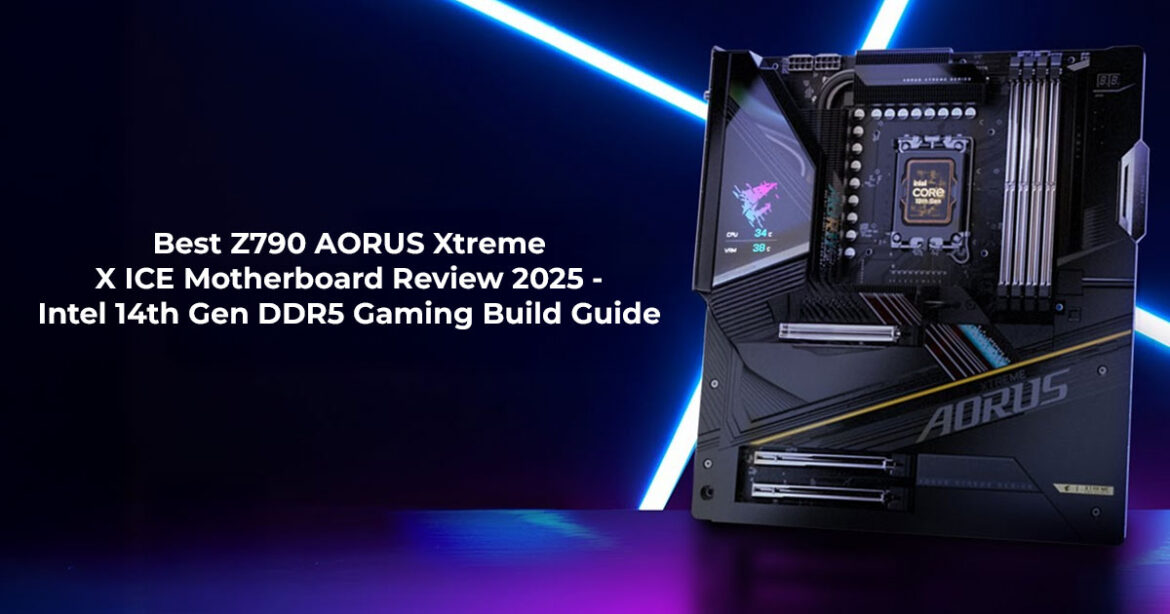If your current rig is starting to feel sluggish—even with great components—your motherboard might be the silent culprit. The Gigabyte Z790 AORUS Xtreme X ICE isn’t just a premium motherboard with a slick white finish—it’s a serious performance backbone designed for power users, gamers, and professionals who demand top-tier reliability, speed, and future-proofing. In this review, we break down what makes this Intel 14th gen motherboard one of the best in its class.
Get the Gigabyte Z790 AORUS Xtreme X ICE on Amazon1. Introduction: Elevating Your PC Build with the Gigabyte Z790 AORUS Xtreme X ICE Motherboard
Your GPU is ready. Your CPU is solid. So why is your system still struggling when things heat up? Whether it’s streaming, gaming, or running heavy workloads, there’s a point where even high- end rigs start showing their age, and the motherboard is often where the slowdown begins.
It’s not something most people think about. But if you’re building or upgrading a high-end gaming PC, your choice of motherboard could be the difference between flawless performance and frustrating bottlenecks.
And that’s where the Gigabyte Z790 AORUS Xtreme X ICE enters the picture. This isn’t just a shiny piece of kit designed to turn heads on Reddit—it’s a DDR5 gaming motherboard built from the ground up for serious performance, reliable thermal management, and long-term system stability. If you’ve been searching for the best Intel Z790 motherboard for your next gaming PC build, especially one that supports the Intel 14th and 13th gen processors, this one needs to be on your radar.
As technology experts with over 20 years of hands-on experience in hardware and software R&D, we dig beneath spec sheets and marketing fluff. We evaluate products on real-world performance, durability, upgrade paths, and true value for money across categories like budget, premium, and professional use.
This review is written for gamers, streamers, system builders, and creators who demand reliability and extreme performance from their builds. And our recommendations? They’re based on deep analysis, benchmark testing, and real-world usability—grounded in experience, not hype.
1.1 The Quest for Ultimate Performance: Why Your Motherboard Matters for High-End Computing
Think of your motherboard as your PC’s central nervous system. Every frame, every data packet, every watt of power runs through it. And in today’s hardware landscape, where DDR5 performance, WiFi 7, and PCIe 5.0 are no longer cutting-edge but expected, choosing the right board is everything.
A great overclocking motherboard doesn’t just support fast components—it unleashes them. That’s especially true if you’re planning a gaming PC build with Intel 14th gen, high-speed storage, and heavy multitasking. Choosing a lesser board now could limit your upgrade options down the road.
The Z790 AORUS Xtreme X ICE aims to future-proof your setup while delivering elite-tier performance from day one. It’s an ultra-durable motherboard that balances thermal control, power delivery, and connectivity like few others in the Z790 lineup.
1.2 Introducing the Gigabyte Z790 AORUS Xtreme X ICE: A Deep Dive for Enthusiasts and Professionals
First impressions? The board looks absolutely stunning with its crystalized titanium white finish, making it one of the most eye-catching white gaming motherboards on the market. But it’s not just about looks.
What sets it apart is what’s under the hood—an architecture built for demanding workloads, high refresh rate gaming, and smooth VR or DTS X Ultra audio experiences. It’s one of the best high-performance motherboards available today, whether you’re pushing DDR5 XMP booster speeds or relying on low-latency Thunderbolt 4 transfers for creative workflows.
This AORUS Gaming motherboard is part of Gigabyte’s flagship class, and it’s aimed squarely at those who want the absolute best in Z790 chipset technology, with no compromises.
1.3 Technical Specifications at a Glance
Here’s a quick overview of what makes the Z790 AORUS Xtreme X ICE tick:
| Component | Specification |
| CPU Support | LGA 1700 socket for Intel 14th, 13th, and 12th Gen processors |
| Memory | DDR5 up to 8266MHz (OC) with 4 DIMM slots |
| VRM | Digital Twin 24+1+2 phase with 105A power stages |
| Storage | 5x M.2 slots (1x PCIe 5.0, 4x PCIe 4.0) |
| Graphics | 1x PCIe 5.0 x16 slot with metal shielding (10X strength) |
| Networking | Wi-Fi 7, 10GbE LAN + 2.5GbE LAN |
| Connectivity | Dual Thunderbolt 4, USB 3.2 Gen 2×2, front and rear |
It’s loaded. From best DDR5 motherboard memory support to PCIe 5.0 motherboard readiness, this board covers everything you’d want for gaming, content creation, or workstation use.
1.4 What This In-Depth Review Will Cover: From Raw Power to Refined User Experience
In this review, you’ll get more than just benchmark numbers.
We’ll break down:
- Why this is arguably the best overclocking motherboard for 14th-gen Intel CPUs
- How its WiFi 7 motherboard setup performs in real-world scenarios
- What makes its Dual Thunderbolt 4 and multi-GbE LAN ideal for creators and power users
- The thermal performance, durability, and actual day-to-day feel of using it
- Whether its premium price tag is actually justified, or just another “halo” product
If you’re serious about building with the best, this might just be your board. Read on to see if the Z790 AORUS Xtreme X ICE lives up to the hype—and if it earns a spot in your next high-end build.
2. First Impressions and Aesthetic Brilliance: The Design and Build Quality of the Z790 AORUS Xtreme X ICE
2.1 Unboxing the Luxury: The Iridescent Craftsmanship and Limited-Edition Appeal
The moment you lift the Z790 AORUS Xtreme X ICE from its packaging, you understand you’re holding something special. 99% Gold Limited Edition Exclusive Serial Plaque isn’t just marketing hyperbole—it’s a tangible reminder that this high-end gaming motherboard belongs in an exclusive category.
The crystallized titanium finish catches light in ways that make your case’s RGB lighting dance across the surface. It’s not just aesthetically pleasing; it’s functionally beautiful. This white gaming motherboard doesn’t just complement modern builds – it elevates them.
2.2 E-ATX Form Factor: Understanding the Footprint and Premium Construction
The E-ATX form factor might seem intimidating at first glance, but there’s method to this madness. This best PCIe 5.0 motherboard needs every square millimeter of real estate to accommodate its impressive feature set without compromising on component spacing or thermal management.
The larger footprint allows for:
- Optimal component placement for better airflow
- Reduced electromagnetic interference between high-speed circuits
- More robust power delivery pathways
- Enhanced structural integrity for heavy graphics cards
2.3 Gigabyte Ultra Durable™ Technology: A Closer Look at Longevity and Reliability Features
2.3.1 Reinforced UD Power Connectors with Solid Pin Design
Every overclocking motherboard faces the same challenge: delivering stable power under extreme conditions. The UD power connectors feature solid pins that maintain consistent contact even after hundreds of connection cycles. This isn’t just about durability – it’s about maintaining clean power delivery over years of use.
2.3.2 The Robust UD Nanocarbon Backplate: Enhanced Support and Thermal Dissipation
The nanocarbon backplate serves double duty. First, it provides structural support for the motherboard, preventing flexing that could damage traces or components. Second, it acts as a passive heat spreader, helping dissipate heat from the CPU socket area and VRM components.
Design and Build Quality Summary
| Feature | Benefit | User Impact |
| Crystallized Titanium Finish | Premium aesthetics | Enhances case lighting, professional appearance |
E-ATX Form Factor | Spacious component layout | Better thermals, easier installation |
| UD Power Connectors | Enhanced durability | Consistent power delivery over time |
| Nanocarbon Backplate | Structural support + cooling | Prevents board flex, improves thermal management |
3. Unrivaled Power Delivery and Core Performance: Fueling Intel 14th Gen CPUs
3.1 LGA 1700 Socket Compatibility: Optimizing Performance for Intel Core 14th, 13th, and 12th Gen Processors
The Intel 14th gen motherboard compatibility extends beyond simple socket matching. This motherboard for Intel 13th gen processors also incorporates enhanced power delivery profiles that adapt to each processor generation’s specific requirements.
What makes this particularly impressive is the forward-thinking design approach. While many motherboards simply support multiple generations, the Z790 Aorus Xtreme X Ice actually optimizes performance for each generation’s unique characteristics.
3.2 Digital Twin 24+1+2 Phases VRM Solution: Powering Extreme Overclocking and Stability
Think of the VRM as your system’s power plant. A typical motherboard might use 12 or 16 phases, but the best overclocking motherboard employs a sophisticated 24+1+2 digital power phases with 105A stages.
Here’s why that matters: Each phase handles a smaller portion of the total power load, reducing heat generation and improving efficiency. More phases mean cleaner power delivery, which translates directly to better overclocking stability and longer component lifespan.
3.2.1 105A Power Stages: Delivering Clean Power to VCORE, VCCGT, and VCCAUX
The 105A power stages aren’t just about raw current delivery – they’re about precision. When you’re pushing an Intel 14th gen processor to its limits, every millivolt matters. These high- current stages maintain voltage regulation even under extreme load conditions.
3.2.2 Advanced PCB Design: 8-Layer, 2X Copper, and Low Loss for Signal Integrity
The Intel Z790 chipset demands sophisticated signal routing, and this DDR5 gaming motherboard delivers.
The 8-layer PCB with 2X copper thickness provides:
- Reduced signal interference between high-speed traces
- Better power distribution across the board
- Enhanced thermal dissipation through copper planes
- Improved electromagnetic compatibility
3.3 Dual Channel DDR5 Memory Support: Pushing Frequencies Up To 8266MHz (OC)
3.3.1 XMP 3.0 and Beyond: Unlocking Peak DDR5 Performance with One-Click Boosters
The DDR5 XMP booster technology takes the guesswork out of memory overclocking. Rather than manually adjusting dozens of parameters, you can achieve optimal performance with intelligent automation. The system analyzes your specific memory modules and applies the most aggressive stable settings.
3.3.2 Memory UD Slot D5: Shielded Routing and Durability for High-Speed RAM
Memory overclocking at DDR5-8266 frequencies requires more than just brute force. The shielded memory traces prevent crosstalk and signal degradation, while the reinforced slots ensure reliable connections even with heavy memory modules.
3.4 Performance Summary
This board is built for clean, stable power and high memory bandwidth. From overclocking to sustained loads, it’s engineered to deliver peak performance without compromise.
| Metric | Spec | What It Means |
| VRM Phases | 24+1+2 | Excellent stability for OC |
| Power Stages | 105A | Clean, efficient power delivery |
| Memory | DDR5-8266 (OC) | Blazing-fast performance |
| PCB Layers | 8-layer, 2X copper | Great thermals and signal clarity |
4. Next-Generation Connectivity and Blazing-Fast Storage Solutions
4.1 PCIe 5.0 x16 Slot with PCIe UD Slot X: Future-Proofing Your Graphics Card and High-Bandwidth Devices
The PCIe 5.0 motherboard standard doubles the bandwidth of PCIe 4.0, but here’s the thing – we’re still waiting for graphics cards that can fully utilize this bandwidth. That’s exactly why investing in the best PCIe 5.0 motherboard makes sense. You’re buying for tomorrow’s hardware, not yesterday’s.
4.1.1 10X Load-Bearing Capacity: Unprecedented Strength for Heavy GPUs
Modern graphics cards have become massive. The latest RTX 4090 cards can weigh over 4 pounds. Traditional PCIe slots often show stress fractures after months of supporting these behemoths. The PCIe UD Slot X addresses this with reinforced construction that can handle even the heaviest graphics cards without compromising structural integrity.
4.1.2 Intelligent Design: Inner Lining Rubber Strip and Zinc Alloy Shielding
The rubber strip prevents damage during installation and removal, while the zinc alloy shielding provides electromagnetic interference protection. These aren’t just premium touches – they’re practical solutions to real-world problems.
4.2 Ultra-Fast M.2 Storage: Harnessing the Power of 1x PCIe 5.0 and 4x PCIe 4.0 M.2 Slots
Five M.2 slots might sound like overkill—until you consider today’s storage demands. Your primary drive for the OS, a dedicated game storage drive, a high-speed cache drive for video editing, and perhaps a backup drive – suddenly, five slots feel quite reasonable.
4.2.1 Configuration Flexibility: Supporting NVMe and SATA SSDs with RAID Capabilities
The EZ-Latch Click system transforms M.2 installation from a screwdriver-fumbling exercise into a satisfying click-and-lock process. No more tiny screws rolling under your desk or struggling with heatsink alignment.
4.3 Advanced Networking: Experience Uninterrupted Online Performance
4.3.1 Dual LAN: 10GbE Marvell AQtion AQC107 and Intel 2.5GbE for Diverse Needs
Having both 10GbE and 2.5GbE options isn’t about redundancy – it’s about optimization. The 10GbE connection handles heavy data transfers to NAS devices or direct PC-to-PC connections, while the 2.5GbE port provides efficient gaming connectivity with lower power consumption.
4.3.2 Wi-Fi 7 BE200 with Ultra-High Gain Antenna: The Pinnacle of Wireless Connectivity
Understanding Wi-Fi 7 (802.11be) and its Real-World Advantages
Wi-Fi 7 motherboard technology introduces Multi-Link Operation (MLO), which allows simultaneous connections across multiple frequency bands. This means your gaming traffic can use the 6GHz band while your streaming device uses 5GHz, eliminating interference and reducing latency.
4.3.2.2 Bluetooth 5.3 Integration: Seamless Peripheral Connections
The integrated Bluetooth 5.3 controller handles multiple device connections with improved power efficiency. Whether you’re connecting gaming peripherals, audio devices, or smart home gadgets, the connection remains stable and responsive.
4.4 Comprehensive USB and Thunderbolt™ 4 Connectivity: Expanding Your Peripheral Ecosystem
4.4.1 Dual Thunderbolt™ 4 Ports: High-Speed Data Transfer and Display Output
Boasts 40Gb/s speed, supports DisplayPort 1.4a, and enables connection of up to 10 devices, including 4K/8K displays. This Thunderbolt 4 motherboard capability means you can daisy-chain multiple high-resolution displays, external storage devices, and docking stations through a single connection.
4.4.2 Dual Front USB-C 20Gb/s (USB 3.2 Gen 2×2): Rapid Device Charging and Data Sync
The front-panel USB-C connectors provide convenient access for mobile devices, external drives, and VR headsets. The 20Gb/s speeds ensure that transferring large files or charging devices happens quickly and efficiently.
Get the Gigabyte Z790 AORUS Xtreme X ICE on Amazon5. Mastering Thermals: Keeping Your High-Performance System Cool
5.1 VRM Thermal Armor Fins-Array: Efficient Heat Dissipation for Stable Power Delivery
When you’re pushing this high-performance motherboard to its limits, thermal management becomes critical. The VRM thermal armor isn’t just about aesthetics – it’s engineered to maintain optimal operating temperatures under sustained loads.
5.1.1 NanoCarbon Coating and 8mm Direct-Touch Heatpipe: Maximizing Cooling Surface Area
The nanocarbon coating improves heat transfer efficiency by up to 20% compared to traditional aluminum heatsinks. Combined with the 8mm direct-touch heatpipe, this creates a thermal management system that keeps VRM temperatures stable even during extended overclocking sessions.
Think of it like the cooling system in a high-performance car – it’s not just about preventing overheating, but maintaining optimal operating temperatures for peak performance.
5.2 M.2 Thermal Guard XTREME: Preventing SSD Throttling for Sustained Performance
5.2.1 Dedicated Cooling for PCIe Gen 5 SSDs: A Game-Changer for Storage Speeds
PCIe 5.0 SSDs can generate significant heat during sustained operations. Without proper cooling, these drives throttle their performance to prevent damage. The M.2 Thermal Guard XTREME maintains optimal temperatures, allowing your storage to deliver consistent performance.
This is particularly crucial for content creators who work with large video files or gamers who frequently install and move large game files.
5.3 Smart Fan 6 Technology: Intelligent Cooling Control for Optimal Acoustics and Performance
5.3.1 Noise Detection and Customizable Fan Curves: Fine-Tuning Your System’s Thermal Profile
The Smart Fan 6 system monitors both temperature and ambient noise levels. This allows the system to balance cooling performance with acoustic comfort, automatically adjusting fan speeds based on your environment and usage patterns.
5.4 Thermal Management Summary
| Thermal Feature | Function | User Benefit |
| VRM Thermal Armor | Heat dissipation | Stable overclocking |
| NanoCarbon Coating | Enhanced heat transfer | Lower VRM temperatures |
| M.2 Thermal Guard | SSD cooling | Prevents throttling |
| Smart Fan 6 | Intelligent control | Optimized acoustics |
How often do you think about your motherboard’s thermal management? Most users focus on CPU and GPU cooling, but the motherboard’s thermal design often determines the overall system’s stability and longevity.
6. User Experience and Intuitive Control: The Software and Hardware Innovations
6.1 UC BIOS: A User-Centred Intuitive Experience with Quick Access Functionality
The Z790 AORUS XTREME X ICE motherboard is the embodiment of our relentless pursuit of BIOS optimization. This isn’t just marketing speak – the UC BIOS represents a fundamental rethinking of how users interact with their motherboard’s settings.
6.1.1 Redesigned UI/UX: Simplifying System Configuration and Overclocking
The new interface breaks away from the traditional text-heavy BIOS design. It uses visual menus that make it easier to understand how different settings affect performance.
6.1.2 PerfDrive: BIOS Settings Optimized for Your Cooling Setup
PerfDrive analyzes your cooling configuration and automatically suggests optimal performance settings. Whether you’re running a basic air cooler or a custom liquid cooling loop, the system adapts its recommendations accordingly.
6.2 EZ-Latch Click and EZ-Latch Plus: Revolutionizing DIY PC Building
6.2.1 Screwless M.2 Heatsinks: Streamlined SSD Installation
Remember fumbling with tiny screws while installing M.2 drives? The EZ-Latch Click system eliminates this frustration entirely. The heatsinks secure with a satisfying click, providing proper mounting pressure without the need for tools.
6.2.2 Quick Release PCIe 5.0 x16 Slot and M.2 Slots: Hassle-Free Component Swaps
The EZ-Latch Plus system extends this convenience to the primary PCIe slot and M.2 connections. Upgrading or troubleshooting becomes significantly easier when you can remove components without fighting with retention mechanisms.
6.3 ESSential Audio Experience: High-Fidelity Sound for Immersion
6.3.1 ESS ES9280AC DAC and ES9080 Chips: Studio-Grade Audio Output
The DTS X ultra-audio system provides audiophile-quality sound reproduction directly from your motherboard. Whether you’re using high-impedance headphones or studio monitors, the dedicated DAC ensures clean, detailed audio reproduction.
6.3.2 Bundled ESSential USB DAC: Elevating Your Audio on Any Device
The included USB DAC extends high-quality audio to laptops, smartphones, and tablets. This means you can enjoy the same audio quality whether you’re gaming on your desktop or listening to music on your mobile device.
7. Upgradeability and Future-Proofing: Maximizing Your Investment
7.1 Longevity Through Latest Standards: PCIe 5.0, DDR5, and Wi-Fi 7 Readiness
When you invest in this premium motherboard, you’re not just buying for today’s performance – you’re securing compatibility with tomorrow’s hardware. The PCIe 5.0 standard, DDR5 memory support, and Wi-Fi 7 connectivity ensure your system remains relevant for years to come.
7.2 Expandability Options: Ample M.2 Slots and High-Speed USB Ports for Future Peripherals
Five M.2 slots might seem excessive today, but consider how storage needs have evolved. What seemed like massive 1TB drives a few years ago now feel modest. The best DDR5 motherboard provides expansion options that grow with your needs.
7.3 The Z790 Chipset Advantage: A Platform Designed for Iterative Upgrades
The Intel Z790 chipset represents a mature platform that supports multiple processor generations. This means you can upgrade your CPU without replacing your motherboard, protecting your investment while improving performance.
8. Real-World Scenarios and Use Cases: Where the Z790 AORUS Xtreme X ICE Shines
8.1 Extreme Gaming Performance: Pushing Frame Rates and Minimizing Latency
For competitive gamers, this best gaming motherboard offers several advantages:
- Low-latency networking through optimized network controllers
- Stable overclocking for consistent frame rates
- Advanced memory support for faster loading times
- Multiple GPU support for high-resolution gaming setups
The VR gaming motherboard capabilities ensure smooth performance even with demanding VR applications that require consistent frame rates and minimal latency.
8.2 Content Creation Powerhouse: Accelerating Video Editing, 3D Rendering, and Graphic Design Workflows
Content creators benefit from:
- Multiple PCIe Gen 5 and Gen 4 2 slots for handling 4K and 8K video footage without bottlenecks
- Thunderbolt 4 connectivity for external displays and storage
- Robust power delivery for processor-intensive tasks
- Advanced cooling for sustained performance during rendering
8.3 Professional Workstations: Reliability and Speed for Demanding Computational Tasks
Professional users require:
- ECC memory support for data integrity
- Multiple high-speed connections for professional peripherals
- Stable operation under continuous heavy loads
- Advanced networking for collaborative workflows
8.4 Overclocking Enthusiast’s Dream: Unlocking Peak Potential with Robust VRM and Cooling
Overclocking enthusiasts appreciate:
- Sophisticated VRM design for stable power delivery
- Advanced cooling solutions for thermal management
- Intuitive BIOS interface for easy adjustment
- Comprehensive monitoring for safety and optimization
9. Competitive Landscape: How the Z790 AORUS Xtreme X ICE Stacks Up
9.1 Comparison with Predecessors: Key Advancements and Performance Leaps
| Feature | Z690 AORUS Xtreme | Z790 AORUS Xtreme X ICE | Improvement |
Memory Support | DDR5-6400 | DDR5-8266 | 29% frequency increase |
| Wi-Fi Standard | Wi-Fi 6E | Wi-Fi 7 | Next-generation wireless |
| VRM Phases | 20+1+2 | 24+1+2 | Enhanced power delivery |
| Aesthetic | Standard finish | Crystallized titanium | Premium appearance |
Against Alternative Z790 Motherboards: Highlighting Unique Features and Competitive Edge
| Motherboard | VRM Phases | Memory Speed | M.2 Slots | Special Features |
Z790 AORUS Xtreme X ICE | 24+1+2 | DDR5-8266 | 5 | Dual Thunderbolt 4, Wi-Fi 7 |
| ROG Z790 Maximus Hero | 20+1+2 | DDR5-7800 | 4 | AI overclocking |
| MSI Z790 Godlike | 24+1+1 | DDR5-7800 | 5 | Modular design |
9.3 Why Choose Gigabyte AORUS: Brand Reputation and Ecosystem Advantages
Gigabyte’s AORUS brand brings several advantages:
- Consistent quality across product generations
- Comprehensive software suite for system management
- Strong community support for troubleshooting and optimization
- Warranty coverage and customer service reputation
Pros and Considerations
| Strengths | Considerations |
| Exceptional build quality | Premium pricing |
| Comprehensive connectivity | Large E-ATX footprint |
| Advanced cooling solutions | Complex feature set |
| Future-proof specifications | Learning curve for beginners |
10. Conclusion: Is the Gigabyte Z790 AORUS Xtreme X ICE the Ultimate Motherboard for Your Next Build?
10.1 Summarizing the Key Strengths: Performance, Aesthetics, and Innovation
The Z790 Aorus Xtreme X Ice successfully combines cutting-edge technology with practical usability. Its 24+1+2 phase VRM, DDR5-8266 support, and comprehensive connectivity options create a foundation for high-performance computing that will remain relevant for years.
The crystallized titanium aesthetic isn’t just about looks – it represents the attention to detail that permeates every aspect of this ultra-durable motherboard. From the screwless M.2 installation to the intelligent thermal management, every feature serves a practical purpose.
10.2 Who Should Consider This Premium Motherboard: Identifying the Ideal User
This best high-performance motherboard is ideal for:
- Enthusiast gamers seeking maximum performance and future-proofing
- Content creators requiring stable, high-speed connectivity and storage
- Professional users needing reliable performance for demanding applications
- Overclocking enthusiasts wanting robust power delivery and thermal management
- System builders who appreciate premium aesthetics and build quality
10.3 Final Thoughts: Making an Informed Decision for Your High- Performance PC
The Gigabyte Z790 motherboard represents a significant investment, but it’s one that pays dividends in performance, reliability, and longevity. When you consider the cost of repeatedly upgrading lesser motherboards, the premium price becomes more reasonable.
This Aorus Gaming motherboard doesn’t just meet current needs – it anticipates future requirements. The PCIe 5.0 support, DDR5 memory capabilities, and Wi-Fi 7 connectivity ensure your system remains cutting-edge for years to come.
Whether you’re a gamer chasing high frame rates, a creator working with heavy media files, or just a performance junkie building the ultimate rig, the Z790 AORUS Xtreme X ICE checks nearly every box. It’s not just built for today—it’s built for what’s next.
Ready to build your ultimate gaming rig? The Z790 AORUS Xtreme X ICE is available now. Given the current demand for premium motherboards and Intel 14th-gen processors, availability may be limited.
Get the Gigabyte Z790 AORUS Xtreme X ICE on Amazon and experience the difference that premium engineering makes in your high-performance PC build.
What’s your experience with high-end motherboards? Have you built with premium components before, or are you considering your first flagship motherboard? Share your thoughts in the comments below – we’d love to hear about your build plans and help answer any questions about this impressive Intel 14th-gen motherboard.
Planning your next build? Don’t forget to consider your cooling solution, power supply, and case compatibility when building around this E-ATX motherboard. The investment in premium components pays off in performance, reliability, and the satisfaction of owning truly exceptional hardware.
***Disclaimer***
This blog post contains unique insights and personal opinions. As such, it should not be interpreted as the official stance of any companies, manufacturers, or other entities we mention or with whom we are affiliated. While we strive for accuracy, information is subject to change. Always verify details independently before making decisions based on our content.
Comments reflect the opinions of their respective authors and not those of our team. We are not liable for any consequences resulting from the use of the information provided. Please seek professional advice where necessary.
Note: All product names, logos, and brands mentioned are the property of their respective owners. Any company, product, or service names used in our articles are for identification and educational purposes only. The use of these names, logos, and brands does not imply endorsement.