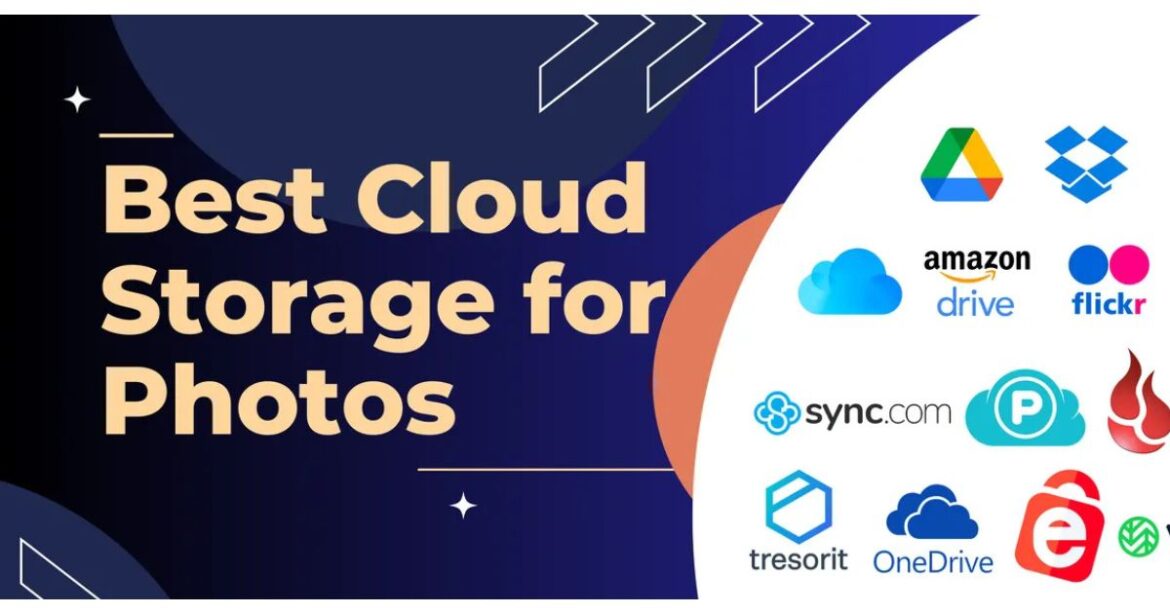In today’s digital world, cloud storage services have become essential for individuals, professionals, and organizations that deal with vast amounts of data every day. Whether it’s photos, documents, videos, or work files, the need to store, access, and share information safely from anywhere has made cloud technology a necessity rather than a luxury.
This article takes a deep, third-person perspective look at storage services, exploring how they function, their advantages, challenges, and a detailed comparison of leading options available to users today. Without relying on brand names, this guide helps readers understand what makes a good data storage service, how to choose the right one, and why cloud backup is now more important than ever.
Understanding Cloud Storage Services
Cloud storage services allow users to store digital data on remote servers instead of local devices such as hard drives or USBs. The data is then maintained, managed, and backed up by remote infrastructure providers, ensuring users can access it anytime through the internet.
At its core, cloud storage eliminates the limitations of physical storage devices. It provides flexibility, scalability, and security key factors in modern data management. From personal file backups to large enterprise databases, cloud data storage services ensure data continuity and accessibility, even in cases of device failure or accidental deletion.
How Cloud Data Storage Services Work
The mechanism of cloud storage services involves several layers:
- Data Upload: The user uploads files through a web or mobile interface.
- Data Encryption: Before or after uploading, data is encrypted to ensure privacy and protection.
- Replication and Backup: The files are stored across multiple servers for redundancy meaning even if one server fails, the data remains safe elsewhere.
- Remote Access: Users can access or retrieve their data from any device connected to the internet.
- Synchronization: Cloud systems keep files automatically updated across devices, ensuring users always work with the latest version.
These processes collectively ensure that users experience seamless, secure, and reliable cloud data storage and backup.
Advantages of Using Cloud Storage Services
1. Accessibility and Convenience
Users can access their data from any device or location, removing geographical and hardware limitations. This flexibility makes cloud storage services ideal for remote work, online learning, and global collaboration.
2. Scalability
Unlike physical storage, which requires hardware upgrades, cloud data storage services allow users to scale storage up or down instantly according to their needs.
3. Data Security
Most cloud platforms use strong encryption, both during transmission and while stored on servers. Additionally, they employ multiple authentication layers to prevent unauthorized access.
4. Automatic Cloud Backup
Cloud backup ensures that files remain safe even if local devices are damaged, lost, or infected by malware. Users can restore their data instantly without technical complications.
5. Cost-Effectiveness
For many individuals and small businesses, cloud storage services reduce the need for expensive hardware or maintenance. Subscription models often make it affordable and predictable.
Disadvantages and Challenges of Cloud Storage Services
While the advantages are clear, modern data storage solutions also present some challenges:
| Challenges | Explanation |
| Internet Dependency | Users require a stable internet connection to upload or access files. Offline access may be limited. |
| Privacy Concerns | Although encryption protects data, users must trust third-party storage providers to maintain confidentiality. |
| Subscription Costs | Long-term costs may increase with storage expansion or premium features. |
| Speed Issues | Upload and download speeds depend heavily on network bandwidth. |
| Data Migration Risks | Switching between providers can be complex and time-consuming. |
Despite these drawbacks, the overall convenience, scalability, and reliability of cloud data storage services make them a top choice for personal and professional use.
Key Features of Modern Cloud Storage Services
Modern storage solutions go beyond simple file storage, offering advanced features that enhance productivity and ensure data security:
- Real-Time Collaboration Tools – Allow multiple users to edit documents simultaneously.
- File Versioning – Saves previous versions of documents for easy rollback.
- Advanced Sharing Options – Enable users to share files securely with customized access levels.
- Cross-Platform Integration – Works seamlessly across mobile, desktop, and web platforms.
- Data Recovery and Cloud Backup – Provides continuous cloud backup to prevent data loss.
These capabilities ensure that cloud data storage services are not merely digital lockers but complete solutions for storage, collaboration, and protection.
Choosing the Right Cloud Data Storage Service
Selecting the best cloud storage service depends on various factors, including:
| Criteria | Description |
| Storage Capacity | Users should consider how much data they need to store or back up. |
| Security Measures | Encryption standards, authentication protocols, and compliance certifications. |
| Ease of Use | A simple and intuitive interface for uploading and organizing files. |
| Backup for Google or Email Files | Support for automatic backup for Google accounts or email data. |
| Collaboration Features | Ideal for teams that need shared access and version control. |
Evaluating these elements helps users choose the right platform for their unique needs.
Cloud Backup and Data Recovery: Why It Matters
Data loss can occur due to many reasons: hardware failures, accidental deletion, malware attacks, or natural disasters. In such cases, cloud backup acts as a safety net.
Unlike traditional storage, where a corrupted drive can permanently erase data, cloud data storage services continuously synchronize files and store multiple copies in secure locations. This ensures that users can recover data quickly and continue their work without major disruption.
The cloud backup system typically includes:
- Automatic Backups: Scheduled or real-time uploads of important files.
- Version Control: Keeps multiple file versions for easier restoration.
- Data Restoration Tools: Simplifies recovery through one-click restore options.
Having a strong cloud backup strategy not only protects information but also boosts confidence in digital reliability.
Privacy and Security in Cloud Storage Services
Security remains the top priority for any cloud data storage service. With increasing cyber threats, providers employ multi-layered protection measures, including:
- End-to-End Encryption: Ensures data remains unreadable during transfer and while stored.
- Two-Factor Authentication (2FA): Adds an extra layer of protection to user accounts.
- Data Redundancy: Multiple backups across data centers prevent loss during system failures.
- Compliance with Regulations: Adherence to global data privacy standards like GDPR.
Users are advised to set strong passwords, enable multi-factor authentication, and regularly review access permissions to maximize data safety.
Integration and Accessibility Across Devices
Today’s cloud storage services are designed to work seamlessly across devices and operating systems. Whether using a laptop, tablet, or smartphone, users can upload, sync, and retrieve data without compatibility issues.
Some advanced cloud data storage services even allow offline access, meaning users can continue working without an internet connection, and changes will sync automatically once reconnected.
This cross-device compatibility enables hybrid work and mobile lifestyles, making modern storage solutions the backbone of digital flexibility.
Future Trends in Cloud Storage and Cloud Backup
As technology evolves, so do storage services. The future promises more intelligent, secure, and energy-efficient solutions. Key trends include:
- AI-Powered Storage Management: Artificial intelligence will automate file organization and duplicate removal.
- Edge Computing Integration: Data will be stored closer to users, reducing latency and improving access speed.
- Stronger Encryption Models: Quantum-resistant encryption will protect against future cyber threats.
- Green Cloud Infrastructure: Providers will focus on reducing carbon footprints through renewable energy.
- Enhanced Backup for Google and Other Platforms: Broader compatibility for backing up social media, email, and third-party app data.
These advancements will redefine the way individuals and organizations manage and secure their information.
Summary of Cloud Storage Services Features
| Feature | Description | Benefit to Users |
| Automatic Cloud Backup | Continuous data protection and easy recovery | Prevents accidental data loss |
| Multi-Device Sync | Real-time synchronization across devices | Seamless access anywhere |
| File Version History | Keeps past versions of files | Simplifies error correction |
| Data Encryption | Protects files from unauthorized access | Enhances privacy and trust |
Practical Tips for Getting the Most Out of Cloud Data Storage Services
- Organize Your Files Properly – Create folders and categorize data for faster access.
- Enable Automatic Cloud Backup – Don’t rely on manual uploads; automation reduces human error.
- Regularly Check Storage Limits – Monitor available space to avoid interruptions.
- Utilize Backup for Google and Email Files – Ensure communication and important attachments are backed up.
- Review Security Settings Periodically – Maintain control over shared links and access permissions.
- Update Devices and Apps Frequently – Updates improve performance and fix vulnerabilities.
These small steps ensure that users maximize the potential of cloud data storage services safely and efficiently.
Conclusion
In an age where data drives everything from personal memories to global business operations, cloud storage services have become an indispensable part of modern life. They offer unmatched convenience, reliability, and protection compared to traditional storage methods.
With modern data storage solutions, users can enjoy instant access, reliable backup, and advanced security from anywhere. The evolution of these technologies is transforming how people store, manage, and share digital information, making it essential to adopt them wisely for seamless and secure data management.
Ultimately, the right cloud storage service depends on individual needs whether it’s for personal data protection, professional collaboration, or large-scale enterprise management. By prioritizing reliability, security, and scalability, users can ensure their data remains protected and accessible in a constantly changing digital landscape.