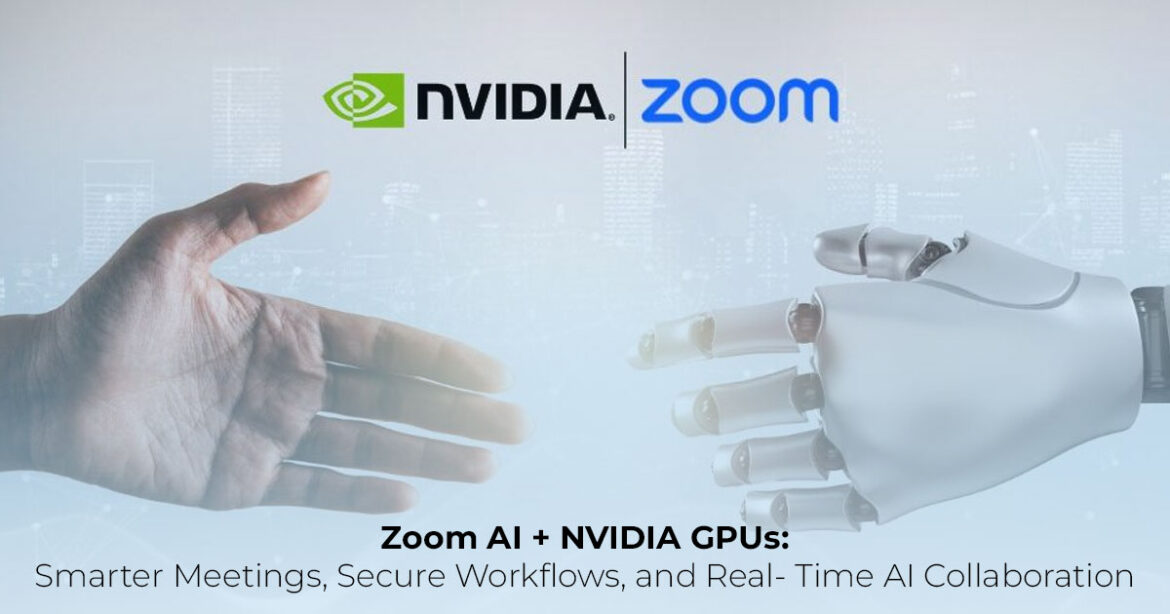Zoom AI Companion 3.0 + NVIDIA partnership = the best hybrid AI architecture for enterprise collaboration.
It combines SLM/LLM routing, retrieval-augmented generation (RAG), and enterprise-grade AI security for faster, smarter, and more cost-efficient business workflows.
1. Introduction
Ever missed a key point in a meeting because you were multitasking—or worse, forgot to take notes entirely? You’re not alone. For most teams, keeping up with real-time discussions, follow- ups, and documentation has become a full-time job in itself. That’s where Zoom AI Companion 3.0, powered by NVIDIA’s advanced AI architecture, steps in to simplify the chaos.
Zoom AI Companion 3.0 is an AI assistant built right into Zoom. It handles everything from real- time summaries and action items to catching up late joiners. It helps you manage everything from real-time meeting summaries and action item extraction to AI-powered chat drafting— even catching up teammates who joined late. Unlike add-on tools that charge extra, Zoom includes these AI capabilities for paid users at no additional cost.
In the enterprise world, this matters. Teams rely on it for AI-powered meeting transcription, smart summarisation, and business workflow automation—especially during sales calls, project updates, and compliance meetings. It pulls context from chats, emails, and shared docs to keep everyone aligned, making it one of the best enterprise AI collaboration tools in 2025.
But what truly elevates version 3.0 is the new NVIDIA partnership, announced on October 28, 2025. This update integrates NVIDIA Nemotron open technologies and a 49-billion-parameter LLM, creating a hybrid AI architecture that routes tasks intelligently. Small Language Models (SLMs) handle quick actions for speed, while Large Language Models (LLMs) tackle complex reasoning. The result? Real-time AI workflows, GPU-accelerated AI performance, and cost- efficient AI models for business—all backed by enterprise-grade AI security.
If you’ve ever wondered “How does Zoom AI Companion 3.0 use NVIDIA GPUs for enterprise AI?” or “What does this partnership really mean for everyday collaboration?”—this review will break it down. We’ll explain how AI model routing, retrieval-augmented generation (RAG), and federated AI models work together to deliver faster, smarter, and safer enterprise collaboration.
As technology experts with over 20 years of experience in hardware and application research and development, we analyze every product through the lens of real-world performance, durability, and value for money. Our goal is to help professionals, IT teams, and business leaders find the best product in every category—balancing budget, reliability, long-term usability, and overall performance.
Our recommendations are grounded in extensive research, component-level analysis, real-world testing, and industry expertise.
So, if you’re looking to streamline hybrid work, boost team efficiency, or explore AI-powered collaboration platforms that truly deliver, you’ll want to see what makes Zoom AI Companion 3.0—and its NVIDIA advantage—stand out.
2. Technical Specifications at a Glance
Here’s a clear breakdown of Zoom AI Companion 3.0’s core components under the NVIDIA partnership—optimized for enterprise AI collaboration and real-time AI workflows that boost enterprise productivity tools.
| Component | Function | NVIDIA Partnership Contribution |
Federated AI Model | Dynamically selects the best model for AI-powered meeting transcription and summarisation | Enables AI model routing across SLM and LLM |
| Hybrid AI Architecture | Routes tasks: SLM for speed, LLM for depth | Powered by NVIDIA GPUs and Nemotron open technologies |
Retrieval- Augmented Generation (RAG) | Pulls real-time enterprise data for context-aware outputs | Enhanced by an AI reasoning engine via NeMo tools |
| Small Language Model (SLM) | Handles routine tasks with low- latency AI workflows | Optimized for cost-efficient AI models for business |
| Large Language Model (LLM) | 49B-parameter model for complex reasoning | Fine-tuned using NVIDIA Nemotron open technologies |
| Enterprise-Grade AI Security | No customer data used in training; fully federated | Supports secure AI infrastructure across all integrations |
This table shows why Zoom AI Companion 3.0 ranks among the best hybrid AI architectures for business solutions.
3. Why This Review Is Essential
Most blogs skim the surface. We go deeper.
You’re here because you’re evaluating:
- Best enterprise AI collaboration tools
- Best ways to integrate AI with Microsoft 365 and Google Workspace
- Best practice for federated AI in the enterprise
- How to choose between SLM and LLM for business AI tasks
The NVIDIA partnership transforms Zoom AI Companion 3.0 into a true collaboration platform AI that solves real problems:
- Too many meeting follow-ups? → AI-powered meeting transcription and summarisation
- Siloed tools? → Integration across chat and meeting platforms
- Security fears? → Enterprise-grade AI security with zero data training This isn’t just tech—it’s an AI productivity boost for hybrid work done right.
4. What You Will Learn from This Review
By the end, you’ll know:
- How Zoom AI Companion 0 uses NVIDIA GPUs for enterprise performance
- Why federated AI architecture is the best practice for federated AI in the enterprise
- How RAG and model customisation in enterprise AI enable customised AI agents for business
- Which platforms support Microsoft 365 integration, Google Workspace support, and Slack/Microsoft Teams connectivity
- Why this is one of the best AI model customisation platforms for AI for finance, AI for healthcare, and AI for government
Key Takeaway: Zoom AI Companion 3.0 isn’t just an intelligent meeting assistant—it’s a full enterprise AI collaboration platform powered by a hybrid AI architecture.
5. Understanding Federated AI Model and Hybrid AI Architecture
5.1 What Is Federated AI Architecture in Zoom’s Collaboration Platform AI?
The federated AI model is Zoom’s patented system that dynamically selects the best AI for each task. It’s the foundation of enterprise AI collaboration.
“What is federated AI architecture in Zoom’s collaboration platform?” It’s a smart system that picks the right model—SLM, LLM, or third-party—to keep AI workflows fast and responsive, while staying cost-efficient for business.
5.2 Hybrid AI Architecture: The NVIDIA Partnership Difference
The NVIDIA partnership introduces a hybrid AI architecture—a next-gen system that routes:
- Simple tasks → Small Language Model (SLM) for speed
- Complex reasoning → Large Language Model (LLM) with 49B parameters
This is AI model routing at its best—delivering real-time AI performance while keeping every response deep and accurate.
Nvidia Nemotron open technologies and NeMo tools enhance retrieval-augmented generation (RAG), making responses personalized and accurate.
- Summary: Hybrid AI architecture + federated AI model = best hybrid AI architecture for business with an AI reasoning engine that adapts in real time.
6. NVIDIA Partnership: Enabling Model Customisation and Business Workflow Automation
Zoom’s collaboration with NVIDIA takes its AI capabilities to a new level—combining powerful GPU acceleration with customisable enterprise AI tools. This partnership focuses on making AI faster, smarter, and more adaptive to each company’s unique workflows.
6.1 How Zoom AI Companion 3.0 Uses Nvidia GPUs for Enterprise
The NVIDIA partnership brings:
GPU acceleration for real-time AI workflows
- Nemotron open technologies for generative AI
- NeMo tools for flexible AI model customisation in enterprise
This powers customised AI agents for business that learn your team’s habits, automate approvals, and flag risks.
6.2 Integration Across Chat and Meeting Platforms
Zoom AI Companion 3.0 supports:
- Microsoft 365 integration
- Google Workspace support
- Microsoft Teams, Slack, Salesforce, ServiceNow
This makes it one of the best ways to integrate AI with Microsoft 365 and Google Workspace— no silos, just flow.
- Key Takeaway: The NVIDIA partnership turns Zoom AI Companion 0 into a true enterprise AI agent customization platform.
7. Real-World Use: AI for Finance, AI for Healthcare, AI for Government
| Sector | Use Case | Enabled By |
| AI for Finance | Compliance checks, risk flagging | LLM + RAG + enterprise-grade AI security |
| AI for Healthcare | Shift summaries, patient context | SLM + secure AI infrastructure |
| AI for Government | Secure data pulls, audit trails | Federated AI model + no- training policy |
These examples show why Zoom AI Companion 3.0 stands among the best AI collaboration platforms for regulated industries like finance, healthcare, and government.
7.1 Best Practice for Federated AI in the Enterprise
- Start with AI-powered meeting transcription and summarisation
- Enable Microsoft 365 integration and Google Workspace support
- Use RAG for model customisation in enterprise AI
- Scale with customised AI agents for business
This is best practice for federated AI in the enterprise—secure, scalable, and smart.
8. Clearing Common Doubts
Still unsure how Zoom AI Companion 3.0 fits into your business workflow? You’re not alone. Many teams exploring enterprise AI collaboration ask how Zoom’s federated AI architecture, hybrid AI model, and NVIDIA partnership actually work in practice.
Here’s a quick breakdown of the most common questions — and straight answers that clear the fog.
How does federated AI architecture help businesses?
It streamlines performance and cuts costs by automatically selecting the right AI model for each task. This smart routing between small and large language models (SLM / LLM) cuts delays, speeds up responses, and keeps your AI operations cost-efficient — perfect for enterprise productivity tools and AI automation for business.
Which platforms does Zoom AI Companion integrate with?
Zoom AI Companion 3.0 works seamlessly with Microsoft 365, Google Workspace, Microsoft Teams, Slack, Salesforce, and ServiceNow. These deep integrations create a unified, AI-powered collaboration ecosystem, so your tools communicate without silos or manual juggling.
Is Zoom AI Companion 3.0 worth it for enterprise collaboration?
Yes — especially if your goal is to boost productivity through AI automation. Zoom AI Companion
3.0 brings low-latency AI workflows, real-time meeting summaries, and enterprise-grade AI security, making it one of the best enterprise AI collaboration tools for hybrid and remote teams.
What about enterprise AI security concerns with generative models?
Zoom addresses this directly with a fully federated AI model. No customer data is ever used for training. Your sensitive business information stays encrypted and private, ensuring secure AI infrastructure across every integration — from Microsoft 365 to Slack.
How do I choose between SLM and LLM for business AI tasks?
Use SLM (Small Language Models) for quick tasks like summaries or action items where speed matters, and LLM (Large Language Models) for deep analysis, reasoning, or content generation.
This balance ensures faster AI performance without sacrificing depth or accuracy — the hallmark of Zoom’s hybrid AI architecture.
9. Frequently Asked Questions (FAQ)
If you’re exploring how Zoom AI Companion 3.0 and the NVIDIA partnership are changing enterprise collaboration, this section clears up the most common questions we’ve heard from IT leaders, business owners, and AI enthusiasts. From hybrid AI architecture and enterprise-grade AI security to custom AI agents and platform integrations, here’s everything you need to know before you get started.
Q: What does the NVIDIA partnership mean for Zoom’s AI?
A: The Zoom + NVIDIA partnership powers a hybrid AI architecture that blends AI model routing, Nvidia Nemotron open technologies, and GPU acceleration to deliver faster, smarter enterprise collaboration. In simple terms, it means Zoom AI Companion 3.0 can now switch between small and large language models (SLM / LLM) in real time — giving you low-latency AI workflows, deeper insights, and higher productivity.
Q: How does Zoom ensure enterprise-grade AI security?
A: Security is built into the core of Zoom AI Companion 3.0. Its federated AI model ensures that no customer data is ever used for AI training, maintaining a fully secure AI infrastructure across Microsoft 365, Google Workspace, and other integrations. This approach keeps your sensitive business information private while still enabling AI-driven productivity in regulated industries.
Q: Can I build customised AI agents for business?
A: Absolutely. With Zoom AI Companion 3.0, you can create customised AI agents for business using retrieval-augmented generation (RAG) and model customisation in enterprise AI. These agents learn your team’s workflow — automating tasks like meeting summaries, approvals, and follow-ups — making it one of the best AI model customisation platforms for modern enterprises.
Q: Does it support integration across chat and meeting platforms?
A: Yes. Zoom AI Companion 3.0 integrates seamlessly with Microsoft 365, Google Workspace, Slack, Salesforce, and Microsoft Teams — creating a unified environment for enterprise AI collaboration. This deep integration ensures low-latency AI workflows and makes it easy to connect tools your teams already use.
Q: Why is this the best hybrid AI architecture for business?
A: Because it combines everything that matters — SLM/LLM routing, retrieval-augmented generation (RAG), and cost-efficient AI models for business — all optimised through NVIDIA GPUs. The result is a federated AI system that’s fast, secure, and scalable — giving teams a dependable way to roll out AI-powered meetings and AI collaboration tools without compromising control or compliance.
10. Conclusion: Your Next Step in Enterprise AI Collaboration
Zoom AI Companion 3.0, powered by the NVIDIA partnership, brings together everything enterprise teams have been asking for — speed, security, and smart automation. With its hybrid AI architecture, federated AI model, and retrieval-augmented generation (RAG), it delivers real- time insights that help teams work smarter, collaborate faster, and make better decisions.
Whether you’re in finance, healthcare, or government, this is one of the best enterprise AI collaboration tools you can use today. Built for hybrid work, it seamlessly connects with Microsoft 365, Google Workspace, Slack, and more — keeping everyone in sync while protecting sensitive data.
Key Takeaway:
Zoom AI Companion 3.0 + NVIDIA = a cost-efficient, secure, and customizable AI solution that scales with your business.
Ready to experience it yourself?
Download Zoom AI Companion 3.0 here and start exploring how hybrid AI can transform the way your team collaborates.
Want to build your own AI-powered app or integrate AI into existing software?
That’s what we do. Our team specializes in developing custom AI applications that plug into existing platforms to boost productivity and automate complex workflows.
If you’re curious about how AI can fit into your business — or if you’d like a free consultation —
drop us a comment below or reach out directly.
Follow us to stay updated on the latest in enterprise AI, hybrid work solutions, and smart collaboration tools.
Let’s build smarter, faster, and more connected workflows — together.
Read Next:
Want to get even more out of Zoom beyond AI features? Check out our in-depth guide — The Ultimate Guide to Zoom Video Conferencing — to master meetings, webinars, and collaboration tools that help your team stay connected and productive anywhere.
***Disclaimer***
This blog post contains unique insights and personal opinions. As such, it should not be interpreted as the official stance of any companies, manufacturers, or other entities we mention or with whom we are affiliated. While we strive for accuracy, information is subject to change. Always verify details independently before making decisions based on our content.
Comments reflect the opinions of their respective authors and not those of our team. We are not liable for any consequences resulting from the use of the information provided. Please seek professional advice where necessary.
Note: All product names, logos, and brands mentioned are the property of their respective owners. Any company, product, or service names used in our articles are for identification and educational purposes only. The use of these names, logos, and brands does not imply endorsement.