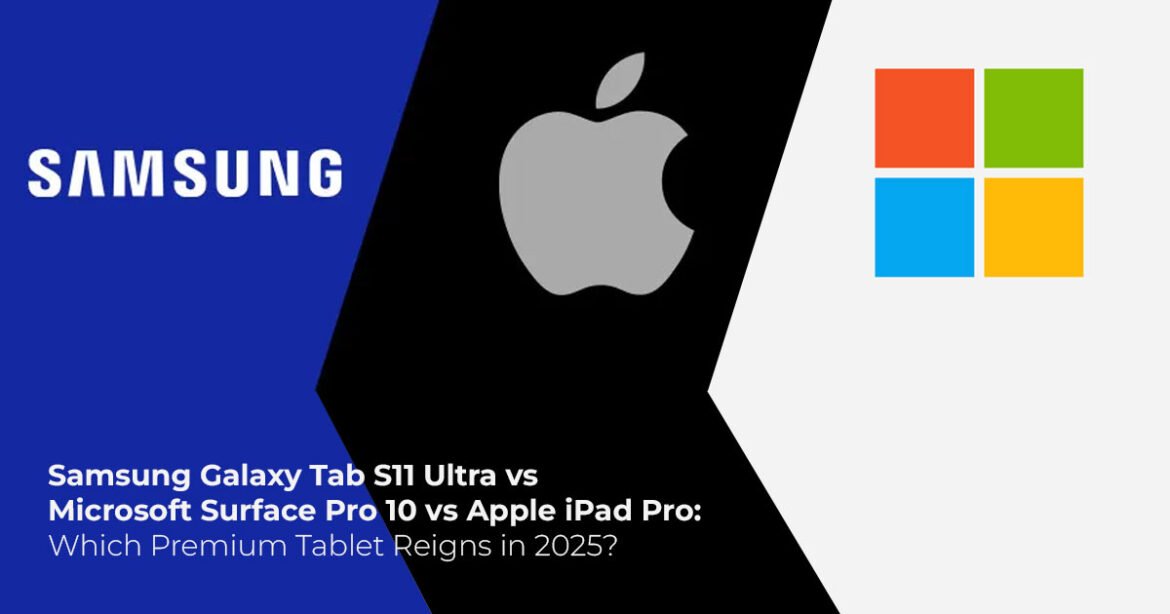If you’re looking for a premium tablet in 2025, three names dominate the field: Samsung Galaxy Tab S11 Ultra, Microsoft Surface Pro 10, and Apple iPad Pro (M5).
The Tab S11 Ultra offers a massive 14.6-inch AMOLED display and S Pen creativity tools, perfect for artists and entertainment lovers. The Surface Pro 10 brings the full Windows 11 desktop experience powered by Snapdragon X Elite, built for professionals who need productivity on the go. Meanwhile, the iPad Pro (M5) is the most polished all-rounder, offering M5 chip performance, a Tandem OLED display, and tight Apple ecosystem integration.
All start around $1,000–$1,300, with up to 16GB of RAM, so your choice really depends on your workflow: Android for flexibility, Windows for work, and iOS for seamless creative and app performance.
1. Introduction
If you’ve ever tried using a tablet as your main work or creative device, you know the struggle— finding one that’s powerful enough for real productivity, yet light enough to carry everywhere. That’s the challenge premium tablets in 2025 are trying to solve.
Today’s top tablets aren’t just for watching Netflix or sketching doodles—they’re mini workstations, digital sketchbooks, and entertainment hubs rolled into one. But with so many powerful models out there, choosing between Android, Windows, and iPadOS isn’t as easy as comparing specs. That’s why we’ve put together this tablet comparison 2025, to help you see which one actually fits your workflow and lifestyle.
That’s where we come in — to break down the ultimate iPad Pro vs Surface Pro vs Galaxy Tab comparison for 2025, a quick tablet buying guide for 2025 to help you find the right one.
As technology experts with over 20 years of experience in hardware and application research and development, we evaluate each product through real-world performance, durability, and long-term value. Our goal is simple: to help you pick the tablet that fits your lifestyle, whether you’re a designer, student, professional, or mobile gamer.
Our recommendations are grounded in component analysis, real-world usability, and industry- level testing—not just lab numbers or marketing promises.
So, in this detailed comparison, we’re putting three fiagship tablets head-to-head:
- Samsung Galaxy Tab S11 Ultra – The creative powerhouse with a 14.6-inch AMOLED screen, S Pen, and Android 16 with One UI 8.
- Microsoft Surface Pro 10 – The productivity beast that runs Windows 11 with Snapdragon X Elite, designed for people who want laptop performance in tablet
- Apple iPad Pro (M5) – The benchmark for fluid design, powered by the M5 chip and Tandem OLED screen, perfect for creators and professionals who live in the Apple
These tablets all hover in the same premium price range—roughly $1,000 to $1,300, offering up to 16GB RAM—but they each have their own strengths.
If you want versatility, go Android.
If you need true desktop software, go with Windows. If you value polish and creative fluidity, go iPad.
This post breaks down design, displays, performance, battery life, connectivity, and everyday usability, giving you the real picture of which one’s worth your money.
Quick Takeaway:
- Tab S11 Ultra: Best for creativity & entertainment
- Surface Pro 10: Best for work & multitasking
- iPad Pro M5: Best for design & performance
2. Design and Build Quality
Premium tablets need to balance portability, durability, and versatility. Each contender offers a sleek profile but caters to different use cases.
The Galaxy Tab S11 Ultra measures a razor-thin 5.1mm and weighs about 692g, with an aluminum frame that’s both lightweight and robust. Its IP68 rating protects against dust and water, making it suitable for outdoor adventures or clumsy moments. The design includes a magnetic S Pen holder, ensuring your stylus is always at hand without adding bulk.
The Surface Pro 10 is slightly thicker at 9.3mm and heavier at around 879g (without keyboard), thanks to its built-in kickstand for adjustable viewing angles. This hybrid setup allows seamless transitions from tablet to laptop mode with the detachable Type Cover keyboard (sold separately). It’s built for business durability, with a magnesium alloy chassis that withstands daily rigors.
The iPad Pro (13-inch model for comparison) is impressively slim at 5.1mm and light at 682g, featuring an all-aluminum enclosure with recycled materials for eco-friendliness. It lacks a built-in kickstand but pairs perfectly with the Magic Keyboard (optional) for a laptop-like experience. With Face ID for secure unlocking and a nano-texture glass option to reduce glare, it’s tailored for creative pros in varied lighting conditions.
All three are premium in feel, but the Tab S11 Ultra wins for sheer portability, the Surface for hybrid flexibility, and the iPad Pro for minimalist elegance.
3. Display Comparison
A great display is crucial for immersion, whether streaming, editing, or browsing. This OLED vs AMOLED tablet comparison shows how each screen technology affects brightness, contrast, and color accuracy.
3.1. Samsung Galaxy Tab S11 Ultra Display
Boasting a 14.6-inch Dynamic AMOLED 2X panel at 2960 x 1848 resolution with a 120Hz refresh rate, the Tab S11 Ultra offers vibrant colors, infinite blacks, and smooth animations. HDR10+ support enhances movie watching, and the large size feels like a portable cinema. Anti- reflective coating minimizes glare, and the S Pen’s low latency makes it a dream for artists.
3.2. Microsoft Surface Pro 10 Display
The 13-inch PixelSense Flow touchscreen hits 2880 x 1920 resolution at 120Hz, with Dolby Vision for stunning HDR. It’s calibrated for color accuracy, ideal for photo editing or design work. The adaptive refresh rate saves battery, and touch responsiveness is top-notch, though the smaller size might feel cramped compared to the Tab.
3.3. Apple iPad Pro Display
The 13-inch Tandem OLED display (2752 x 2064) reaches 1600 nits peak brightness for HDR, with ProMotion 120Hz for fluid scrolling. True Tone adjusts to ambient light, and the optional nano-texture reduces reflections for outdoor use. It’s the sharpest for creative tasks like video editing in Final Cut Pro, with P3 wide color gamut for professional accuracy.
The Tab S11 Ultra takes the crown for size and vibrancy in entertainment, while the iPad Pro edges out in brightness and color fidelity. The Surface holds strong for productivity with its precise calibration.
4. Detailed Specs Table
For a quick overview, here’s a side-by-side comparison of key speciffcations:
| Feature | Samsung Galaxy Tab S11 Ultra | Microsoft Surface Pro 10 | Apple iPad Pro (13- inch, M5) |
Display | 14.6-inch Dynamic AMOLED 2X, 2960×1848, 120Hz | 13-inch PixelSense Flow, 2880×1920, 120Hz | 13-inch Tandem OLED, 2752×2064, 120Hz |
| Processor | MediaTek Dimensity 9400+ | Qualcomm Snapdragon X Elite | Apple M5 |
| RAM Options | 12GB or 16GB | Up to 32GB (16GB base) | 12GB base, 16GB for 1TB+ |
| Storage Options | 256GB/512GB/1TB, microSD up to 2TB | 256GB/512GB/1TB SSD | 256GB/512GB/1TB/2TB |
| Battery | 11,600mAh, up to 16 hours | Up to 15 hours | All-day (up to 10 hours of video) |
| Rear Camera | 13MP + 8MP ultra- wide | 10MP | 12MP |
| Front Camera | 12MP | 10MP Ultra-wide | 12MP Ultra-wide |
| OS | Android 16 with One UI 8 | Windows 11 | iPadOS 26 |
Connectivity | Wi-Fi 7, Bluetooth 5.3, optional 5G, USB-C | Wi-Fi 7, Bluetooth 5.4, 2x USB-C Thunderbolt 4, optional 5G | Wi-Fi 7 (N1 chip), Bluetooth 5.3, 5G (C1X modem), Thunderbolt/USB 4 |
| Weight/Thickness | 692g / 5.1mm | 879g / 9.3mm | 682g / 5.1mm |
| Starting Price | ~$1,199 (256GB) | ~$1,199 (256GB) | ~$1,299 (256GB) |
| Stylus | S Pen included | Surface Pen optional | Apple Pencil Pro is optional |
| Other | IP68, Quad speakers, Dolby Atmos | Kickstand, Surface Connect | Face ID, Nano-texture option |
This table highlights how each device prioritizes different strengths, from expandability in the Tab to raw power in the iPad.
5. Performance and Hardware Specs
Performance defines how these tablets handle demanding tasks like gaming, editing, multitasking, and AI-powered tablet performance that pushes real-world creativity and productivity.
5.1. Galaxy Tab S11 Ultra Performance
Powered by the MediaTek Dimensity 9400+ with up to 16GB RAM and 1TB storage, it excels in AI tasks like photo enhancement. Benchmarks show 25–30% faster CPU, GPU, and NPU performance over last year’s model. Efficient cooling keeps it running cool during extended sessions, and microSD expansion adds flexibility for media hoarders.
5.2. Surface Pro 10 Performance
The Snapdragon X Elite chip with up to 32GB RAM delivers PC-level performance, running Windows apps natively. It’s 50% faster than prior models in graphics, perfect for coding or 3D rendering. NPU accelerates AI features like Copilot, and the SSD ensures quick boot times.
5.3. iPad Pro Performance
The M5 chip with integrated Neural Engine boosts AI by 45% in graphics, paired with 12-16GB unified memory. It’s optimized for apps like Logic Pro, handling 4K video edits seamlessly. Power efficiency extends battery life, and faster storage speeds (up to 2x previous) make file transfers lightning-quick.
All three are powerhouses, but the iPad Pro leads in efficiency, the Surface in compatibility, and the Tab in value for high-spec configurations.
6. Software and Productivity Features
A tablet’s software can make or break the experience. It’s what decides how smoothly you work, create, or unwind. Here’s how the Galaxy Tab S11 Ultra, Surface Pro 10, and iPad Pro (M5) stack up when it comes to productivity, multitasking, and smart AI tools.
6.1. Samsung Galaxy Tab S11 Ultra Software
Running on Android 16 with One UI 8, the Tab S11 Ultra delivers flexibility and creativity in one package. You get Samsung DeX, which turns your tablet into a desktop-style workspace, perfect for typing, editing, or multitasking with multiple windows.
Galaxy AI adds smart editing and content generation tools, while long-term support — seven years of updates — ensures the tablet stays current for years. With split-screen and pop-up views, students and multitaskers can easily juggle notes, research, and streaming side by side.
6.2. Microsoft Surface Pro 10 Software
The Surface Pro 10 runs Windows 11, so you get the full desktop experience — no compromises. It’s made for professionals who rely on Microsoft 365, Adobe Creative Suite, or data-heavy tools like Excel and Power BI.
Features like Snap Layouts make it easy to organize windows, and Copilot AI streamlines tasks, summaries, and content creation. It’s the clear winner for anyone who needs traditional desktop power with tablet flexibility.
6.3. Apple iPad Pro Software
With iPadOS 26, the iPad Pro (M5) blends creativity with intelligence. Apple Intelligence brings built-in AI for writing assistance, image generation, and natural language commands, while Stage Manager improves multitasking across multiple windows.
The upgraded Files app makes file management easier, and apps like Procreate, Final Cut Pro, and Logic Pro turn the iPad into a creative powerhouse. It’s designed for artists, editors, and anyone who loves a refined touch experience that feels effortless.
- In short: the Surface Pro 10 is your best pick for traditional work, the iPad Pro excels in creative and AI-powered workflows, and the Galaxy Tab S11 Ultra hits the sweet spot for flexibility and fun customization
7. Battery Life and Charging
When you’re on the go, battery life can make all the difference. Whether you’re editing, streaming, or just catching up on work, endurance defines real portability.
The Samsung Galaxy Tab S11 Ultra packs a huge 11,600mAh battery, offering up to 16 hours of mixed use. It also supports 45W fast charging, so you can top it up quickly and get back to work (or play) without waiting around.
The Microsoft Surface Pro 10 holds steady at around 15 hours on a charge. Its 65W charger is built for professionals who need quick refuels between meetings or travel stops.
Meanwhile, the Apple iPad Pro (M5) promises all-day use — typically 10+ hours of video playback — powered by Apple’s ultra-efficient M5 chip. Its 20W USB-C charger isn’t the fastest, but the iPad’s power optimization more than makes up for it in real-world use.
All three devices rely on USB-C ports for universal charging, but the Galaxy Tab S11 Ultra takes the edge with its larger battery and faster top-ups — perfect for marathon workdays or long flights.
Tablet | Battery Capacity | Rated Battery Life | Charging Speed | Charging Port |
Key Takeaway |
Samsung Galaxy Tab S11 Ultra |
11,600 mAh |
Up to 16 hours of use |
45W Super- Fast Charging |
USB-C | Best battery life tablet 2025, long- lasting Android tablet, fast-charging Samsung tablet |
Microsoft Surface Pro 10 |
— (Optimized system battery) |
Around 15 hours |
65W quick charging |
USB-C / Thunderbolt 4 | Surface Pro 10 battery life, Windows productivity tablet, business tablet with fast charging |
Apple iPad Pro (M5) | — (Apple- optimized cell) | 10+ hours of video playback |
20W USB-C charging |
USB-C | iPad Pro 2025 battery, efficient M5 tablet, Apple all-day battery tablet |
- Summary – All three tablets deliver solid endurance for daily work and play, but the Galaxy Tab S11 Ultra leads with its massive battery and faster charging speeds. The Surface Pro 10 follows with dependable all-day performance for professionals, while the iPad Pro balances efficiency and power, relying on Apple’s M5 chip to stretch every
8. Camera and Audio Setup
When you’re video calling, shooting content, or watching your favorite shows, camera and audio quality can make or break the experience.
The Samsung Galaxy Tab S11 Ultra stands out with a 13MP + 8MP dual rear camera and a 12MP front lens, delivering crisp photos and clear video calls. Its quad-speaker system tuned with Dolby Atmos creates rich, immersive sound — great for movies, gaming, and music.
The Microsoft Surface Pro 10 keeps things functional with 10MP cameras on both the front and back. They’re more about clarity and reliability for video meetings on Microsoft Teams than creative photography.
Apple’s iPad Pro (M5), meanwhile, blends versatility with precision. It features 12MP rear and front cameras, plus a LiDAR sensor that enhances AR experiences and depth mapping for portrait shots. Paired with studio-quality microphones, it’s a favorite among creators and content professionals.
Bottom line: all three deliver solid results, but the Tab S11 Ultra leads for entertainment and audio immersion, while the iPad Pro dominates for creative production.
9. Connectivity Options
All three tablets stay ahead of the curve with Wi-Fi 7 and optional 5G, keeping you connected at lightning speeds wherever you are.
The Galaxy Tab S11 Ultra adds flexibility with a microSD slot for expandable storage — a rarity in this category. The Surface Pro 10 takes the productivity edge with Thunderbolt 4 ports, perfect for docking stations and external GPUs. Meanwhile, the iPad Pro (M5) offers Thunderbolt/ USB 4 support, ensuring ultra-fast data transfers for creatives working with large files.
Each tablet supports Bluetooth 5.3+, ensuring smooth pairing with accessories like wireless keyboards, mice, or earbuds. If you’re looking for a tablet with Thunderbolt and USB-C versatility, the Surface Pro 10 and iPad Pro lead the pack.
In short, the Surface Pro 10 is best for professional connectivity, the iPad Pro excels at high- speed creative workflows, and the Tab S11 Ultra wins for everyday flexibility and storage expansion.
10. Price and Value Proposition
Premium tablets don’t come cheap — but value isn’t just about price; it’s about what you get for it.
The Samsung Galaxy Tab S11 Ultra starts at $1,199, and it already includes the S Pen, making it the most complete tablet with S Pen and stylus support for power users and creatives alike.
The Microsoft Surface Pro 10 also starts at $1,199, but you’ll need to buy the keyboard and stylus separately, which adds to the total cost. That said, it’s worth it for professionals who rely on the full Windows ecosystem.
The Apple iPad Pro (M5) starts at $1,299, positioning itself as a premium choice for those deeply invested in the Apple ecosystem. Accessories like the Magic Keyboard and Apple Pencil Pro are extra, but they unlock the iPad’s full creative and productivity potential.
Verdict: the Tab S11 Ultra offers the best out-of-the-box value, the Surface Pro 10 targets serious productivity users, and the iPad Pro remains the top pick for creators and Apple loyalists who want the best of design, power, and polish.
Tablet | Camera Setup | Audio System |
Connectivity | Starting Price & Value |
Key Takeaways |
Samsung Galaxy Tab S11 Ultra |
Rear: 13MP + 8MPFront: 12MP |
Quad Dolby Atmos speakers |
Wi-Fi 7, 5G (optional), microSD, USB-C |
$1,199 (includes S Pen) | Best tablet for entertainment, Samsung Tab S11 Ultra review, Android tablet with expandable storage |
Microsoft Surface Pro 10 |
Rear: 10MPFront: 10MP | Dual studio mics, stereo speakers | Wi-Fi 7, 5G (optional), Thunderbolt 4 | $1,199 (keyboard & stylus sold separately) | Surface Pro 10 features, Windows 11 2-in-1 tablet, business productivity tablet |
Apple iPad Pro (M5) | Rear: 12MP + LiDARFront: 12MP | Studio- quality mics, quad speakers | Wi-Fi 7, 5G (optional), Thunderbolt / USB 4 | $1,299 (accessories sold separately) | iPad Pro M5 review, Apple creative tablet, best tablet for video editing and AR |
Quick Summary:
All three tablets deliver premium experiences but serve slightly different audiences.
- The Galaxy Tab S11 Ultra offers unbeatable value with its included S Pen, expandable storage, and immersive audio setup.
- The Surface Pro 10 is the go-to for professionals who need full Windows compatibility and robust connectivity options.
- The iPad Pro (M5) commands a higher price, but its creative potential, OLED display, and Apple Intelligence ecosystem justify the premium.
11. Pros and Cons
When it comes to choosing a premium tablet, it’s not just about specs—it’s about how well the device fits your workflow, creativity, and everyday use. Below, we break down the key advantages and trade-offs of the Samsung Galaxy Tab S11 Ultra, Microsoft Surface Pro 10, and Apple iPad Pro (M5). Whether you’re a digital artist, business professional, or power user, this comparison highlights what each tablet does best—and where it might fall short. It’s a quick way to see which device aligns with your needs, budget, and ecosystem preference.
| Tablet | Pros | Cons | Key Highlights |
Samsung Galaxy Tab S11 Ultra | Largest, most vibrant AMOLED display Expandable storage + included S Pen Long-lasting battery and IP68 water resistance Affordable high-spec configurations AI-enhanced creative tools |
Android apps still lack full desktop polish Slightly bulky for one-handed use Keyboard sold separately |
Samsung Galaxy Tab S11 Ultra review, Android productivity tablet, best tablet for creativity, S Pen tablet, large display tablet, AI tablet for artists |
Microsoft Surface Pro 10 | Full Windows support for pro-grade software Hybrid 2-in-1 design with adjustable kickstand Excellent multitasking and integrated AI features Thunderbolt 4 expansion ports Enterprise-level security and management |
Heavier and thicker than typical tablets Keyboard and stylus sold separately Shorter battery life under heavy workloads |
Microsoft Surface Pro 10 review, Windows productivity tablet, AI hybrid tablet, business tablet with security, best tablet for professionals |
Apple iPad Pro (M5) | Blazing-fast M5 performance with high efficiency Gorgeous OLED with nano-texture option Deep Apple ecosystem and Apple Intelligence (AI) Premium design with Face ID Optimized for creative and pro apps |
No microSD or expandable storage Expensive accessories (Magic Keyboard, Pencil Pro) iPadOS still limits some desktop workflows |
Apple iPad Pro 2025 review, M5 iPad performance, OLED iPad display, creative tablet for professionals, best AI tablet for creators |
12. Conclusion
In 2025, premium tablets have evolved into powerful all-in-one devices that can replace your laptop, sketchbook, and entertainment hub. But the best choice still depends on what you actually need.
The Samsung Galaxy Tab S11 Ultra is the best tablet for artists and professionals — and arguably the best Android tablet of 2025 — offering stunning visuals, precise S Pen input, and powerhouse performance for creative work. Its 14.6-inch AMOLED display, S Pen precision, and Android 16 flexibility make it an ideal match for drawing, editing, or streaming. If you want a tablet that feels like a creative studio in your hands, this is it.
The Microsoft Surface Pro 10 is the best Windows tablet of 2025, built for professionals who want desktop-level power in a slim 2-in-1 body. With Snapdragon X Elite power, full Windows 11 app compatibility, and a premium 2-in-1 design, it’s built for those who live in Excel, Photoshop, or Visual Studio. This is your best bet if you want desktop-level performance in a portable body.
And then there’s the Apple iPad Pro (M5)—widely considered the best iPad for professionals in 2025, the gold standard for designers, students, and creators who value speed, polish, and Apple ecosystem integration. Its M5 chip and Tandem OLED screen deliver stunning visuals and blazing performance for both work and play. Add in Apple Intelligence AI tools, and it’s arguably the most future-ready tablet on the market.
With Samsung offering 7 years of Android updates, Microsoft providing continuous Windows support, and Apple’s long-term iPadOS reliability, all three are future-proof investments.
So, which one fits your lifestyle best?
- Go with Samsung for creative freedom and
- Pick the Microsoft Surface if productivity and multitasking are your
- Choose iPad Pro for seamless creativity and next-gen AI performance. We’d love to hear from you.
Share your thoughts or questions in the comments below—our tech experts can help you compare specs, features, or even suggest which tablet suits your workflow.
13. FAQs
Curious how these top tablets stack up in real-world use? Here’s a quick FAQ breakdown to help you decide which one suits your workflow, gaming, and creative needs best.
What’s the main difference among the Samsung Galaxy Tab S11 Ultra, Microsoft Surface Pro 10, and Apple iPad Pro (M5)?
It all comes down to the operating system. The Galaxy Tab S11 Ultra runs Android, offering flexible app options and Google integration. The Surface Pro 10 uses Windows, ideal for
desktop-grade software and productivity. The iPad Pro (M5) runs iPadOS, balancing power with a touch-first interface optimized for creativity.
Which has the best battery life?
The Galaxy Tab S11 Ultra leads with up to 16 hours of use, followed closely by the Surface Pro 10 at around 15 hours, and the iPad Pro, which delivers all-day battery life depending on your workflow and screen brightness.
Is the Surface Pro 10 better for gaming than the others?
The Surface Pro 10 can handle PC gaming thanks to its Snapdragon X chip and Windows compatibility. However, the Galaxy Tab S11 Ultra shines for mobile gaming with its vibrant AMOLED screen, while the iPad Pro dominates Apple Arcade and creative 3D apps with its M5 GPU power.
Can I use the S Pen on the Surface Pro 10 or iPad Pro?
No. Each tablet uses its own stylus ecosystem. The S Pen works exclusively with Samsung tablets, the Surface Pen with Microsoft devices, and the Apple Pencil Pro with iPads.
Which is best for video editing?
The iPad Pro (M5) takes the crown here with Final Cut Pro and blazing-fast rendering, making it the best tablet for students and designers who need creative power and portability in one. The Surface Pro 10 can run full Adobe Premiere Pro, making it perfect for pros on Windows. The Galaxy Tab S11 Ultra handles mobile video editing smoothly using apps like LumaFusion and CapCut.
Do they support external monitors?
Yes — all three do. The Galaxy Tab S11 Ultra supports Samsung DeX mode, turning it into a desktop-style interface. The Surface Pro 10 connects to multiple external displays via Thunderbolt. The iPad Pro supports Sidecar and external monitor mirroring through USB-C.
***Disclaimer***
This blog post contains unique insights and personal opinions. As such, it should not be interpreted as the official stance of any companies, manufacturers, or other entities we mention or with whom we are affiliated. While we strive for accuracy, information is subject to change. Always verify details independently before making decisions based on our content.
Comments reflect the opinions of their respective authors and not those of our team. We are not liable for any consequences resulting from the use of the information provided. Please seek professional advice where necessary.
Note: All product names, logos, and brands mentioned are the property of their respective owners. Any company, product, or service names used in our articles are for identification and educational purposes only. The use of these names, logos, and brands does not imply endorsement.