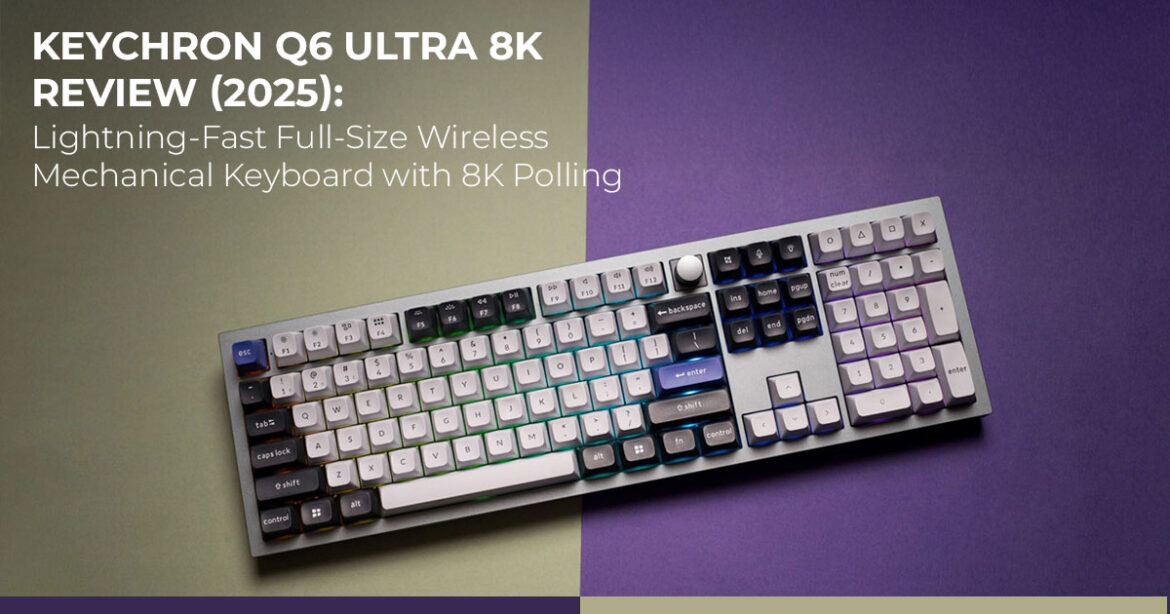The Keychron Q6 Ultra 8K reffnes the full-size wireless keyboard game with:
- 8K polling rate for ultra-fast input response
- Bluetooth 2 for reliable, low-latency wireless use
- A slimmer volume knob and improved stabilizers for smoother control
- All-aluminium body that feels solid and premium
- Silk POM Brown tactile switches for that signature “thock” sound
Early testers love its typing feel and build quality. However, battery life may dip in high-polling mode, so it’s something to watch. Priced around $240, the Q6 Ultra 8K sits among the best full- size gaming keyboards of 2025, especially for users who rely on a numpad for productivity.
If you can’t find it yet, the Q6 Max remains a solid alternative — but the Ultra’s cleaner feel, faster response, and better QA control make it worth waiting for.
1. Why the Keychron Q6 Ultra 8K Review Matters in 2025
Most people spend over 8 hours a day at their keyboards — whether typing, coding, gaming, or managing spreadsheets. And if your keyboard doesn’t feel right, it’s not just annoying — it slows you down. That’s where the Keychron Q6 Ultra 8K steps in. It’s the newest full-size wireless mechanical keyboard from Keychron that’s quietly creating buzz even before launch, thanks to early leaks and accidental store listings at places like Best Buy.
If you’ve been searching for the best full-size wireless mechanical keyboard 2025 that actually improves how you work or play — not just one that looks good with RGB lights — the Keychron Q6 Ultra 8K review should be on your radar. It promises smoother performance, sturdier build quality, and better wireless stability than its predecessor, the Q6 Max. With Bluetooth 5.2, an 8,000 Hz polling rate, and a refined aluminium body, it’s built to fix what users didn’t love about older Keychron models — while keeping everything that made them great.
As technology experts with over 20 years of experience in hardware and application research and development, we analyze each product based on real-world performance, durability, and value for money. Our goal is to help you find the best options in every category — budget, performance, reliability, and long-term usability. For power users, creators, writers, and gamers alike, our recommendations come from in-depth research, hands-on testing, and component- level analysis — not just specs on a box.
What makes the Keychron Q6 Ultra 8K stand out is how it merges premium mechanical precision with wireless flexibility. It’s built for those who care about the way their keyboard feels, sounds, and responds — whether you’re working through long documents or competing online. And that 8K polling rate? It’s not a gimmick. It makes every keypress register faster and feel smoother, especially noticeable in fast-paced games or heavy multitasking.
This review gathers what we know so far — from early user impressions to how it stacks up against the Q6 Max — so you’ll know exactly what to expect before it officially hits store shelves.
2. Keychron Q6 Ultra 8K Specifications: Full-Size Mechanical Keyboard at a Glance
Getting straight to the details helps when you’re comparing options, so here’s a rundown of the Keychron Q6 Ultra 8K review and specs in one spot. We’ve factored in the latest from those Best Buy Keychron keyboard listings, including the default high-polling setup and tweaks like the new ZMK firmware for better efficiency.
| Feature | Details |
| Layout | Full-size keyboard (100%) with num pad, navigation cluster, and full function row for complete workflow coverage |
| Connectivity | Wireless connectivity via Bluetooth 5.2 and 2.4 GHz dongle; USB-C wired option for zero-compromise sessions |
| Polling Rate | 8 kHz polling rate (default across wired and wireless—up to 8,000 reports per second for minimal delay) |
| Switches | Hot-swappable POM switches like Silk POM brown tactile standard; options for linear switches or banana tactile switches |
| Keycaps | Double-shot PBT in KSA profile keycaps (or OSA profile keycaps variants) for natural finger roll and durability |
| Build | All-aluminium build with aluminium chassis; gasket-mounted for flex and sound damping; plate material options including FR4 for tuned acoustics |
| Battery Life | Up to 180 hours (backlight off); drops to 100–120 hours in 8 kHz polling rate mode—ZMK firmware helps stretch it further |
| Dimensions | 17.3 x 5.9 x 1.3 inches—desk-friendly for a full-size aluminium Keychron keyboard with POM switches |
| Weight | 2.6 lbs, giving it that solid, no-slide stability during heavy use |
| Extras | Knob control (slimmer CNC-machined for volume/media tweaks); per-key RGB lighting; customizable Keychron keyboard using QMK Launcher software (or ZMK updates incoming) |
| Price | $239.99—fits right in as one of the best wireless keyboards under $250 |
| Variants | Plastic variant for lighter weight; no native Hall effect alternative or TMR switches, but hot-swap lets you experiment |
This lineup makes it versatile: gamers get the speed, typists the comfort, and tinkerers the playground. For those searching for Keychron Silk POM switches explained, these use polyoxymethylene stems for ultra-smooth slides and consistent actuation, cutting down on that scratchy feel over time—perfect for anyone upgrading from mushy membranes.
3. Why This Keychron Q6 Ultra 8K Review Is Essential for Keyboard Enthusiasts
In 2025, with top full-size mechanical keyboards flooding the market, it’s easy to grab something shiny that falls flat on daily duties. Whether you’re comparing Keychron Q6 Ultra vs Q6 Max or checking how it ranks among premium mechanical keyboards for typing, this guide explains it all in plain terms. The Keychron Q6 Ultra 8K tackles real gripes from earlier models, like spotty build consistency or sluggish wireless handoffs, through things like the stabilisers’ redesign and upgraded firmware. We dig into this because, let’s face it, not every review spells out how these changes play out for different crowds—say, a programmer juggling code and coffee, or a streamer syncing lights with their setup.
If you’re on the fence about 8 kHz polling in full-size keyboards or comparing Keychron Q6 Ultra vs Q6 Max, this breaks it down without the fluff. Early Keychron leaks show it’s exclusive to Best Buy for now, with global drops eyed for 2026, so timing your buy matters. Bottom line: this guide saves you from second-guessing, whether you’re hunting for the best 8 kHz polling keyboard or just a solid mechanical gaming keyboard that doubles for work.
4. What You’ll Learn in This Keychron Q6 Ultra 8K Review
Hang around, and you’ll pick up practical stuff tailored to what folks actually search for:
- The ins and outs of that 8 kHz polling rate benefits for typing and gaming, explained simply—no tech jargon overload.
- How the updated Keychron keyboards with better stabilisers feel in real hands, plus tweaks for your routine.
- Side-by-sides on affordable 75% wireless keyboard alternatives if full-size isn’t your jam (though the Q6 sticks to 100%).
- Steps to customize via QMK Launcher software, including remapping that knob control for quick wins.
- Buying tips for buying Keychron Q6 Ultra 8K online, from pre-order unreleased Keychron keyboards to ready-now stand-ins.
It’s all geared toward making your keyboard choice feel straightforward, whether you’re a newbie dipping into tactile switches or a vet eyeing linear switches for speed.
5. What Makes the Keychron Q6 Ultra 8K One of the Best Wireless Mechanical Keyboards of 2025
When you spend most of your day typing, gaming, or juggling work apps, you want a keyboard that keeps up — no lag, no fuss. That’s exactly where the Keychron Q6 Ultra 8K earns its name.
With an 8,000 Hz polling rate, it registers every keypress in just 0.125 milliseconds — so inputs feel instant. For gamers, that means tighter aim and quicker reactions; for professionals, it means smooth, delay-free typing even during heavy workloads.
The solid aluminium body adds a sense of weight and quality, while built-in sound-damping layers keep the acoustics clean and satisfying. Each keystroke lands with a muted “thock” instead of a noisy clack. The Silk POM brown tactile switches add a gentle bump that tells you the key’s been pressed without slowing you down — perfect if you type all day and care about feel and feedback.
The board is also hot-swappable, so you can swap in banana tactile or linear switches with ease — no soldering, no special tools, just a key-puller. That flexibility makes the Q6 Ultra 8K a smart pick for anyone who likes to fine-tune their typing experience.
The slimmer CNC-machined knob feels precise and smooth, great for quick volume control or timeline scrubbing, though its spot near the backspace key might still bug some users. Add in per-key RGB lighting and KSA-profile keycaps (with an OSA option) that naturally fit your fingertips, and you’ve got a keyboard that feels just as good as it looks.
And if you’re wondering what the Keychron Q6 Ultra 8K actually is — think of it as a professional-grade full-size wireless mechanical keyboard designed for people who need reliability every day. It’s built for mixed setups — wireless when you want freedom, wired when you need endurance. There’s no Hall-Effect option here, just dependable TMR switch performance with hot-swap convenience. If you’re into magnetic triggers, the Q6 HE lineup covers that niche.
5.1 Who It’s Made For
Gamers
The 8 kHz polling rate delivers near-instant inputs — ideal for fast-paced FPS or MOBA players. The full-size layout offers plenty of space and balance for accurate key placement.
Typists & Writers
The Silk POM brown switches and improved stabilizers give a quiet, tactile feedback that’s easy on the wrists and pleasant to hear. It’s the kind of keyboard that keeps you typing longer — comfortably.
Offfce Professionals
Need a keyboard that moves with you? The Bluetooth 5.2 wireless connection makes switching between laptop and desktop seamless. The numpad saves time on spreadsheets or accounting work, and at around $240, it’s a reasonable long-term investment for hybrid offices.
Modders & Customizers
With QMK-compatible software and customizable RGB effects, you can program macros, shortcuts, or lighting patterns that match your workflow or setup style.
- Key Takeaway: The Keychron Q6 Ultra 8K is about matching your rhythm — fast when you need it, quiet when you want it, and solid every time you touch it. The 8 kHz polling, premium build, and refined typing feel make it one of the most balanced full-size wireless keyboards of Whether you’re gaming, writing, or working, it adapts to how you use it — and makes every keypress count.
6. Real User Impressions: How the Best Full-Size Mechanical Keyboard Feels in Daily Use
Early testers who managed to grab the Keychron Q6 Ultra 8K before launch are already giving a pretty balanced picture — it’s not revolutionary, but it’s a polished, more dependable version of the Q6 Max.
Users coming from older full-size boards love the refined two-tone design, which blends neatly into minimalist desk setups. The typing feel is the star here — described as deep, smooth, and thocky, with a satisfying weight behind every press. The sound-damping layers and sturdy aluminium chassis help keep the acoustics rich without being loud.
Below is a quick look at what users are saying so far:
| What Users Love | Why It Matters |
| Thocky, deep sound profile | Feels premium and reduces clacky noise during long typing sessions |
| Redesigned stabilizers | Keeps large keys (Shift, Enter, Spacebar) solid and rattle-free |
| 8K polling is enabled by default | Inputs register instantly — noticeable in both gaming and multitasking |
| Full aluminium build | Adds weight and stability; doesn’t shift around during heavy use |
| Improved QA across units | Early users report fewer loose parts or factory inconsistencies |
On the flip side, a few things still trip people up. The volume knob placement near Backspace remains divisive — slimmer, yes, but still easy to brush if you edit frequently. There are also battery life concerns when running full 8K polling over wireless. And while QMK Launcher handles macros and RGB just fine, early software hiccups left some users unsure about features like adjustable actuation (which this model doesn’t support — it uses standard TMR mechanical sensing, not Hall Effect).
| Pain Point | User Concern | What to Expect |
| Knob placement | Occasionally hits Backspace when editing | Slimmer than Q6 Max, but the layout hasn’t changed much |
| Battery runtime | High polling could drain the battery faster | Firmware updates may optimize this; polling rate is adjustable in software |
| Feature confusion | Users expected Hall Effect / rapid triggers | This model uses standard hot-swap TMR switches only |
| Naming confusion | “Ultra” sounds like a big leap, but it’s more of a refined update | Think “Q6 Max v2” with better performance and polish |
Overall, feedback points to a solid refinement. The Q6 Ultra 8K keeps the familiar Keychron DNA — strong typing feedback, heavy build, modular design — and focuses on fixing reliability issues rather than chasing flashy gimmicks.
6.1 Common Concerns and Clarifications
If you’re curious about whether the 8 kHz polling rate is overkill, don’t worry — it’s customizable. You can tone it down in Keychron’s software when you’re working normally, and crank it back up when gaming for that ultra-responsive feel.
Here’s how it stacks up against its predecessor:
| Feature | Keychron Q6 Ultra 8K | Keychron Q6 Max | Verdict |
| Polling Rate | 8,000 Hz | 1,000 Hz | Major upgrade — smoother input response |
| Wireless Tech | Bluetooth 5.2 | Bluetooth 5.1 | More stable connections |
| Volume Knob | Slimmer CNC design | Bulkier aluminium knob | Small ergonomic win |
| Build Quality | Improved QA fit, tighter assembly | Occasional factory wobble reports | Ultra shows better consistency |
| Battery Life | TBD (high polling may drain faster) | Stable at 1K rate | Ultra might need firmware tuning |
| Typing Sound | Deeper, damped “thock” | Slightly higher pitch | Noticeable acoustic improvement |
6.2 User Feedback Summary
| Category | User Verdict |
| Typing Feel | Excellent – smooth, deep, and satisfying “thock” |
| Build Quality | Heavy, premium, and stable – no desk slide |
| Connectivity | Fast and steady; wireless feels instant |
| Customization | Easy macro and RGB setup via QMK Launcher |
| Weak Spots | Knob placement, battery longevity at 8K polling |
| Overall Sentiment | Refined upgrade for long-time Keychron fans and patient upgraders |
- Key Takeaway: The Keychron Q6 Ultra 8K isn’t trying to reinvent what a mechanical keyboard is — it’s making the experience smoother, sturdier, and more consistent. If you want a full-size wireless keyboard with a premium feel, fast input response, and fewer QA surprises, this one hits that balance beautifully.
7. Keychron Q6 Ultra vs Q6 Max: Head-to-Head Comparison
To help with decisions, we’ve widened this table to cluster related queries like top full-size mechanical keyboards 2025 and best wireless mechanical keyboard matchups. It spotlights the Keychron Q6 Ultra 8K against the Q6 Max (its close kin) and broader foes, using verified specs and early notes.
| Keyboard Model | Polling Rate | Wireless Options | Switches (Hot-Swappable?) | Battery Life | Standout for Audience |
| Keychron Q6 Ultra 8K | 8 kHz (default) | Bluetooth 5.2, 2.4 GHz | Silk POM brown tactile (Yes) | 100–180 hrs (ZMK optimized) | Gamers/typists: Thocky sound damping, knob control tweaks |
| Keychron Q6 Max (Black) | 1 kHz | Bluetooth 5.1, 2.4 GHz | Gateron Jupiter (Yes) | 180 hrs | Budget modders: Similar all-aluminium build, easier entry |
| Keychron Q6 Max (White) | 1 kHz | Bluetooth 5.1, 2.4 GHz | Gateron Jupiter (Yes) | 180 hrs | Office users: Clean, updated aesthetic, num pad reliability |
| Razer BlackWidow V4 Pro | 8 kHz | 2.4 GHz only | Razer Green (No) | 192 hrs | Speed chasers: Ecosystem perks, but less hot-swap freedom |
| Logitech G915 | 1 kHz | Lightspeed 2.4 GHz, Bluetooth | GL Tactile (No) | 40 hrs (RGB on) | Slim setups: Low-profile, though misses POM switch depth |
The Ultra pulls ahead in versatility—QMK Launcher software for deep customs beats Razer’s lock-in, while outlasting the G915 on battery. For affordable 75% wireless keyboard alternatives, glance at V1 Ultra listings, but the Q6’s full spread suits number-heavy roles better.
- Comparison Summary: Ultra for future-proof polling; Max if saving $20 seals Both top best wireless keyboards under $250 for balanced crowds.
8. Clearing Common Doubts
We pulled these from common searches around the Keychron offfcial site, Q6 Ultra, and kin, fanning out to practical angles:
What is Keychron Q6 Ultra 8K?
A full-size wireless board with 8 kHz polling rate, hot-swappable POM switches, and an aluminum frame—geared for speed and tweaks in gaming or work.
Keychron Silk POM switches explained?
Smooth-stem tactiles (or linears) that glide cleanly, resist grime, and hold up for years— great for consistent feel without frequent lubes.
8 kHz polling rate benefits for typing?
Quicker key registration cuts delays, making fast entries feel fluid; less “stuck” sensation in bursts, though toggle for battery wins.
Keychron Q6 Ultra vs Q6 Max?
Ultra-amps polling to 8k and refines stabilizers/knob; Max is the value play with a near- identical layout at lower Hz.
Best Buy Keychron keyboards availability?
Early stock on the Ultra 8K—check in-store for pre-release grabs, full wave in 2026.
9. Frequently Asked Questions (FAQ)
Choosing the right mechanical keyboard often comes down to the small details — how it feels, performs, and fits your daily workflow. The Keychron Q6 Ultra 8K wireless mechanical keyboard has stirred a lot of curiosity since early sightings, especially with its 8,000 Hz polling rate and full-size wireless setup. Below, we’ve rounded up the most common questions users are asking, based on hands-on insights and community feedback. These quick answers help you understand what to expect before the official launch and whether it’s the right fit for your setup.
Q: How well does the 8 kHz polling rate work over wireless?
A: Surprisingly well. The Keychron Q6 Ultra 8K maintains strong, stable performance through Bluetooth 5.2, even when running at high polling rates. That said, continuous 8K operation can drain the battery faster, especially on longer workdays or gaming sessions. Keychron is expected to release a ZMK firmware update to optimize power usage without sacrificing the ultra- responsive feel that makes this keyboard special.
Q: Can I use Hall Effect or magnetic switches with the Q6 Ultra 8K?
A: Not on this version. While it’s hot-swappable, the base board doesn’t include magnetic sensing hardware for Hall Effect switches. You can still use TMR mechanical switches for a snappy, consistent actuation. If rapid trigger performance is what you’re after, check out the Keychron Q6 HE, which supports magnetic switches natively.
Q: Is the new knob control actually useful or just hype?
A: It’s genuinely handy for everyday use. The CNC-machined aluminium knob offers precise control for volume adjustment, media scrubbing, or scrolling timelines. It’s slimmer than before, so it feels smoother and less bulky, but note: its position near Backspace might still feel tight for heavy editors or coders.
Q: Are there any software issues or missing features at launch?
A: The QMK Launcher software currently handles essentials like macros, RGB lighting, and layer programming just fine. Some users noticed early quirks during pre-release testing — mainly missing actuation settings. These should be addressed soon through ZMK updates, which aim to improve layer control, key remapping, and firmware-level responsiveness after the official rollout.
Q: What’s the difference between the aluminum and plastic variants?
A: Both versions deliver the same 8 kHz polling rate and wireless performance, but they feel different on the desk. The plastic variant is lighter and more portable — ideal for travel setups or hybrid offices. The aluminium version, on the other hand, offers that premium “thock” sound, better stability, and a sturdier typing feel thanks to its weight and resonance.
Q: Is the num pad still relevant in 2025 keyboards?
A: Definitely — especially if you’re in finance, data entry, or design. A full-size layout like the Keychron Q6 Ultra 8K makes navigation, shortcuts, and calculations faster than compact boards. But if you prefer a smaller footprint or travel light, consider the Keychron V1 Ultra or other 75% layout options for a cleaner setup.
Q: How does the Keychron Q6 Ultra compare to the Q6 Max?
A: The Q6 Ultra 8K builds on the Q6 Max’s foundation with Bluetooth 5.2, a slimmer knob, improved QA consistency, and the headline 8,000 Hz polling rate. The Max is still great value, but the Ultra feels tighter, faster, and more premium overall — better suited for users who care about both precision and wireless flexibility.
Key Takeaway
The Keychron Q6 Ultra 8K stands out because it refines what full-size mechanical keyboards do best — solid build, low-latency wireless, and customizable comfort. If you’re comparing options or waiting on firmware maturity, this model already hits the sweet spot for gamers, typists, and hybrid professionals who want speed, feedback, and long-term reliability in one polished package.
10. Wrapping Up the Keychron Q6 Ultra 8K Review — Why It’s Still the Best Wireless Mechanical Keyboard of 2025
The Keychron Q6 Ultra 8K isn’t about reinventing the wheel — it’s about perfecting the ride. It builds on what made the Q6 series great and tightens up where it counts: speed, stability, and feel. With its 8,000 Hz polling rate, Silk POM tactile switches, and refined stabilizers, this keyboard feels like it’s built for long-term, everyday use — smooth for typing, fast for gaming, and solid enough to outlast the trend cycle.
It’s not perfect — the knob placement could still bother frequent editors, and the battery life at full polling speed might need a firmware tweak. But for around $240, it nails what matters most: speed, comfort, and durability for everyday use. In short, this Keychron Q6 Ultra 8K review shows why it belongs among the best full-size wireless mechanical keyboard 2025 picks — a balanced board that feels premium, performs fast, and looks the part.
Key Takeaways
| Feature | What It Means for You |
| 8,000 Hz polling rate | Lightning-fast response — ideal for competitive gaming and smooth typing flow |
| Silk POM brown tactile switches | Thocky, tactile feedback that’s gentle on the hands and easy to customize |
| Improved stabilizers | Cleaner sound, steadier large keys, fewer rattles or wobbles |
| Full-size wireless layout | Includes numpad for faster workflow, perfect for productivity and gaming |
| Bluetooth 5.2 & wired flexibility | Seamless switching between devices with zero lag |
| All-aluminium build | Premium feel and long-lasting structural integrity |
If you’re waiting for the Keychron Q6 Ultra 8K to officially hit online stores, stay tuned — Amazon buyers can follow us for the direct product link as soon as it’s live.
In the meantime, if you’re looking for something equally capable, here are ready-to-buy Keychron alternatives that deliver impressive performance and value:
| Model | Description | Buy Now |
| Keychron Q6 HE (Carbon Black) | QMK wireless custom keyboard with knob, 2.4 GHz/Bluetooth/wired modes, hot-swappable Gateron magnetic switches, full-size layout. | Buy on Amazon |
| Keychron Q6 HE (Shell White) | Same premium build and features as above in a bright white finish — great for clean setups. | Buy on Amazon |
| Keychron Q6 Max (White) | QMK/VIA wireless barebone version with full-metal body, RGB lighting, 2.4 GHz/Bluetooth/wired modes — ideal for modders. | Buy on Amazon |
| Keychron Q6 Max (Black) | Sleek, full-metal wireless keyboard for Mac, Windows, or Linux — perfect blend of design and function. | Buy on Amazon |
The Keychron Q6 Ultra 8K is a full-size wireless mechanical keyboard that nails performance and precision. With its 8,000 Hz polling rate, solid aluminium body, and Silk POM switches, it feels premium, types beautifully, and stays reliable under load — making it one of the best full- size wireless mechanical keyboards of 2025.
Got thoughts on your current keyboard or questions about switch swaps, layouts, or Keychron’s new lineup? Drop them in the comments — we’d love to hear how you’re setting up your workspace, whether it’s for gaming marathons or daily typing sessions. Great gear lasts, and sharing what works helps everyone get there faster.
***Disclaimer***
This blog post contains unique insights and personal opinions. As such, it should not be interpreted as the official stance of any companies, manufacturers, or other entities we mention or with whom we are affiliated. While we strive for accuracy, information is subject to change. Always verify details independently before making decisions based on our content.
Comments reflect the opinions of their respective authors and not those of our team. We are not liable for any consequences resulting from the use of the information provided. Please seek professional advice where necessary.
Note: All product names, logos, and brands mentioned are the property of their respective owners. Any company, product, or service names used in our articles are for identification and educational purposes only. The use of these names, logos, and brands does not imply endorsement.