Introduction
Are you fed up with balancing so many tasks, projects, and team members? Is it difficult for you to keep organized and focused on your key priorities? In the fast-moving, digitally first environment, productivity tools become an absolute must. These tools are needed by either single businesses or even individuals to help smoothen their organizational workflows, manage projects, and be more collaborative. Of all these productivity tools, ClickUp has created a niche for its unique features and solutions that make it rather different from other competitors in this area.
In this blog post, we compare the competitive buying benefit of ClickUp against the rest of the alternatives like Hive, Monday.com, Wrike, and Vaq. Besides, we feature some of the real-time use cases to show how it wins hands down in meeting the needs of other industries.
Target Audience:
ClickUp is a one-stop shop that works for all kinds of folks: from small business owners to big companies and people in various fields like marketing, sales, and project management.
Target Audience Analysis
Small Business Owners: ClickUp is ideal for those entrepreneurial people who wear many different hats and juggle many balls when running their business. The tool lends a help in accommodating activities by opening one platform for task management, deadlines setting, and communications within one’s team.
Example: ClickUp helps the startup owner save marketing campaigns from product development and consuming resources in customer service.
Remote Teams: Distributed teams encounter a completely new array of communication and collaboration problems, in no small part thanks to a high degree of personal independence while working. ClickUp provides a great-connected virtual workspace for team members around the world, ensuring effective project management regardless of location.
Example: This means that a remote software development team can assign tasks on ClickUp, track progress, and give real-time feedback in order to work in unison with other time zones in parallel at any one time.
Project Managers: The project managers require tools that could control how the entire project is progressing. ClickUp is a visibility and control tool that makes a manager hit deadlines, keep within budgets, and efficiently allocate resources.
Example: The creative agency project manager can use ClickUp to manage several projects with clients, track the associated deadlines, and provide transparent progress reports.
Pain Points Addressed
Lack of Organization: ClickUp takes care of the entire challenge with the help of tasks and deadlines. A centralized place that allows users to keep track of what matters to the team, including designing custom workflows, setting automated reminders, and visualizing the projects with likely dashboards.
Communication Breakdowns: Communication gaps leave room for confusion and error. ClickUp resolves this regard by providing up-in chat, app comment sections, and @mentions. This way, a team member is always on the same page. Real-time see all changes as they happen. Efficiently make decisions. No more delays in your workflow due to miscommunication.
Limited Visibility: At ClickUp, they give their users tons of insights into performance in projects via customizable reports and analytics. This allows for enhanced resource allocation, client communication, and appropriate decision-making so organization clients are on the right track with projects.
The features in ClickUp speak directly to the needs of small business owners, remote teams, and project managers, each of whom works to ensure the highest efficiency and productivity under one solution.
Competitive Buying Benefits:
Value for Money:
ClickUp has a super appealing price tag compared to other competitors out there, which makes it a solid pick for companies wanting to maximize their ROI on productivity tools.
Integrations:
Users can also integrate ClickUp with many other third-party apps directly, such as Slack, Google Drive, Dropbox, and the entire Microsoft Office 365 suite. This allows them a seamless workflow and keeps them from platform juggling.
User-Friendly Interface:
ClickUp always strives for an easily comprehensible interface in carrying out any project or activity. Through an intuitive design, it bespeaks the virtues of easier onboarding for users and compensates for the problems of a steep learning curve.
Customizable Workspaces:
What makes ClickUp unique among other market players in the same space is the ability provided to the end-users to design their workspace based on their very need. The customizability and adaptability of ClickUp are instrumental in letting one align the
interface to how they work well.
Real-Time Use Case:
Check out a real-life example that emphasizes how ClickUp stands out in helping a marketing agency.
Scenario:
A marketing agency juggles a bunch of projects with super tight deadlines, making it tricky to keep up with all the tasks and deliverables. Thanks to ClickUp, the agency can set up custom workspaces for each project, hand out tasks to team members, and watch the progress happen in real-time.
ClickUp Advantages:
- Collaboration: Team members can team up on documents, keep an eye on changes, and share feedback right in the
- Reporting: ClickUp has detailed reporting features that help the agency track how well their campaigns are doing and tweak future
- Integrations: By linking ClickUp with tools like Mailchimp and Hootsuite, the agency can make their marketing efforts smoother and keep the communication
Comparison with Alternatives:
Hive:
- Hive focuses on providing a centralized platform for project management, resources, and However, it lacks the customization options available in ClickUp.
- While Hive offers a user-friendly interface, ClickUp’s extensive integration capabilities make it a more versatile choice for businesses.
Monday.com:
- com provides a visually appealing interface and powerful automation features. However, its customization options are limited compared to ClickUp.
- ClickUp can integrate up with a ton of different tools, which makes it super handy for teams wanting to make their workflows smoother.
Wrike:
- Wrike has some solid project management tools and is super easy to However, it lacks the extensive integration capabilities of ClickUp.
- ClickUp’s customization options, along with its broad integration capabilities, make it a more dynamic and efficient choice for
Vaq:
- Vaq focuses on creating a clear, concise workspace for But, it doesn’t have the advanced reporting and integration features that ClickUp offers.
- ClickUp is super flexible with tons of integrations, plus it lets you customize workspaces and boost teamwork, so it’s a solid pick for businesses looking for a complete productivity tool.
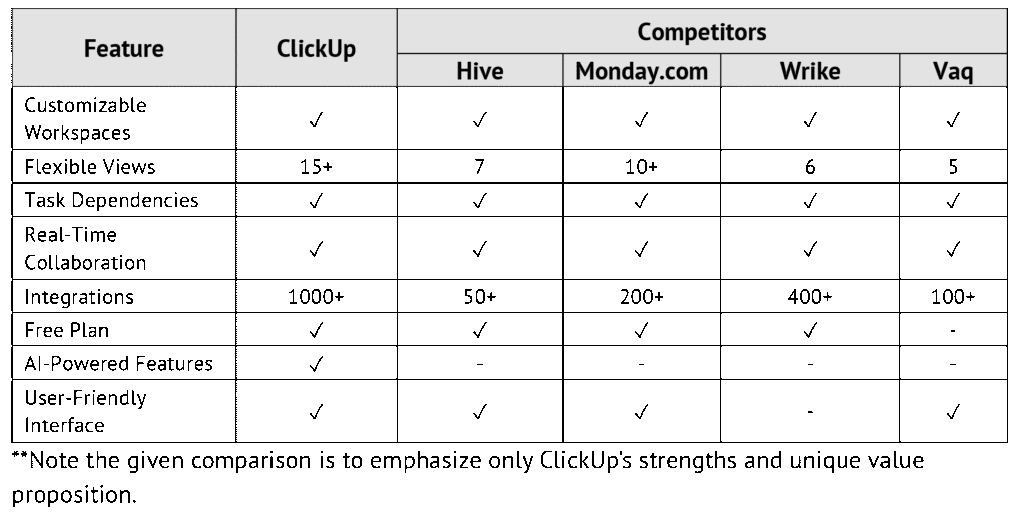
ClickUp is an all-in-one work management tool, catchy for any industry and size of the team. Flexibility, tons of features, all for great prices—it’s a perfect solution for teams looking to increase their productivity and create smoother workflows.
For updates and exclusive offers, be sure to follow our blog!
ClickUp: A Comprehensive Feature Set for Enhanced Productivity
ClickUp is much more than another tool for project management; it’s a rich, fully-featured platform that can empower users with various functionalities in the stride to realize their goals. In this blog post, we will look into the fast-moving features of ClickUp: Task Management, Project Planning, Collaboration Tools, Time Tracking, and Reporting and Analytics. Stay along as we break down complicated functionalities into simple ones using targeted keywords and giving real examples for smooth usage with ClickUp.
Task Management:
ClickUp provides ease of task management through its clean, intuitive interface. In the tool, one can make tasks, delegate them to team members, attach due dates, and real-time track progress in tasks.
- Example: A marketing team uses ClickUp for assigning tasks on a new They create a task for conducting market research and delegate it to one of the team members with a deadline, tracking progress on this task.
Project Planning:
ClickUp’s project planning capabilities are a game-changer. It offers Gantt charts and timelines to help users visualize the project’s workflow, deadlines, and dependencies.
- Example: A project manager uses ClickUp to make a Gantt chart for the development of The tasks to do in developing the program include design, coding, testing, and deployment, all having task interdependencies and indicated timelines.
Collaboration Tools:
At the very core of ClickUp’s design is collaboration. It provides real-time messaging, file sharing, and commenting features that facilitate teams’ communication and collaboration.
- Example: A design team shares files with ClickUp and comments on the draft designs. They also utilized the feature of real-time messaging across teams for communication regarding design changes.
Time Tracking:
The time tracking features provided in ClickUp enable users to harness their spending time on various tasks. ClickUp is a platform that allows one to track time spent on any task or project; therefore, this overview has knowledge about the workflow of a person.
- Example: A freelancer will track time spent working on projects using She’ll create tasks out of those projects and assign them to clients to monitor exactly how much time each task takes.
Reporting and Analytics:
Reporting and analytics within ClickUp empower their users to know their projects and workflows better. Create custom reports, track project metrics, and analyze performance data.
- Example: ClickUp will allow a project manager to generate a report with respect to the progress and performance of the It will show charts referring to task completion rates, key milestone achievement, and utilised budget.
ClickUp packs a wallop with rich functionality, making it a very powerful and versatile tool in task, project, and workflow management. Handy interface, rich integration capabilities, and collaboration tools make ClickUp an absolute necessity for both businesses and professionals alike in search of an all-rounded productivity solution. So, why wait? Experience ClickUp’s power for yourself with a free trial today!
ClickUp’s Competitive Advantage: Real-Time Use Cases and Industry-Specific Comparisons
ClickUp is a versatile work management tool that stands out from the competition by offering customized solutions for different industries and needs. Let’s check out four real-life examples that display what makes ClickUp so great:
Project Management: Streamlining Complex Projects
Target Audience: Project Managers
- Advantage: ClickUp has some vigorous project management tools that make it intelligible for project managers to see and manage complicated Unlike other tools like Wrike, which don’t have many view options, ClickUp lets you choose from over 15 different views, so you can customize it just the way you want!
- Example: A construction project manager can use ClickUp’s Gantt charts to lay out project timelines, give tasks to team members, and keep an eye on progress as it Being able to see tasks in different views, like Calendar and Board, helps the manager stay organized and and informed.
Marketing: Accelerating Content Creation and Collaboration
Target Audience: Marketing Teams
- Advantage: ClickUp’s AI writing assistant and impeccable collaboration features make it stand out from other platforms like com. The AI assistant is a lifesaver for marketers, helping them whip up content in no time, and the real- time collaboration tools let teams work together easily, even if they’re miles apart.
- Example: A marketing team can use ClickUp’s AI writing assistant to create social media posts, blog outlines, and email subject lines, saving a ton of Then, the team can work together on these assets with ClickUp’s comment feature, file sharing, and Docs, making sure everyone is on the same page and in the loop.
Product Management: Aligning Teams and Communicating Priorities
Target Audience: Product Managers
- Advantage: ClickUp’s versatile agile workflows, exclusive visual roadmaps, and smooth integrations really make it stand out for product teams against rivals like The user-friendly interface and all-in-one features help product managers simplify their workflows and share priorities easily.
- Example: A product manager can totally use ClickUp to generate user stories, run sprints, and monitor how things are going across different The platform’s visual roadmaps make it effortless for the manager to share product updates and what’s imperative to stakeholders, and the 2-way Git sync means developers always have the latest info at their fingertips.
Software Development: Reducing Busy Work and Accelerating Releases
Target Audience: Engineering Teams
- Advantage: ClickUp keeps the focal point of engineering teams on product building and not on merely being busy by offering agile task management, insights, and seamless ClickUp has a friendly UI but has robust automation abilities that, while it preserves the developer’s time, will definitely make flows more state-of-the-art.
- Example: A software development team will use ClickUp agile workflows to be able to sprint, track dependency, and optimize the available resources across multiple Its summative information and heads-up display leaders give visibility on how their teams are performing, while on the other hand, the automation of repetitive tasks and possibility of integrating with other tools smoothen the development process.
ClickUp’s versatility, user-friendly interface, and comprehensive feature set make it a standout choice for teams across various industries. By providing tailored solutions and subtle advantages over competitors, ClickUp empowers users to streamline their workflows, enhance collaboration, and boost productivity.
Unique Selling Points of ClickUp
ClickUp offers several unique selling points that make it an attractive choice for businesses and individuals seeking a comprehensive work management solution. Here are the standout features:
Free Forever Plan:
ClickUp provides a robust free plan that includes unlimited tasks, projects, and collaborators for up to 100 users. This makes it ideal for small businesses and startups looking to manage their operations without incurring costs.
Example: A small marketing agency can onboard all team members and clients, allowing them to collaborate on projects without worrying about additional fees.
Customizable Dashboards:
Users can create personalized dashboards that cater to their specific needs, enabling them to visualize project progress and key metrics at a glance.
Example: A project manager can set up a dashboard that tracks deadlines, team workloads, and project statuses, making it easier to monitor overall performance and make informed decisions.
Integration with Other Tools:
ClickUp seamlessly integrates with popular tools like Google Drive, Slack, and Zapier, allowing users to enhance their workflows and reduce the need for switching between multiple applications.
Example: A remote team can link ClickUp with Slack to receive real-time notifications about task updates, ensuring everyone stays informed and connected.
Key Features of ClickUp’s Automation
ClickUp’s automation capabilities stand out significantly from its competitors, providing users with powerful tools to streamline workflows and reduce manual tasks. Here’s what makes ClickUp’s automation unique:
- Built-in Automation Tools: ClickUp offers native automation features that allow users to automate repetitive tasks without needing third-party This is a distinct advantage over many competitors that rely heavily on external tools for automation.
- Customizable Triggers and Actions: Users can create automations based on specific triggers (like task creation or status changes) and define corresponding actions (such as assigning tasks or sending notifications). This flexibility enables tailored workflows that meet diverse organizational needs.
- Intuitive AI Integration: ClickUp’s AI-driven automation, known as ClickUp Brain, simplifies the automation Users can describe their desired automation in plain language, and the AI will configure it automatically. This feature enhances accessibility for teams without technical expertise.
- Extensive Integration Options: ClickUp supports integrations with popular applications like HubSpot, GitHub, and Twilio, allowing users to create automations that connect various tools into a cohesive This is particularly beneficial for teams that use multiple platforms.
Comparison with Competitors
While many project management tools offer automation features, ClickUp’s approach is more comprehensive and user-friendly. Here’s how it compares to some competitors:
- Trello: Trello offers automation through Butler, but its capabilities are more limited in terms of triggers and actions compared to ClickUp’s extensive ClickUp allows for complex automation setups that can cover entire projects, whereas Trello’s automation is often task-specific.
- Asana: Asana provides automation features, but they can be cumbersome to set up and ClickUp’s intuitive interface and AI integration make it easier for users to create and implement automations quickly.
- com: While Monday.com has robust automation features, ClickUp’s built-in automation tools are more integrated into the platform, allowing for seamless use without needing to navigate multiple settings or external tools.
Real-Time Examples of ClickUp Automation
- Task Assignment Automation: When a task status changes to “Ready for Review,” ClickUp can automatically reassign it to a designated This ensures that no tasks linger without oversight, enhancing accountability.
- Comment Notifications: ClickUp can be set to automatically add a comment when a custom field changes to “Approved,” providing clear instructions and next This keeps communication transparent and reduces the risk of miscommunication.
- Template Application: When a task’s status changes to “To Do,” ClickUp can automatically apply a specific template, ensuring that all necessary subtasks and instructions are This is particularly useful for complex projects that require multiple phases.
- Email Notifications: ClickUp can automate sending emails when a task is created or updated, keeping stakeholders informed without manual This feature enhances communication flow and ensures that everyone is on the same page.
By leveraging ClickUp’s AI-driven automation, teams can focus on meaningful work, improve productivity, and enhance collaboration. But the real question is, how can ClickUp’s AI take your team’s performance to the next level?
Conclusion: Unleash Your Team’s Full Potential with ClickUp
Let’s keep it simple and explore how ClickUp transforms the way we manage our tasks and projects. In today’s busy world, we need tools that make our work easier and more organized. ClickUp is like a superhero that swoops in to save the day!
Imagine your busy workplace, buzzing with activity. ClickUp steps in and brings clarity to the confusions. It’s like having a helpful friend who organizes all your tasks and projects, making everything easier to find and do. No more manipulations to worry about – just on track ahead!
Small business owners, delight! ClickUp offers a forever-free plan packed with features to simplify your daily tasks. Remote teams can now work together like magic, even when they’re far apart. And project managers, get ready to breathe a sigh of relief. ClickUp’s customizable dashboards will make you look like a pro, keeping everything on track and under control.
What’s so special about ClickUp? It’s not just the handy features or the super-smart AI automation. ClickUp is like a chameleon, adapting to your unique needs. Whether you’re a solo entrepreneur or a big team, ClickUp customizes its powers to fit your world.
Why settle for ordinary when you can have extraordinary? ClickUp takes you beyond basic task management and opens a world of efficiency. It’s like having a personal assistant, making sure everything runs like clockwork. So, get ready to unlock your team’s true potential and watch them shine!
ClickUp is here to brighten your workday and bring out the best in your team. Don’t delay, grab this golden opportunity today!
Let’s make every day a productive adventure with ClickUp!
***Disclaimer***
This blog post contains unique insights and personal opinions. As such, it should not be interpreted as the official stance of any companies, manufacturers, or other entities we mention or with whom we are affiliated. While we strive for accuracy, information is subject to change. Always verify details independently before making decisions based on our content.
Comments reflect the opinions of their respective authors and not those of our team. We are not liable for any consequences resulting from the use of the information provided. Please seek professional advice where necessary.
Note: All product names, logos, and brands mentioned are the property of their respective owners. Any company, product, or service names used in our articles are for identification and educational purposes only. The use of these names, logos, and brands does not imply endorsement.

