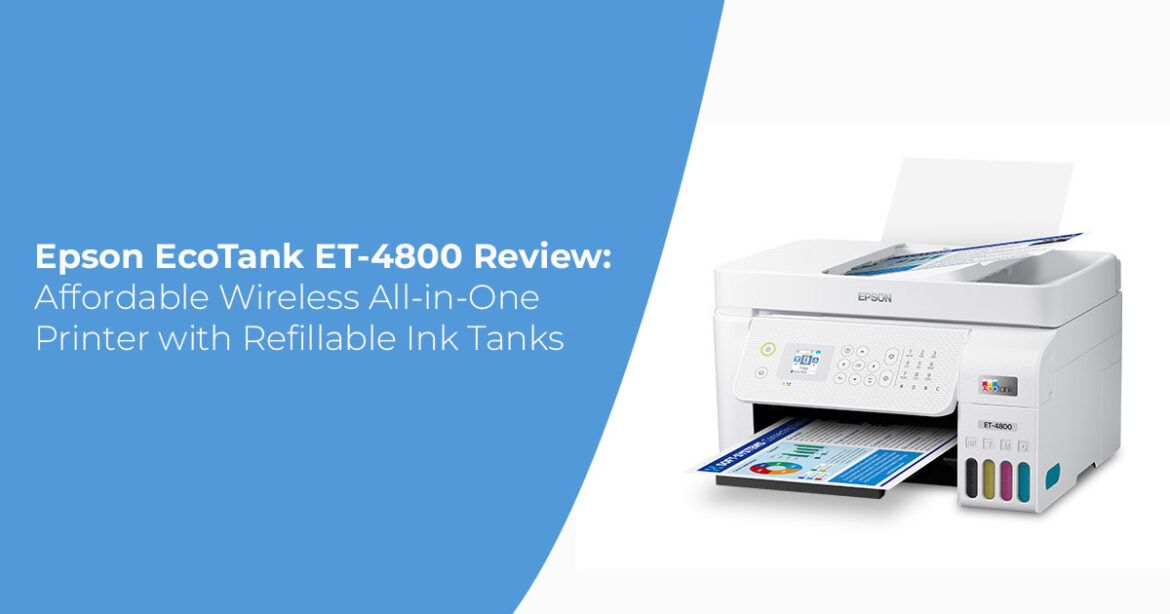The Epson EcoTank ET-4800 Wireless All-in-One Printer is one of the best wireless cartridge- free printers for home offices and small businesses. It combines printing, scanning, copying, and faxing in one device while keeping costs low with refillable high-capacity ink tanks. It’s a smart choice for people who print frequently, though it may feel like overkill for light or occasional users.
Check it out on Amazon and start saving on printing costs right away.1. Introduction
Running a home office or small business often means juggling tight budgets, long hours, and the constant need for reliable tools. One of the biggest frustrations? Printers that eat through cartridges, slow you down, and cost a fortune in upkeep. That’s why printers with refillable ink tanks, like the Epson EcoTank ET-4800 Wireless All-in-One Printer, have been getting serious attention.
Unlike standard inkjet models, the EcoTank ET-4800 is a cartridge-free printer designed for people who print often and don’t want to keep paying for overpriced ink. It packs in everything—printing, scanning, copying, and faxing—while keeping running costs low with its high-capacity ink tanks. That makes it especially appealing for freelancers, Etsy sellers, teachers, and small businesses who need a dependable printer without the constant headache of cartridge swaps.
As technology experts with over 20 years of experience in hardware and application research and development, we deeply analyze each product based on real-world performance, durability, and value for money. Our goal is to help you find the best product in every category—budget, performance, reliability, and long-term usage. For this review, our recommendations are based on extensive research, component analysis, real-world usability, and industry expertise.
In this review, we’ll break down how the Epson EcoTank ET-4800 compares to traditional inkjet printers, why it’s worth considering for your workspace, and where it might fall short.
2. Why This Review Matters
Choosing the right home office printer isn’t just about getting something that prints documents—it’s about saving time, cutting costs, and reducing frustration. With so many options—from traditional inkjet printers to refillable ink printers—it’s easy to pick the wrong one and regret it later.
That’s where real-world reviews come in. Manufacturer specs tell you what a printer should do, but customer feedback and in-depth testing reveal how it actually performs in everyday use. In this review, we go beyond the basics and cover the EcoTank ET-4800’s unique features like EcoFit ink bottles and Micro Piezo Heat-Free Technology. We’ll also give you cost comparisons, maintenance tips, and user-specific recommendations for small businesses, educators, and eco- conscious buyers.
And that’s why it matters—this review is written to give you clarity where most “generic” printer reviews stop.
3. What You Will Learn from This Review
Here’s exactly what you’ll walk away with:
- Key Features: The cartridge-free Supertank printer explained—how the high-yield ink bottles work, print quality, and all-in-one functions like scanning, copying, and
- Cost Savings: A look at upfront long-term costs, and whether this is really a low-cost ink printer compared to competitors.
- User Benefits: How the EcoTank ET-4800 fits different professions and
- Limitations: The practical drawbacks of this wireless printing solution—and how to work around
- Industry Applications: Why its automatic document feeder (ADF) is a game-changer for small
- Practical Tips: Guidance on setup, connectivity, and what the Epson warranty
4. Technical Specifications at a Glance
| Feature | Specification |
| Printer Type | Inkjet Supertank Printer, Cartridge-Free |
| Functions | Print, Scan, Copy, Fax (Printer with Scanner Copier Fax) |
| Ink System | EcoFit Ink Bottles (4,500 black / 7,500 color pages) |
| Print Technology | Micro Piezo Heat-Free Technology |
| Print Speed | 10 ppm (black), 5 ppm (color) |
| Print Resolution | Up to 5760 x 1440 dpi (High-Resolution Scanner Printer) |
| Scanner Type | Flatbed, Color, 1200 x 2400 dpi (EcoTank ET-4800 Scanner) |
| Automatic Document Feeder | 30-sheet Document Feeder Printer |
| Fax | 33.6 Kbps, 100-page memory (Best Fax Printer) |
| Connectivity | USB, Ethernet (Ethernet Printer), Wi-Fi, Wi-Fi Direct, Apple AirPrint, Epson Smart Panel App |
| Paper Handling | 100-sheet rear tray, supports heavy paper stock (up to 300 gsm) |
| Display | 1.44-inch Color Display Printer |
| Dimensions | 14.8″ x 13.7″ x 9.4″ (storage), 16.4″ x 19.8″ x 10.0″ (printing) |
| Weight | 11.1 lbs |
| Warranty | 2-year limited (Epson Warranty) |
5.Key Features and Benefits
5.1 Cartridge-Free Printing with EcoFit Ink Bottles
The Epson EcoTank ET-4800 redefines printing with its Ink Tank System. Unlike traditional Inkjet Printers, it uses High-Capacity Ink Tank Printer technology with EcoFit Ink Bottles, delivering up to 4,500 black or 7,500 color pages per set—equivalent to 80 cartridges. This Zero Cartridge Waste approach makes it the Best Cartridge-Free Printer, saving up to 90% on ink costs.
5.1.1 Real-World Benefit
For a small business owner printing 150 pages monthly, the Low-Cost Ink Printer’s included ink lasts up to 2 years, minimizing downtime. The EcoFit Ink Bottles are spill-free. Always use genuine Epson 522 ink ($16/bottle) to protect your printer and maintain warranty coverage.
5.1.2 Key Takeaway
The Cartridge-Free Supertank Printer is ideal for users printing 100–200 pages monthly, like Etsy sellers or consultants, making it one of the best budget-friendly ink printers.
5.2 High-Quality Output with Micro Piezo Technology
The Epson EcoTank Printer uses Micro Piezo Heat-Free Technology for sharp text and vibrant colors on various paper types, including 300# stock. While not a professional photo printer, it excels for Home Office Printer tasks like flyers or presentations, with a resolution of 5760 x 1440 dpi.
5.2.1 Performance Insights
While rated at 10 ppm for black text, in real-world testing, it averaged around 7 ppm—about 35 seconds for 5 pages. Photo printing (4×6-inch) takes 1 minute 25 seconds, suitable for casual use.
| Aspect | Performance | Cost per Page | Suitability |
| Text Printing | 35 seconds for 5 pages (7 ppm) | 0.3 cents | Invoices, contracts (Epson Connect Printer) |
| Color Graphics | Good for general use | 2.2 cents | Flyers, schoolwork (Smart Home Printer) |
Photo Printing |
1 min 25 sec per 4×6 photo | Not designed for pro-level photo printing |
fine for casual family snapshots |
5.2.2 Industry Application
Real estate agents creating vibrant flyers or tutors printing worksheets benefit from the High- Resolution Scanner Printer’s versatility, making it a solid choice for scanning needs.
5.3 Multifunction Capabilities: Scan, Copy, Fax
The All-in-One Printer includes a 1200 x 2400 dpi flatbed scanner (EcoTank ET-4800 Scanner), a 30-sheet Document Feeder Printer, and fax functionality (33.6 Kbps). The Color Display Printer simplifies navigation for multi-page tasks.
5.3.1 Practical Use Case
A freelance accountant can scan tax forms with the Printer with ADF, copy documents, and fax securely, making it a Best Fax Printer for industries like legal or healthcare.
5.4 Robust Connectivity Options
The Wireless Printer supports USB, Ethernet, Wi-Fi, Wi-Fi Direct, Apple AirPrint, and the Epson Smart Panel App. Voice-activated printing via Epson Connect Printer adds convenience for hands- free operation.
5.4.1 Connectivity Challenges
Wi-Fi setup can be tricky, with occasional “Printer is Offline” errors. Network Printer users should opt for Ethernet for stability, and Epson’s support site offers troubleshooting guides.
| Connection Type | Pros | Cons | Best For |
| USB | Stable connection | Limited to one PC | Solo users |
| Ethernet (Ethernet Printer) | Reliable for offices | Requires cable | Small teams |
Wi-Fi/Wi-Fi Direct | Flexible Wireless Printing Solution | Setup issues | Home Printer users |
Apple AirPrint | Seamless for Apple devices | Apple ecosystem only |
Mac/iOS users |
5.4.2 Key Takeaway
The Best Wireless All-in-One Printer suits solo or team setups, but a stable router is crucial for the Epson Smart Panel experience.
5.5 Eco-Friendly Design
The Eco-Friendly Printer eliminates cartridges, supporting Sustainable Printing. Epson estimates EcoTank printers prevent millions of pounds of plastic waste. With 30% recycled plastic and recyclable packaging, it’s one of Epson’s most eco-friendly models.
5.5.1 Environmental Impact
For green-focused businesses, the Zero Cartridge Waste design aligns with sustainability goals. The High-Capacity Ink Tanks last up to 10 years with typical use (24 text/11 graphic pages monthly).
Check it out on Amazon and start saving on printing costs right away.6. Cost of Ownership: A Detailed Breakdown
The Epson EcoTank ET-4800 costs $240–$300, higher than some Inkjet Printers like the HP Smart Tank 5000 ($200), but its Low-Cost Ink Printer design saves money long-term.
| Expense | ET-4800 | HP Smart Tank 5000 |
| Purchase Price | $240–$300 | $200 |
| Ink Cost (2 Years) | ~$4/year (High-Yield Ink Bottles) | ~$50/year |
Total Cost (2 Years) | $248–$308 | $300 |
| Pages per Ink Set | 4,500 black/7,500 color | 6,000 black/6,000 color |
| Cost per Page | 0.3 cents (text), 2.2 cents (color) | ~2 cents (text), ~7 cents (color) |
6.1 Analysis
The Best Affordable Printer shines for users printing 100–200 pages monthly, with ink lasting up to 2 years. Competitors like the Brother MFC-J4335DW ($180) have higher per-page costs.
6.2 Key Takeaway
The Cartridge-Free Supertank Printer is a Cost-Effective Printing solution for frequent printers, saving hundreds over 2–5 years.
7. Who Should Buy the ET-4800?
The Epson EcoTank ET-4800 Wireless is ideal for:
- Small Business Owners: Print invoices or labels with this Printer for Small Office.
- Freelancers/Remote Workers: Use the Multi-Function Printer for scanning and
- Eco-Conscious Users: Benefit from Sustainable Printing and Zero Cartridge Waste.
- Families: Handle school projects or photos with this Smart Home Printer.
7.1 Industry-Specific Benefits
- Etsy Sellers: Print bulk labels with High-Capacity Ink Tanks.
- Real Estate Agents: Create flyers and scan contracts with the Best Printer with Scanner.
- Tutors: Produce worksheets using Epson Inkjet Technology.
8. Potential Drawbacks
- Text Speed/Quality: Text speed is modest at 7 ppm, and while the quality is decent for office use, it may not satisfy those needing laser-sharp
- Wi-Fi Setup: The Wireless Printer may face connectivity
- Photo Printing: Not ideal for professional
- Initial Cost: Higher than some Home Printer
8.1 Workarounds
- Consider the ET-4850 for faster
- Use Ethernet for reliable Network Printer
- Opt for glossy paper for casual photos or a dedicated photo
9. Maintenance and Support
The Epson Warranty offers a 2-year limited coverage with unit replacement. Printer Maintenance involves cleaning cycles to prevent clogs, especially for infrequent use. Store the Epson EcoTank Printer in a dust-free area.
9.1 Pro Tip
Use the Epson Smart Panel App to monitor ink and run cleaning cycles if print quality drops.
10. How It Compares to Alternatives
| Printer | Price | Pages per Ink Set | Features | Best For |
Epson EcoTank ET-4800 (Current) |
$240– $300 |
4,500 black/7,500 color | Printer with Scanner, Copier, Fax, ADF, Ethernet |
Printer for Small Office |
Brother MFC- J4335DW | ~$180 | 3,000 black/1,500 color | Print, scan, copy, fax, ADF | Low-volume users |
| HP Smart Tank 5000 | ~$200 | 6,000 black/6,000 color | Print, scan, copy, no fax | Budget-conscious families |
| Epson ET-4850 | ~$500 | 7,500 black/6,000 color | Print, scan, copy, fax, ADF, 2-sided | High-volume offices |
The Best Inkjet Supertank Printer offers fax and ADF, unlike the HP Smart Tank 5000, and lower ink costs than the Brother.
11. Final Verdict
The Epson EcoTank ET-4800 is a top wireless all-in-one printer for home offices, printing 100– 200 pages monthly. Its Ink Tank System, Multi-Function Printer capabilities, and Eco-Friendly Printer design make it ideal for freelancers, small businesses, and eco-conscious users. While text speed and Wi-Fi setup are minor hurdles, its Cost-Effective Printing and Epson Warranty make it a smart investment.
11.1 Key Takeaways
- Cost Savings: Save 90% on ink with High-Yield Ink Bottles.
- Versatility: Print, scan, copy, and fax with one All-in-One Printer.
- Sustainability: Zero Cartridge Waste for Sustainable Printing.
- Reliability: Backed by a 2-year Epson Warranty.
12. Call to Action
Transform your home office with the Epson EcoTank ET-4800, the Best Cartridge-Free Printer for
Cost-Effective Printing. Check it out on Amazon and start saving on printing costs right away.
13. Share Your Experience
Have you tried the Epson EcoTank Printer? Share your experience with the EcoTank ET-4800 Wireless in the comments! Whether it’s about Printer Maintenance, Voice-Activated Printing, or setup tips, we’d love to hear from you. Have questions about the Best Printer for Small Office? Drop them below, and we’ll provide tailored advice for your Wireless Printing Solution.
***Disclaimer***
This blog post contains unique insights and personal opinions. As such, it should not be interpreted as the official stance of any companies, manufacturers, or other entities we mention or with whom we are affiliated. While we strive for accuracy, information is subject to change. Always verify details independently before making decisions based on our content.
Comments reflect the opinions of their respective authors and not those of our team. We are not liable for any consequences resulting from the use of the information provided. Please seek professional advice where necessary.
Note: All product names, logos, and brands mentioned are the property of their respective owners. Any company, product, or service names used in our articles are for identification and educational purposes only. The use of these names, logos, and brands does not imply endorsement.