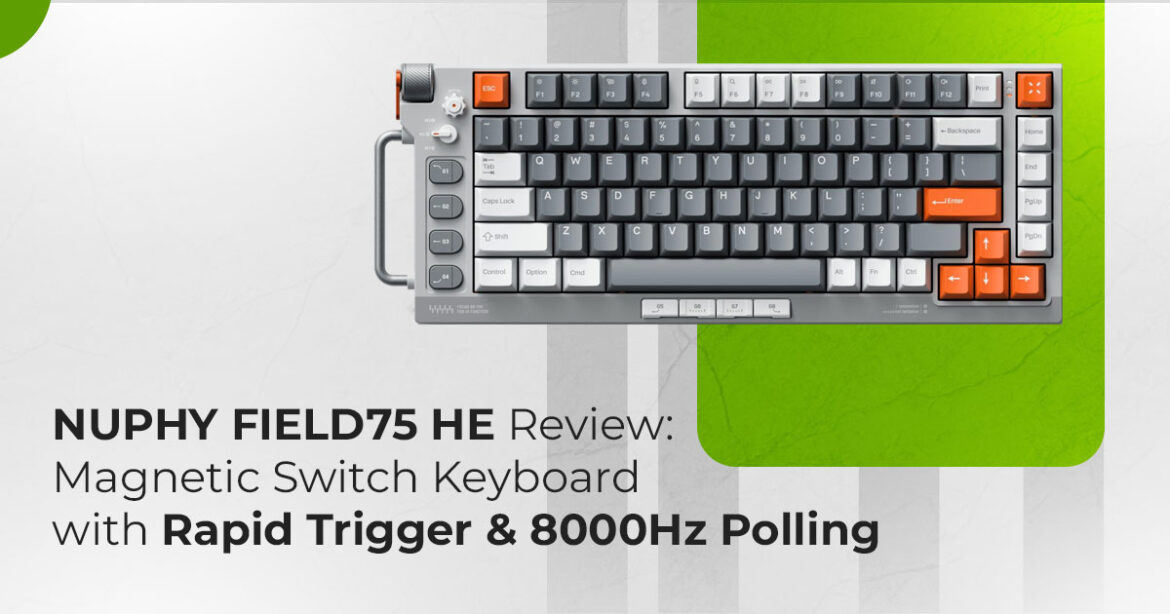The Nuphy Field75 HE is a wired magnetic switch keyboard made for serious gamers and pros. With fast response times, adjustable actuation, and Hall Effect sensors, it gives you better control, faster inputs, and a longer lifespan than traditional mechanical keyboards. If you care about precision, speed, and long-term performance, this one’s worth a look.
Click here to check for the Nuphy Field75 HE on Amazon.
1. Introduction
Think Your Keyboard’s Fast Enough? Think Again.
If you’ve ever felt like your inputs weren’t registering fast enough—or wondered if your gear was holding you back—you’re not alone. In competitive gaming or high-pressure creative work, even the smallest delay between pressing a key and seeing it react can be the difference between winning and missing out.
That’s why more people are switching from traditional mechanical keyboards to magnetic switch keyboards. They’re faster, more accurate, and last longer. And if you’re looking to make that upgrade, the Nuphy Field75 HE might be exactly what you need.
1.1. Why Magnetic Switches Are a Big Deal
Mechanical keyboards have had a great run. They’re reliable, they feel good to type on, and they’ve been the go-to for years. But they’re also built on old-school tech—metal parts physically hitting each other to register a keypress. That causes wear over time and can slow things down just a bit.
Magnetic switch keyboards, like the Field75 HE, use Hall Effect sensors. Instead of physical contact, they detect key movement using magnetic fields. This removes the delay caused by debounce and reduces wear and tear, giving you faster response times and longer-lasting hardware.
Even better, you can adjust how far each key has to be pressed before it registers. Want instant action? Set it to 0.1mm. Want a bit more travel for accuracy? You’ve got that too. It’s all customizable, down to each key. This is game-changing not in theory, but in actual use, especially for competitive players and power users.
1.2. Meet the Nuphy Field75 HE: Designed for People Who Need More from Their Keyboard
The Nuphy Field75 HE Magnetic Switch Gaming Keyboard is made for people who don’t just want another keyboard—they want a real tool that performs under pressure. Whether you’re grinding ranked matches, editing videos, writing code, or juggling multiple tasks at once, this keyboard is designed to keep up.
It’s compact without cutting corners. It’s fast without feeling flimsy. It’s a customizable gaming keyboard that doesn’t give you a headache. And every feature—from its 8000Hz polling rate to the Rapid Trigger and Dynamic Keystroke settings—is there to give you an edge in both speed and comfort.
1.3. Key Specs: What You Get Under the Hood
Here’s what the Nuphy Field75 HE brings to the table:
- Layout: 83-key wired keyboard
- Switch Type: Magnetic switches (Magnetic Jade or White)
- Sensor Tech: Hall Effect sensors for no-contact actuation
- Polling Rate: 8000Hz for ultra-fast input recognition
- Actuation Range: Adjustable from 1mm to 4.0mm (Jade/White: 0.1–3.3mm)
- Features: One-knob volume control, per-key RGB lighting
- Performance Functions: Rapid Trigger, Dynamic Keystroke (DKS)
- Processor: Nu1 MCU, 144MHz clock, USB 0, 256KB onboard memory
- Software: NuPhyIO for full customization and tuning
This isn’t just high-end gear—it’s practical tech that makes a real difference in day-to-day use.
1.4. What This Review Will Help You Decide
We know how hard it is to choose the right keyboard, especially with so many options out there that all promise “premium” performance. That’s why we’re cutting through the noise.
As experts with over 20 years of experience in hardware and software R&D, we don’t just go by looks or specs. We dig into how things actually perform—how they feel, how long they last, and how much value they deliver for your money.
In this review, we’ll break down:
- How the magnetic switches and Hall Effect sensors improve speed and reliability
- What it’s like to use adjustable actuation, Rapid Trigger, and Dynamic Keystroke in real- world tasks
- How this keyboard compares to other high-performance gaming keyboards
- Whether the Field75 HE is worth its price—and who it’s really made for
If you’re a competitive gamer, creative pro, or just someone looking to level up from a standard mechanical keyboard, this review will help you make the right call. We’ll walk you through what matters—no hype, no fluff.
2. Understanding the Technology: Magnetic Switches and Hall Effect Sensors
The Nuphy Field75 HE keyboard stands out because of its magnetic switches. Unlike regular mechanical switches, these don’t rely on physical contact. This core technology, combined with Hall Effect sensors, is what makes the keyboard so fast, precise, and long-lasting.
2.1. How Magnetic Switches Work: No Physical Contact Needed
Traditional mechanical keyboard switches work by having two metal pieces touch each other to register a key press. Magnetic switches, however, operate differently:
- Each key has a small magnet inside.
- Underneath the magnet is a Hall Effect sensor.
- When you press a key, the magnet moves closer to the sensor.
- This movement changes the magnetic field that the sensor detects.
- The keyboard precisely measures this change to know exactly where the key is at all times.
Because no physical parts touch to register the press, there’s no wear and tear like in traditional switches. This also eliminates the need for “debounce delays” that mechanical switches require, making magnetic switches inherently faster and more durable.
2.2. Benefits of Hall Effect Sensing: Built to Last, Super-Fast, and Highly Accurate
As a Hall Effect gaming keyboard, the Field75 HE brings three major advantages:
Durability:
- Since there are no physical contact points to wear out, Hall Effect sensors have an incredibly long lifespan.
- This means your keyboard can handle millions of key presses without its performance dropping.
- It’s a reliable tool for many years of heavy use, whether for gaming, typing, or programming.
Speed:
- The sensors instantly detect changes in the magnetic field
- This means your keystrokes are registered almost the moment you start pressing the key.
- This near-zero delay is a huge advantage in fast-paced situations like esports gaming, where every fraction of a second is crucial, making it one of the best low-latency keyboards for esports.
- It offers a low-latency keyboard experience.
Precision:
- Hall Effect sensors provide an analog This means they can tell not just if a key is pressed, but how far it’s pressed.
- This detailed positional data is key to advanced features:
- Adjustable actuation: You can set how far down you need to press a key for it to register.
- Rapid Trigger: Keys can reactivate instantly as they move up, allowing for extremely fast rapid This is a game-changer for competitive gaming keyboards.
- Dynamic Keystroke: This allows for custom key behaviors based on how far the key is pressed.
- This level of control offers customizable keyboard actuation for an optimized gaming setup.
3. Performance Redefined: Speed and Precision
The Nuphy Field75 HE doesn’t just incorporate advanced switch technology; it leverages a suite of integrated features to translate that technology into tangible performance benefits. From its custom microcontroller to groundbreaking actuation capabilities, every aspect is engineered for speed and precision.
3.1 . The Powerhouse: Nu1 MCU and 8000Hz Polling Rate
The Field75 HE keyboard is designed for peak performance, powered by a custom microcontroller (MCU) and an industry-leading polling rate. These features ensure every keystroke is processed and transmitted with incredible speed and accuracy.
3.1.1. The Nu1 Chip: 144MHz Clock Rate, USB 2.0 Data Transmission, and 256kb Flash
At the heart of the Field75 HE’s rapid response is the powerful Nu1 MCU. This proprietary chip offers:
- 144MHz Clock Rate: Provides substantial processing power to manage the large amount of data from the 8000Hz polling rate and complex key logic.
- USB 2.0 Data Transmission: Guarantees a high-speed connection to your computer, reducing delays in data transfer.
- 256kb Flash Memory: It stores your custom settings and runs complex commands without breaking a sweat.
3.1.2. The Impact of 8000Hz Polling Rate on Responsiveness
The 8000Hz (or 8KHz) polling rate means the keyboard communicates its status to the computer 8,000 times per second. This is significantly faster than the 1000Hz rate found in most gaming keyboards.
- Reduced Input Lag: The primary benefit is a significant reduction in the time it takes for your keystrokes to register on screen.
- Instantaneous Feedback: Every key press and release is recorded almost exactly as it happens, providing immediate feedback.
- Competitive Advantage: In fast-paced games, this could be the split-second difference between a win and a loss.
- Smoother Experience: The result is a more fluid, responsive, and immersive experience for both gaming and everyday office tasks.
It’s the kind of upgrade you don’t just see—you feel it in every match, every edit, every keystroke.
3.2. Adjustable Actuation: Tailoring Your Keystroke
Adjustable actuation is a key feature of magnetic switch keyboards like the Field75 HE, allowing users to precisely control how their keystrokes are registered. This caters to various preferences and gaming needs.
3.2.1. Understanding Adjustable Key Travel: 0.1-4.0mm (0.1-3.3mm for Magnetic Jade/White) The Field75 HE lets users set their preferred actuation point within a broad travel range:
- General Switches: Actuation can be set from a super-sensitive 0.1mm to a deeper 0mm.
- Magnetic White and Magnetic Jade Switches: The adjustable range is from 1mm to 3.3mm.
This flexibility allows you to customize each key for your desired response, whether you need a shallow, ultra-fast trigger for competitive gaming or a deeper press for typing accuracy.
3.2.2. Breaking the 1.2mm Constraint: Customization for Every Playstyle
Most traditional gaming switches have a fixed actuation point, often around 1.2mm.
The Field75 HE breaks this limitation by allowing users to freely set their actuation travel, offering new levels of personalization:
- Personalized Control: You can set a very short actuation point for movement keys in a first-person shooter for quick responses or a slightly deeper actuation in a real-time strategy game to prevent accidental inputs.
- Adaptable to Your Style: This granular control ensures the keyboard adapts to how you play, rather than you having to adjust to the keyboard.
3.3. Rapid Trigger: Unlocking Unprecedented Responsiveness
Beyond adjustable actuation, the Field75 HE includes Rapid Trigger (RT), a feature that fundamentally changes how successive presses are registered, significantly improving efficiency and responsiveness.
3.3.1 . How Rapid Trigger Works: Setting Independent Trigger and Re-trigger Points
Rapid Trigger is a revolutionary feature that allows you to set separate trigger and re-trigger points for each key:
- No Full Reset Needed: Unlike traditional mechanical switches where a key must fully return to its reset point before it can be pressed again, Rapid Trigger allows a key to be re-triggered the moment it begins to lift, even slightly.
- Fast, Repetitive Actions: This means a key can register multiple inputs very quickly without needing to fully reset, enabling extremely fast and repeated actions.
3.3.2. The 0.02mm Emergency Stop and Re-trigger: Maximizing Efffciency The Field75 HE’s Rapid Trigger function offers extreme precision:
- 02mm Sensitivity: It allows for an emergency stop and re-trigger with only 0.02mm of key movement.
- Eliminates “Dead Zone”: This incredibly fine adjustment means that as soon as you release pressure on a key, even slightly, it is detected as “released” and is immediately ready to re-trigger when you press it This removes any inactive zone in the key’s travel.
- Improved Gaming Performance: This leads to more triggers in the same amount of time, significantly improving the efficiency of game It makes complex combos in fighting games or precise movement control in competitive shooters feel more fluid and achievable.
3.4. Dynamic Keystroke (DKS): Multi-functional Inputs on a Single Key
The Nuphy Field75 HE’s Dynamic Keystroke (DKS) feature expands the capabilities of a single key, allowing for unprecedented multi-functional inputs.
3.4.1 . Concept of Two Starting Points for Press and Release
Dynamic Keystroke uses the analog nature of magnetic switches, allowing you to assign multiple functions to a single key during its press and release:
- Four Defined Points: Within the full key travel, four different “starting points” can be defined: two while pressing the key down, and two while releasing the key upwards.
- Unique Function for Each Point: Each of these points can be assigned a distinct function.
3.4.2. Triggering Four Different Functions with One Keystroke
This revolutionary capability lets one key do the job of four, without the clutter:
- Example Scenario: Imagine pressing a key down:
- A first function activates at a shallow point (e.g., walking).
- A second function triggers at a deeper point (e.g., sprinting).
- Example Scenario (Release): Then, as you release the key:
- A third function activates at an early lift point (e.g., reloading).
- A fourth function triggers as the key fully resets (e.g., weapon swap).
- Increased Efficiency: This drastically increases operational efficiency and makes complex actions more intuitive and It is especially useful in games or software that require many quick actions from a limited number of inputs.
3.5. PerformanceSummary
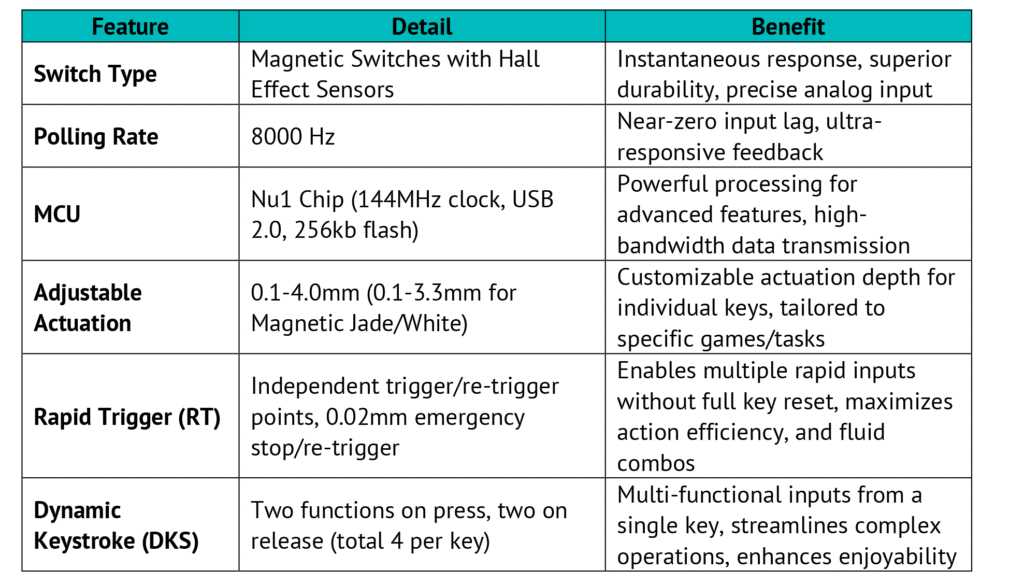
4. Design, Build Quality, and Ergonomics
Beyond its internal technological prowess, the Nuphy Field75 HE distinguishes itself through thoughtful design, robust construction, and intelligent ergonomic considerations, culminating in a keyboard that is both high-performing and aesthetically pleasing.
4.1. Aesthetic and Form Factor: The 83-Key Layout and Visual Appeal
The Field75 HE adopts an 83-key layout, a compact yet highly functional form factor that balances desk space efficiency with comprehensive utility. This layout retains essential keys while minimizing the overall footprint, making it ideal for gamers who require ample mouse room or users with limited desk real estate.
The visual design is characterized by a sleek, modern aesthetic, often featuring clean lines and a premium finish that complements any setup. The inclusion of vibrant RGB backlighting further enhances its visual appeal, offering a spectrum of customizable lighting effects that can immerse users in their gaming environment or add a professional touch to their workspace, particularly in low-light conditions.
4.2. Robust Construction and Materials: Ensuring Longevity and Stability
Nuphy has engineered the Field75 HE with durability in mind. The keyboard’s construction utilizes high-quality materials, ensuring a solid and stable typing platform that resists flex and provides a reassuring heft.
This robust build contributes significantly to the keyboard’s longevity, allowing it to withstand the rigors of intense gaming sessions and prolonged daily use without showing signs of wear. The sturdy chassis also minimizes vibrations, resulting in a cleaner, more consistent keypress feel across the entire board.
4.3. Intelligent Design Elements: One Knob Volume Control and RGB Backlighting
The Field75 HE incorporates several intelligent design elements that enhance usability and user experience:
- One Knob Volume Control: A prominent and easily accessible volume knob provides intuitive and precise audio control, allowing users to adjust sound levels on the fly without needing to navigate software menus or use awkward key This dedicated control is invaluable during intense gaming moments or while enjoying multimedia.
- RGB Backlighting: Beyond aesthetics, the integrated RGB backlighting serves a functional purpose, improving visibility in dimly lit As a programmable RGB gaming keyboard, the customizable lighting lets users personalize their setup, create thematic lighting profiles for different games or applications, or even use specific lighting patterns to highlight keybinds, further enhancing both form and function.
4.4 . Design Summary
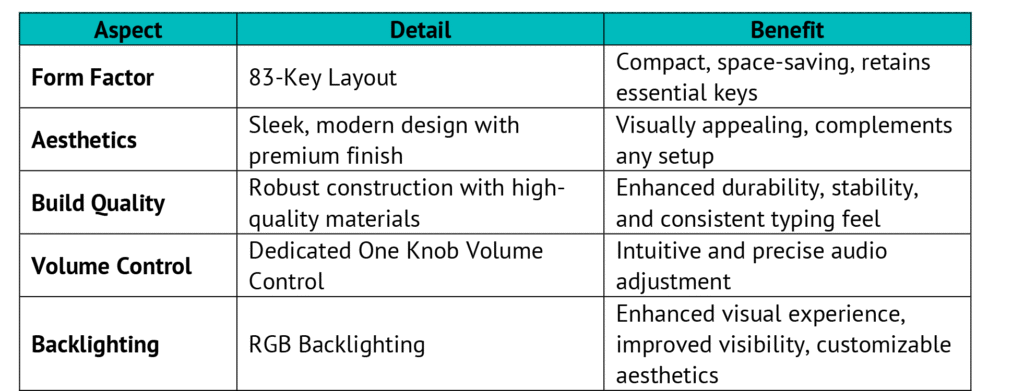
Click here to check for the Nuphy Field75 HE on Amazon.
5. NuPhyIO: The Brains Behind the Brawn
The advanced hardware of the Nuphy Field75 HE is seamlessly complemented by its powerful and user-friendly software, NuPhyIO. This driver offers a comprehensive suite of customization options, placing unparalleled control over the keyboard’s performance parameters directly at the user’s fingertips.
5.1 Intuitive Customization and Real-time Feedback for Your Field75 HE Keyboard
NuPhyIO software is designed to be user-friendly for everyone, from beginners making simple adjustments to advanced users needing precise control over their gaming keyboard. This intuitive interface simplifies complex settings, making the powerful features of the NuPhy Field75 HE keyboard truly accessible.
5.1.1 Effortless Performance Parameter Adjustments
With NuPhyIO, you can easily tweak a wide range of keyboard performance settings.
- Custom Actuation Points: Set the exact point where each individual key registers a press.
- Rapid Trigger Sensitivity: Fine-tune how quickly keys re-trigger after being released, perfect for competitive PC games.
- Dynamic Keystroke Layers: Configure multiple actions for a single key press based on specific conditions.
- RGB Lighting Effects: Manage and customize your gaming keyboard’s RGB lighting to match your setup or mood.
The software presents these options clearly, allowing you to experiment and optimize your custom keyboard settings without navigating confusing menus or obscure commands. The goal is to make keyboard customization a straightforward and enjoyable process.
5.1.2 Real-time Visual Feedback: Instant Clarity for Your Adjustments
A key feature of NuPhyIO is its immediate visual feedback.
- Per-key Rapid Trigger/Sensitivity Visualization: When you adjust settings like Rapid Trigger or sensitivity, you’ll see the changes instantly on a visual representation of your This includes annotations on each key, showing its adjusted sensitivity or trigger points, providing clear confirmation of your modifications.
- Bi-color Actuation Indication Bar: Get instant visual feedback on your keypresses. This bar precisely demonstrates where a key actuates (registers) and re-triggers, making it invaluable for fine-tuning your This real-time visualization helps you understand the immediate impact of your adjustments and achieve exceptional accuracy in your keyboard setup.
5.2 Streamlined Layer Management with the ‘Shifter’ Switch on the Field75 HE
NuPhyIO’s robust layer management system, combined with the Field75 HE’s innovative ‘shifter’ switch, offers an elegant solution for organizing and switching between complex keyboard configurations, catering to diverse user scenarios.
5.2.1 Save Your Global Keyboard Conffgurations as Distinct Layers
The NuPhyIO software allows you to save complete keyboard setups as unique layers.
- Comprehensive Layers: Each layer can include a full set of your preferences, such as:
- Custom Keybindings: Remap keys for different applications or games.
- Lighting Profiles: Store specific RGB lighting presents.
- Adjustable Travel Distances: Set the distance a key needs to be pressed.
- Sensitivity Settings: Configure the responsiveness of your keys.
This powerful feature is ideal for users who switch between various
For example, you could have:
- A layer optimized for a specific competitive game with rapid trigger settings.
- Another layer for general office productivity with different keybindings.
- A third layer for creative software with specialized macros.
This eliminates the need to manually reconfigure your settings every time you switch tasks or applications, saving you time and effort on your custom mechanical keyboard.
5.2.2 Seamless Mode Switching with the ‘Shifter’ Switch
The redesigned ‘shifter’ switch on the Field75 HE provides a physical, tactile way to instantly switch between your saved layers.
- Instant Layer Activation: A simple flick of the ‘shifter’ switch immediately loads the corresponding layer, activating all its pre-defined
- Versatile Modes: This means you can have different modes tailored for:
- Various operating systems (OSes).
- Different PC games.
- Distinct user roles (e.g., a gaming mode, a programming mode, a content creation mode).
This intuitive and immediate mode switching enhances your workflow efficiency and ensures that your programmable keyboard is always perfectly configured for the task at hand, providing a truly integrated and organized keyboard experience.
6. Real-World Uses and How You’ll Experience the Nuphy Field75 HE
The Nuphy Field75 HE keyboard isn’t just about impressive tech specs; it’s built to be truly useful. Its advanced features offer real benefits in various situations, whether you’re a serious gamer or a professional tackling tough work.
6.1 Getting an Edge in Competitive Gaming
In the fast-paced world of competitive gaming, every tiny bit of speed and accuracy can lead to a win. The Field75 HE is designed to give you that crucial advantage.
6.1.1 Precision and Speed for Quick Games
For games like first-person shooters (FPS) or battle royales, the Field75 HE’s super-fast response time and adjustable key activation are game-changers.
- Imagine setting your “W” key, used for moving forward, to activate with just a tiny press of 0.1mm.
- This means your character starts moving the instant your finger barely touches the
- This immediate response cuts down on delays, letting you quickly dodge, peek around corners, and make small adjustments that are vital in close
- The keyboard’s 8000Hz polling rate ensures that these quick actions are sent to your computer without delay, making your in-game movements feel smooth and perfectly matched to what you intend.
6.1.2 Better Combo Moves with Rapid Trigger and DKS
In games that need complex button presses, like fighting games or MOBAs (Multiplayer Online Battle Arenas), Rapid Trigger and Dynamic Keystroke (DKS) are incredibly helpful.
- Rapid Trigger: This feature makes quick actions, like “tap strafes” or rapid-fire abilities, incredibly
- For example, in a fighting game, repeatedly tapping a key for a quick jab attack becomes faster and more consistent.
- The 02mm reset point means you don’t have to fully lift your finger off the key, allowing for extremely quick successive attacks.
- Dynamic Keystroke (DKS): This lets you perform multiple actions from pressing a single
- Consider a role-playing game (RPG) where a light press of a key triggers a basic attack, but pressing it deeper activates a special
- Releasing the key at different points could then activate a defensive stance or use a potion.
- This simplifies complex combinations of moves, reduces finger tiredness, and lets players perform intricate actions with unmatched ease and
6.2 Improving Productivity and Creative Work
The Field75 HE’s customization and advanced features aren’t just for gaming; they also greatly benefit daily work and creative projects, leading to smoother and more efficient workflows.
6.2.1 Customizing for Offfce Tasks and Keyboard Shortcuts
For office tasks, you can adjust how much you need to press a key to activate it, making typing comfortable and accurate.
- If you like a more noticeable key press, you can set the activation point
- For quick data entry or touch typing, a shallower point might be
- The NuPhyIO software allows you to extensively change key functions and create macros (automated sequences of actions).
- Imagine dedicating a specific setup for Microsoft Excel: your “F” keys could be programmed for complex formula shortcuts, or custom macros could automate repetitive data entry.
- Similarly, for writing, specific keys could be set up for quick access to formatting options, copy/paste, or custom text snippets, significantly speeding up document creation and
6.2.2 Using DKS for Complex Creative Programs
Creative professionals using demanding software like Adobe Photoshop, Illustrator, or video editing programs can use Dynamic Keystroke (DKS) to transform how they work.
- Consider an artist using Photoshop: a single key could be set up to slightly change brush size with a light press (first function) and then significantly with a deeper press (second function).
- Releasing the key could then trigger an undo command (third function) or switch to the eraser tool (fourth function), depending on when you release
- For video editors, a key could be set to jump to the next cut with a shallow press, and then add a marker with a deeper
- The possibilities are huge, allowing complex sequences of commands to be done with a single key, making intricate creative processes smoother, more intuitive, and ultimately, faster.
- This turns the keyboard from just a way to type into a powerful control center, improving both efficiency and creative freedom.
7. Competitive Landscape: How Field75 HE Stacks Up
The market for high-performance gaming keyboards, particularly those featuring magnetic switches, is becoming increasingly competitive. While many excellent options exist, the Nuphy Field75 HE carves out its niche through a combination of innovative features and a user-centric design.
7.1 Distinguishing Features Against Predecessors
Compared to earlier generations of mechanical gaming keyboards or even some earlier magnetic switch implementations, the Field75 HE represents a significant leap. Older designs often lacked the granular control over actuation, the real-time feedback, and the multi- functionality that the Field75 HE offers.
The Nu1 MCU, for instance, provides a more robust and capable processing core than many previous iterations, enabling the seamless implementation of features like 8000Hz polling and sophisticated DKS. While predecessors provided solid foundations, the Field75 HE refines and expands upon these, pushing the boundaries of what a gaming keyboard can achieve in terms of customization and responsiveness.
7.2 Comparison with Leading Magnetic Switch Keyboards (e.g., Wooting, Razer, SteelSeries)
In the current landscape, key competitors offering magnetic switch keyboards include brands like Wooting, Razer, and SteelSeries. While these brands also provide high-performance solutions, the Field75 HE offers a compelling blend of features and usability that sets it apart.
7.2.1 Unique Selling Propositions of Field75 HE
The Nuphy Field75 HE stands out as one of the best magnetic switch keyboards available today, thanks to several unique selling propositions:
- Integrated Nu1 MCU: A dedicated, powerful chip optimized for magnetic switches ensures superior processing and data
- Intuitive NuPhyIO Software with Real-time UI: The visual feedback for per-key adjustments, including bi-color actuation indication, offers a more user-friendly and precise tuning experience.
- Combined Advanced Features: The seamless integration of adjustable actuation, Rapid Trigger, and the highly versatile Dynamic Keystroke (triggering four functions per key) provides a comprehensive suite of performance
- Physical ‘Shifter’ Switch for Layer Management: Offers a tactile and immediate way to switch between complex profiles, enhancing workflow efficiency without needing to interact with software.
7.2.2 Feature-by-Feature Comparison in Key Areas
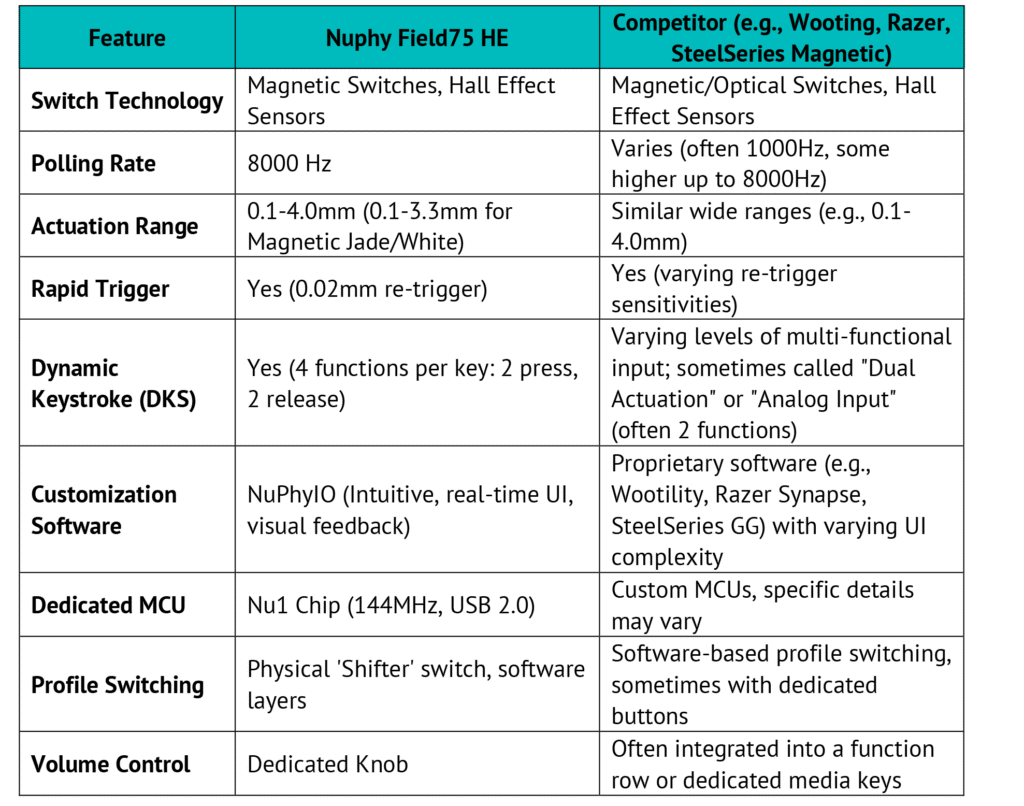
8. Longevity and Future-Proofing
Investing in a high-performance keyboard is a decision that often considers long-term value. The Nuphy Field75 HE is designed with both durability and future relevance in mind, ensuring it remains a staple in your setup for years to come.
8.1 Durability of Hall Effect Sensors and Overall Build
As discussed, the core of the Field75 HE’s longevity lies in its magnetic switches and Hall Effect sensors. Because these components rely on magnetic fields rather than physical contact for actuation, they are inherently more durable than traditional mechanical switches.
There are no metal leaves to wear out, corrode, or generate debounce issues over time. This translates to an incredibly high lifespan, often measured in hundreds of millions of keystrokes, far exceeding that of most mechanical switches.
Beyond the switches, the robust construction of the keyboard, utilizing high-quality materials, further contributes to its overall resilience, allowing it to withstand the rigors of daily use and intensive gaming without degradation in performance or physical integrity.
8.2 Software Support and Ecosystem: Ensuring Long-term Value
A keyboard’s longevity isn’t solely about its physical durability; it’s also about its software ecosystem and the ongoing support it receives. NuPhyIO, as the central hub for customization, plays a crucial role here.
A well-maintained and regularly updated software suite ensures that the keyboard remains compatible with new operating systems, that any potential bugs are addressed, and that new features or optimizations can be introduced over time.
Ongoing software development also provides confidence that the advanced functionalities like Rapid Trigger and Dynamic Keystroke will continue to be refined and supported, maximizing the keyboard’s utility and preventing it from becoming obsolete as new games and applications emerge.
The ability to save and switch between layers also future-proofs the keyboard by allowing users to adapt its functionality to evolving needs and future software releases.
9. Conclusion
The Nuphy Field75 HE Magnetic Switch Gaming Keyboard stands as a testament to innovation in peripheral technology, offering a compelling blend of cutting-edge features, robust design, and unparalleled customization. It represents a significant advancement for those seeking the ultimate competitive edge and an elevated user experience.
9.1 Key Takeaways: What Sets the Field75 HE Apart
The Field75 HE distinguishes itself through several core attributes:
- Magnetic Switch Superiority: Leveraging Hall Effect sensors, it delivers instantaneous, contact-less actuation for unmatched speed and durability.
- Unrivaled Responsiveness: The custom Nu1 MCU and 8000Hz polling rate ensure that every keystroke is registered and transmitted with virtually zero latency.
- Dial-in Control: You can fine-tune each key’s sensitivity exactly how you want—super fast, a bit firmer, or anything in between.
- Revolutionary Control: Rapid Trigger enables ultra-fast re-actuations (down to 0.02mm), while Dynamic Keystroke transforms single keys into multi-functional commands, supporting up to four functions per key.
- Intuitive Software & Hardware Integration: NuPhyIO provides real-time visual feedback for easy customization, and the physical ‘shifter’ switch allows seamless, on-the-fly profile changes.
- Ergonomic and Durable Design: A compact 83-key layout, robust construction, and intelligent features like the volume knob and RGB lighting enhance both aesthetics and longevity.
9.2 Who is the Nuphy Field75 HE For? Making an Informed Decision
The Nuphy Field75 HE is an ideal choice for:
- Competitive Gamers: Especially those playing fast-paced FPS, rhythm games, or titles requiring intricate combo executions, where every millisecond of response time and every precise input can directly influence performance.
- Esports Enthusiasts: Players looking to gain a technical advantage through highly customizable and responsive hardware.
- Power Users and Professionals: Individuals who can benefit from advanced key remapping, multi-functional inputs (DKS), and rapid macro execution to streamline complex workflows in creative software, programming, or data entry.
- Tech Enthusiasts: Anyone interested in experiencing the pinnacle of keyboard technology with magnetic switches, adjustable actuation, and a comprehensive software ecosystem.
If you’re ready to experience a new era of keyboard performance and unlock your full potential in gaming and productivity, the Nuphy Field75 HE offers a compelling and future-proof solution.
Elevate Your Game: Get Your Nuphy Field75 HE Magnetic Switch Gaming Keyboard Today!
Ready to transform your gaming and productivity? Discover the Nuphy Field75 HE Magnetic Switch Gaming Keyboard with its lightning-fast response, adjustable actuation, and revolutionary Rapid Trigger. Elevate your gameplay and streamline your workflow like never before.
Click here to check for the Nuphy Field75 HE on Amazon.
***Disclaimer***
Our articles are filled with unique insights and personal opinions. They do not represent the official stance of any entities we mention or affiliate with. While we strive for accuracy, information is subject to change. Always verify details independently before making decisions based on our content.
Comments reflect the opinions of their respective authors and not those of our team. We are not liable for any consequences resulting from the use of the information provided. Please seek professional advice where necessary.