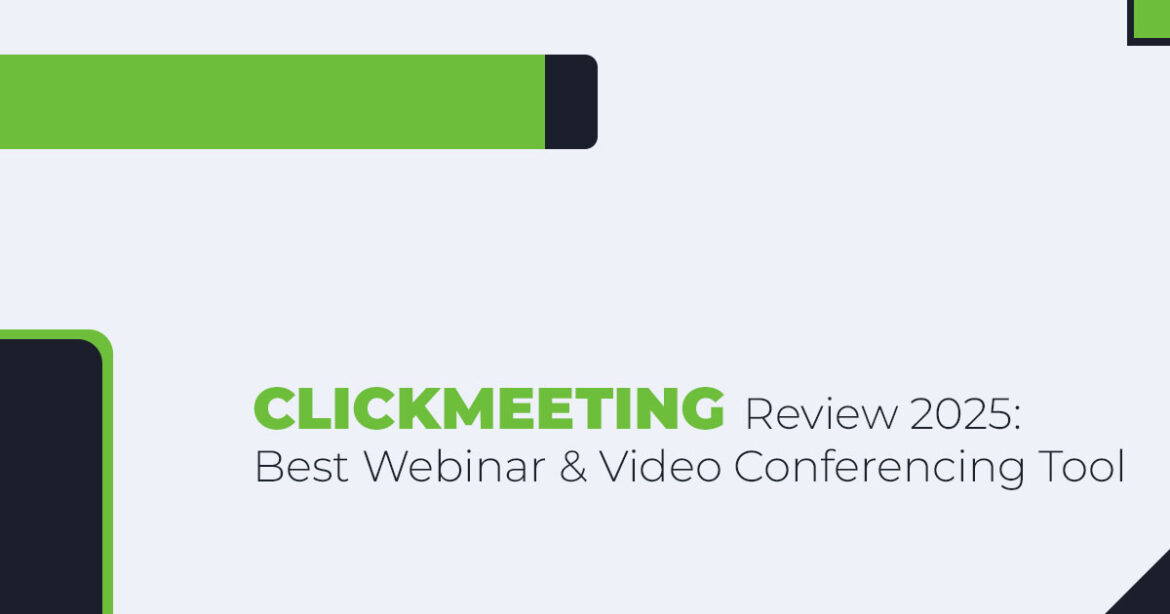Introduction
70% of webinars lose viewers within the first 10 minutes. Not because the topic’s bad—but because the software fails them. Laggy audio, clunky interfaces, poor mobile support… you name it.
Start your free 30-day ClickMeeting trial hereIf you’re searching for the best webinar software or a reliable video conferencing platform for your business, you’re probably overwhelmed with choices. Every tool claims to be “feature-rich” or “all-in-one”—but what happens when it’s showtime and your screen sharing won’t work or attendees can’t hear you?
That’s where real-world testing matters.
We’ve been building, breaking, and reviewing tech for over two decades. As technology experts with 20+ years of experience in hardware and application research and development, we don’t just list specs—we stress-test software the way your business would actually use it. Whether you’re planning a live product launch, running weekly HR training, or scaling automated webinars, we evaluate platforms like ClickMeeting based on real-world performance, usability, and value for money.
And that’s why this review matters.
We’re not here to echo marketing copy. We’re here to tell you what actually works when you need your online meetings to run smoothly, your webinars to engage people, and your tech stack to scale with your business.
Our recommendations are based on extensive research, component analysis, real-world usability, and industry expertise—so whether you’re a solopreneur, an HR lead, or an enterprise IT manager, you’ll know if ClickMeeting is worth your time and budget.
ClickMeeting is a solid choice for businesses that need flexible webinar hosting and video conferencing features without getting too technical. It handles up to 1,000 attendees, offers HD video, supports mobile devices, and integrates with over 3,000 apps via Zapier. This review explores how well it performs in real-life situations—where things often go wrong—and whether it’s the right fit for your team, training, or customer-facing webinars.
Why This Review Matters
Most software reviews are just dressed-up feature lists. But checklists don’t tell you what happens when 500 attendees log in from different devices—or when your internet slows down mid-presentation.
This review is different.
We tested ClickMeeting in real business settings—from corporate e-learning sessions to customer onboarding webinars. We dug into pain points like lag, participant limits, engagement tools, and integrations to uncover how the platform actually holds up.
You’ll get insights into:
- What works (and what doesn’t) during a live webinar
- How it performs on mobile vs desktop
- Where it adds value—and where it might let you down
If you’re serious about using webinars to grow your business, train teams, or sell at scale, these are the details that matter.
What You’ll Learn From This Review
By the time you finish reading, you’ll know:
- How ClickMeeting compares with other top business video conferencing tools
- Whether it delivers smooth screen sharing, webinar recording, and good participant engagement
- How to use it effectively for different industries—education, HR, marketing, and enterprise training
- Smart ways to keep costs down while maximizing features
- What integrations are available—and how easy it is to connect with your existing tools
- Whether advanced features like virtual backgrounds and engagement tools are worth using
Technical Specifications at a Glance
| Feature Category | ClickMeeting Capabilities |
| Video Quality | HD video streaming with adaptive bandwidth |
| Audio System | VoIP audio with clear sound and low latency |
| Participant Limits | Up to 1,000 for webinars; 40 for interactive online meetings |
| Screen Sharing | Multi-presenter support with seamless transitions |
| Recording | Cloud-based webinar recording with instant playback |
| Mobile Support | Fully-featured apps for iOS and Android |
| Browser Compatibility | Fully browser-based; works across Chrome, Firefox, Safari, and Edge |
| Security | Enterprise-grade encryption, GDPR-compliant |
| Integration | API access + 3,000+ app connections via Zapier |
| Virtual Backgrounds | Professional virtual backgrounds and brand customization options |
If you’re ready to find out whether ClickMeeting is the right fit—or if you should keep looking— we’ll walk you through the real story, feature by feature.
1. Why Most People Get Webinar Platforms Wrong (And How ClickMeeting Fixes This)
You’re probably here because you’ve hit that wall. You know, the one where you’re trying to figure out which video conferencing software won’t leave you scrambling during your first live presentation. Maybe you’ve been burned by online meeting platforms that promise seamless screen sharing but deliver technical headaches when you need them most.
Here’s what most people don’t tell you about choosing the best webinar software: the platform itself is only half the battle. The other half? Having support that actually picks up the phone when your virtual classroom won’t start, and you have 200 people waiting for your online training sessions.
ClickMeeting earned its reputation by solving this exact issue. While other video meeting platforms focus on cramming in animated virtual backgrounds and flashy features, ClickMeeting focuses on making sure its web conferencing actually works when you need it to work. Period.
ClickMeeting prioritizes reliability and human support over flashy features. They’re the best online meeting tool you choose when you can’t afford technical failures during important business presentations or virtual events.
2. What Makes ClickMeeting Different from Other Video Conferencing Platforms
2.1 The European Advantage Nobody Talks About
Most online presentation tools operate under U.S. data laws, which might not align with your privacy needs or business requirements. ClickMeeting operates from Poland, giving you GDPR- compliant hosting by default. This isn’t just legal checkbox-ticking—it’s a fundamental approach to how they handle your data and your attendees’ information in their cloud-based meetings.
For businesses dealing with sensitive information or operating in regulated industries, this European foundation provides peace of mind that’s hard to find in other business video conferencing solutions.
2.2 Real Human Support (Not Chatbots)
You’ve probably experienced this: It’s 10 minutes before your big virtual meeting, something breaks with your video conferencing software, and you’re stuck in an endless chat loop with a bot that keeps asking you to “restart your browser.”
ClickMeeting’s support model is different. They staff real humans who understand webinar technology and online communication tools. When you call, you’re not getting someone reading from a script—you’re getting someone who can actually diagnose and solve problems with screen sharing, webinar recording, or participant engagement in real-time.
2.3 The Hybrid Meeting Reality
Here’s something most reviews miss: ClickMeeting excels at something between traditional live webinars and basic video calls. Their online meetings feature lets up to 40 people actively participate—seeing, hearing, and talking to each other with full whiteboard functionality. This fills a gap that basic web conferencing (too casual) and traditional webinars for marketers (too one-way) can’t handle effectively.
Think team training sessions, client workshops, or small mastermind groups. You need more interaction than a standard webinar platform, but more structure than a free-for-all video call with virtual backgrounds.
3. Feature Breakdown: What Actually Matters for Different Use Cases
3.1 Live Webinars: The Bread and Butter
| Feature | ClickMeeting Approach | Why This Matters |
| Audience Size | Up to 1,000 attendees | Handles most business needs without enterprise pricing |
| HD Video Quality | Adaptive streaming | Adjusts to attendees’ internet speeds automatically |
Screen Sharing | Multi-presenter support with seamless transitions | Multiple speakers can share screens without technical interruptions |
| Chat Translator | Real-time translation for global audiences | Removes language barriers in international virtual events |
Registration Pages | Customizable templates with event customization | Professional-looking signup pages without hiring a designer |
| Virtual Backgrounds | Dynamic backgrounds and brand personalization | Maintains professional appearance during online presentations |
Automated Webinars: Set It and Forget It
This is where ClickMeeting shines compared to other online presentation software. You can record a webinar once and set it to run automatically at scheduled times. Attendees register and attend as if it’s happening live, complete with chat functionality and timed interactions for participant engagement.
The practical benefit? You can generate leads and deliver remote training 24/7 without being physically present. Perfect for businesses operating across time zones or webinars for educators who want to scale their expertise without scaling their time commitment.
3.3 On-Demand Webinars: The Lead Generation Engine
Here’s a feature that most online teaching platforms underutilize: on-demand webinars that require email registration. You create valuable content once, gate it behind an email signup, and let it work as a lead magnet indefinitely while building your digital events audience.
ClickMeeting’s webinar analytics track who watches what, for how long, and provides detailed insights you can use for follow-up marketing. It’s like having a sales funnel that runs itself through engaging online events.
4. Pricing Reality Check: What You Actually Pay vs. What You Get
4.1 The Honest Pricing Breakdown
Let’s cut through the marketing speak. ClickMeeting has three main pricing tiers for their professional webinar platform: Live plan starting at $25, Automated plan at $40 per month, and Enterprise requiring custom pricing for advanced enterprise webinar solutions.
But here’s what the pricing pages don’t tell you:
Live Plan ($25/month):
- Good for: Basic live webinars, small team virtual meetings
- Reality check: You’ll outgrow this quickly if interactive webinars become central to your business
- No automated webinar features, which means you’re trading time for money in your online collaboration efforts
Automated Plan ($40/month):
- Good for: Businesses serious about lead generation and scaling their online training engagement
- Reality check: This is where most successful users end up with comprehensive digital presentation tools
- Sweet spot: Automated webinars pay for themselves with just a few quality leads per month from engaging online events
Enterprise Plan (Custom pricing):
- Good for: Large organizations needing custom webinars and advanced meeting security
- Reality check: Only worth it if you’re running high-stakes virtual event hosting or need specific compliance features
- Best for: Companies requiring extensive webinar branding and professional virtual meetings at scale
4.2 The 30-Day Trial Truth
ClickMeeting offers a 30-day free trial with no credit card required for its best virtual classroom software. This isn’t just marketing—it’s actually useful for testing all aspects of their online communication tools. Most competitors give you 14 days or require payment up front.
Use this time strategically to evaluate their business presentation tools:
- Week 1: Set up and test basic webinars with screen sharing capabilities
- Week 2: Try automated webinars with real content and virtual backgrounds
- Week 3: Test integration with your existing tools and explore webinar analytics
- Week 4: Run a live webinar with real attendees using interactive features like a virtual whiteboard
This timeline gives you actual experience with their video meeting platform rather than just kicking the tires.
5. Integration Reality: How ClickMeeting Plays with Your Existing Online Communication Tools
5.1 CRM Integration That Actually Works
Most video conferencing platforms claim CRM integration, but the reality is often clunky CSV exports and manual data entry. ClickMeeting’s integrations with popular CRMs like Salesforce, HubSpot, and Pipedrive actually sync attendee data automatically from your digital events.
Practical example: Someone registers for your webinar through ClickMeeting’s online event branding system. Their information automatically appears in your CRM with tags indicating which virtual classroom session they attended and their online audience engagement level. No manual data entry, no missed follow-ups.
5.2 Marketing Automation Connection
Here’s where ClickMeeting gets strategic with its online presentation tools. Their Zapier integration connects to over 3,000 apps, but more importantly, they have direct integrations with email marketing platforms like Mailchimp, ActiveCampaign, and GetResponse for comprehensive online training engagement.
Real-world workfiow: Attendee registers → Added to specific email sequence → Webinar reminder emails → post-webinar follow-up based on attendance and participant engagement → Lead scoring adjustment in your CRM.
This level of automation turns webinars from isolated digital events into part of your complete marketing system, using their best video conferencing platform capabilities.
6. Advanced Features Most Reviews Miss
6.1 Paid Webinars: Monetization Made Simple
ClickMeeting recently added paid webinar functionality—a feature that’s surprisingly rare among video conferencing software options. You can now charge for access to your professional webinars directly through their platform, making it an excellent online teaching platform for monetized content.
Why this matters for your virtual event hosting: Instead of using separate payment processors and manually managing access, everything happens in one place. Attendees pay, get automatic access to your virtual classroom, and you get detailed revenue analytics from your e-learning webinars.
Best use cases:
- Online course launches with interactive webinars
- Exclusive training sessions for webinars for educators
- Expert consultations using secure video conferencing
- Workshop series with ongoing participant engagement
6.2 Multistreaming: Expand Your Reach Across Platforms
The new multistreaming feature lets you broadcast to five social media platforms simultaneously from your online meetings. This isn’t just about wider reach—it’s about meeting your audience where they already spend time while maintaining consistent online event branding.
Strategic advantage: You create content once but capture leads from multiple platforms using visual engagement tools. Someone watching on Facebook can register for your email list just as easily as someone attending through your website’s virtual meetings.
6.3 Virtual Event Capabilities
ClickMeeting’s partnership with ClickConference makes it possible to host full-scale virtual conferences—with multiple stages, networking zones, and built-in ticketing. This elevates it beyond basic webinars, offering an end-to-end solution for businesses looking to host polished, large-scale online events.
Start your free 30-day ClickMeeting trial here7. Common Pitfalls and How to Avoid Them
7.1 The Registration Page Mistake
Most people use ClickMeeting’s default registration pages and wonder why conversions are low. The platform provides customization options, but you need to use them strategically.
Quick fixes:
- Add your logo and brand colors
- Write compelling descriptions that focus on benefits, not features
- Include social proof (testimonials, attendee counts from previous webinars)
- Create urgency with limited-time bonuses or seat limits
7.2 The Follow-Up Failure
ClickMeeting gives you rich attendee analytics—who showed up, how long they stayed, what grabbed their attention, and where they dropped off. But most users overlook this goldmine.
Use this data for:
- Segmented follow-up emails based on engagement level
- Identifying your most engaged prospects for immediate outreach
- Improving future webinars based on drop-off points
- Creating targeted offers for highly engaged attendees
7.3 The Technical Test Skip
ClickMeeting’s reliability is excellent, but that doesn’t mean you should skip technical tests. Run through your entire presentation setup at least 24 hours before your live event.
Test checklist:
- Audio quality with your actual microphone
- Screen sharing with your presentation slides
- Internet connection stability during peak hours
- Backup internet connection (mobile hotspot)
- Attendee experience from registration to webinar exit
8. Industry-Specific Use Cases: Beyond Generic Webinars
8.1 Educational Institutions and Training Organizations
ClickMeeting’s automated webinar feature transforms how educational content gets delivered. Record comprehensive training once, then let it run automatically for different cohorts.
Practical application: A certification program can offer the same high-quality training to students across different time zones without instructor scheduling conflicts. Automated Q&A sessions and timed polls maintain engagement even without live interaction.
8.2 Sales Teams and Product Demonstrations
The platform’s ability to handle up to 40 interactive participants makes it perfect for sales demonstrations that need to feel personal but can accommodate entire buying committees.
Sales advantage: Instead of scheduling multiple individual demos, you can host one comprehensive session where all decision-makers participate actively, ask questions, and see the product in action together.
8.3 Consultants and Expert Service Providers
For independent consultants, ClickMeeting’s paid webinar feature creates new revenue streams. You can monetize your expertise directly without building complex payment systems or course platforms.
Revenue model: Monthly paid webinars covering specialized topics can generate consistent recurring income while establishing authority in your field.
9. Security and Compliance: The Boring Stuff That Matters
9.1 Data Protection Reality
Operating under European data protection laws isn’t just marketing speak—it affects how ClickMeeting handles your information and your attendees’ data. They can’t store or process data without clear legal justification, which provides protection that goes beyond what most U.S.-based platforms offer.
9.2 Business Continuity Features
ClickMeeting maintains multiple data centers and automatic failover systems. While no platform is immune to technical issues, their European infrastructure provides redundancy that reduces the risk of complete service outages during critical presentations.
9.3 Recording and Storage Policies
All webinar recordings are stored on European servers with clear retention policies. You control how long recordings remain available and can download them for local storage if needed. This transparency around data handling is especially important for businesses in regulated industries.
10. Migration Strategy: Moving from Your Current Platform
10.1 The Gradual Transition Approach
Instead of immediately switching all webinar activities to ClickMeeting, start with one specific use case. This allows you to learn the platform without risking your most important presentations.
Suggested migration order:
- Start with: Internal team training or small client workshops
- Move to: Lead generation webinars for new prospects
- Finally, transition: Your most important sales presentations and large-scale events
10.2 Data Export and Import
ClickMeeting can import contact lists from most major platforms, but clean your data first. Remove inactive contacts and segment your lists based on engagement history. This ensures better deliverability and more accurate analytics from day one.
10.3 Team Training Considerations
Plan for a learning curve, especially if your team is accustomed to different webinar software. ClickMeeting’s interface is intuitive, but key features like automated webinar setup and integration management require some familiarity.
Training timeline: Allow 2-3 weeks for team members to become comfortable with core features, and 4-6 weeks to fully utilize advanced automation capabilities.
11. Measuring Success: Analytics That Actually Help
11.1 Beyond Basic Attendance Metrics
ClickMeeting provides granular analytics that go far beyond simple attendance numbers. You can track engagement patterns, identify the most compelling parts of your presentation, and spot exactly when attendees lose interest.
Actionable metrics to focus on:
- Average attention span: How long attendees stay engaged before multitasking
- Interaction hotspots: Which polling questions or chat discussions generate the most participation
- Drop-off analysis: Specific moments when attendees leave (often indicating content that needs improvement)
- Post-webinar behavior: Who downloads resources, clicks links, or registers for follow-up events
11.2 ROI Calculation Framework
Most businesses struggle to measure webinar ROI because they focus on immediate sales rather than long-term lead nurturing. ClickMeeting’s integration capabilities let you track the complete customer journey.
ROI tracking method:
- Cost per attendee: Platform cost + time investment ÷ number of attendees
- Lead quality scoring: Track which webinar attendees become customers over 6-12 months
- Content multiplier effect: How many times can you reuse webinar content (automated reruns, on-demand access, repurposed materials)
- Engagement correlation: Connection between webinar engagement levels and eventual purchase behavior
12. Future-Proofing Your Webinar Strategy
12.1 The Hybrid Event Evolution
ClickMeeting’s roadmap includes expanded hybrid event capabilities, recognizing that the future involves blending in-person and online experiences. Their current features already support this transition better than most competitors.
Preparing for hybrid events:
- Use ClickMeeting’s multistreaming to include remote attendees in physical events
- Leverage interactive features to keep online participants engaged equally with in- person audiences
- Plan content that works for both viewing modes simultaneously
12.2 AI Integration Trends
While ClickMeeting hasn’t heavily promoted AI features, its platform architecture supports integration with AI tools for automated transcription, sentiment analysis, and personalized follow-up communications.
Emerging possibilities:
- Automatic generation of webinar summaries and key takeaways
- AI-powered attendee questions and personalized content recommendations
- Predictive analytics for optimal webinar timing and content topics
13. Troubleshooting Common Issues (Before They Become Problems)
13.1 Audio Quality Problems
The most common webinar technical issue isn’t platform-related—it’s audio quality. ClickMeeting’s adaptive streaming helps, but preparation matters more.
Prevention checklist:
- Test your microphone with the actual presentation content (reading slides sounds different than natural speaking)
- Check room acoustics with someone listening remotely
- Have a backup audio source (different microphone or headset)
- Test during the time of day you’ll present (internet traffic affects quality)
13.2 Engagement Drop-Off Solutions
ClickMeeting provides tools for interaction, but using them effectively requires a strategy beyond the platform’s capabilities.
Engagement maintenance tactics:
- Interactive polling every 7-10 minutes: Keeps attendees actively participating
- Chat acknowledgment system: Regularly address chat comments by name
- Content variety: Mix presentation slides with screen sharing, polls, and Q&A segments
- Clear next steps: Always end with specific actions attendees should take
13.3 Registration and Attendance Issues
Low registration-to-attendance ratios plague most webinars, regardless of platform. ClickMeeting’s reminder system helps, but your communication strategy matters more.
Attendance optimization:
- Multi-touch reminder sequence: Email, SMS (if collected), and social media reminders
- Value reinforcement: Each reminder should add new value, not just repeat the same information
- Alternative access options: Provide clear instructions for joining via mobile, tablet, or different browsers
- Last-minute engagement: Send a final reminder 15 minutes before start time with direct join links
14. Cost Optimization Strategies
14.1 Right-Size Your Plan Selection
Most businesses either under-invest (limiting growth potential) or over-invest (paying for unused features) in webinar platforms. ClickMeeting’s pricing structure allows for strategic optimization.
Decision framework:
- Start with Live Plan if: You’re testing webinar marketing or only need basic functionality
- Choose Automated Plan if: You want to scale without proportionally increasing time investment
- Consider Enterprise if: You need custom branding, advanced analytics, or specific compliance features
14.2 Maximizing Your Investment
The key to ClickMeeting ROI isn’t using every feature—it’s using the right features consistently and strategically.
High-impact activities:
- Content repurposing: Turn one live webinar into multiple automated sessions, on- demand content, and social media materials
- List building: Use webinars primarily for lead generation, then nurture through other channels
- Team training efficiency: Replace multiple in-person training sessions with automated webinars
- Client onboarding: Standardize new client processes through recorded webinar content
15. Getting Started: Your First 90 Days with ClickMeeting
15.1 Days 1-30: Foundation Building
- Set up your account, connect it with your CRM, and test core features like webinar setup, screen sharing, and branded registration
- Record your first webinar, experiment with automated delivery, and integrate email tools for attendee
- Run a small-scale webinar with real attendees, gather feedback, and refine the
- Analyze performance, review engagement analytics, and prep for your first major
15.2 Days 31-60: Scale and Optimize
Focus on running regular webinars and optimizing based on real attendee data. This phase is about finding your rhythm and identifying what content resonates most with your specific audience.
Key activities:
- Launch monthly webinar series targeting different audience segments
- Begin using automated webinars for lead nurturing
- Implement advanced integration features with your marketing stack
15.3 Days 61-90: Advanced Implementation
By this point, you should be comfortable with core features and ready to explore advanced functionality that can significantly impact your business results.
Advanced strategies:
- Implement paid webinars for premium content
- Use multistreaming to expand your reach across social platforms
- Develop hybrid event strategies combining ClickMeeting with in-person elements
Conclusion: Making the Decision That’s Right for Your Business
Choosing a webinar platform isn’t really about comparing feature lists—it’s about finding a tool that supports your specific business goals without creating new problems. ClickMeeting’s strength lies in its reliability, European data handling, and genuine human support when things go wrong.
The platform works best for businesses that:
- Need dependable technology for important presentations
- Want to scale expertise without scaling time investment proportionally
- Require GDPR-compliant data handling
- Value human support over chatbot interactions
- Plan to integrate webinars into broader marketing and sales systems
ClickMeeting might not be the right choice if you need the absolute lowest price point, require extensive customization options, or prefer platforms with larger user communities for peer support.
The 30-day free trial removes most decision-making risk. Use it strategically to test your specific use cases rather than just exploring features. Most businesses know within 2-3 weeks whether ClickMeeting fits their workflow and technical requirements.
Ready to transform your online presentations and virtual meetings? Start your free 30-day ClickMeeting trial here and experience the difference that reliable webinar software makes for your business success.
What’s your biggest challenge with webinar platforms or video conferencing software? Have you tried ClickMeeting for your online meetings, or are you considering it for your virtual classroom needs? Share your experiences with different online presentation tools, questions about virtual event hosting, or insights about online training engagement in the comments below.
Other readers benefit from real-world perspectives about business video conferencing solutions, and your input helps build a community of professionals mastering digital events and virtual meetings together!
***Disclaimer***
This blog post contains unique insights and personal opinions. As such, it should not be interpreted as the official stance of any companies, manufacturers, or other entities we mention or with whom we are affiliated. While we strive for accuracy, information is subject to change. Always verify details independently before making decisions based on our content.
Comments reflect the opinions of their respective authors and not those of our team. We are not liable for any consequences resulting from the use of the information provided. Please seek professional advice where necessary.
Note: All product names, logos, and brands mentioned are the property of their respective owners. Any company, product, or service names used in our articles are for identification and educational purposes only. The use of these names, logos, and brands does not imply endorsement.