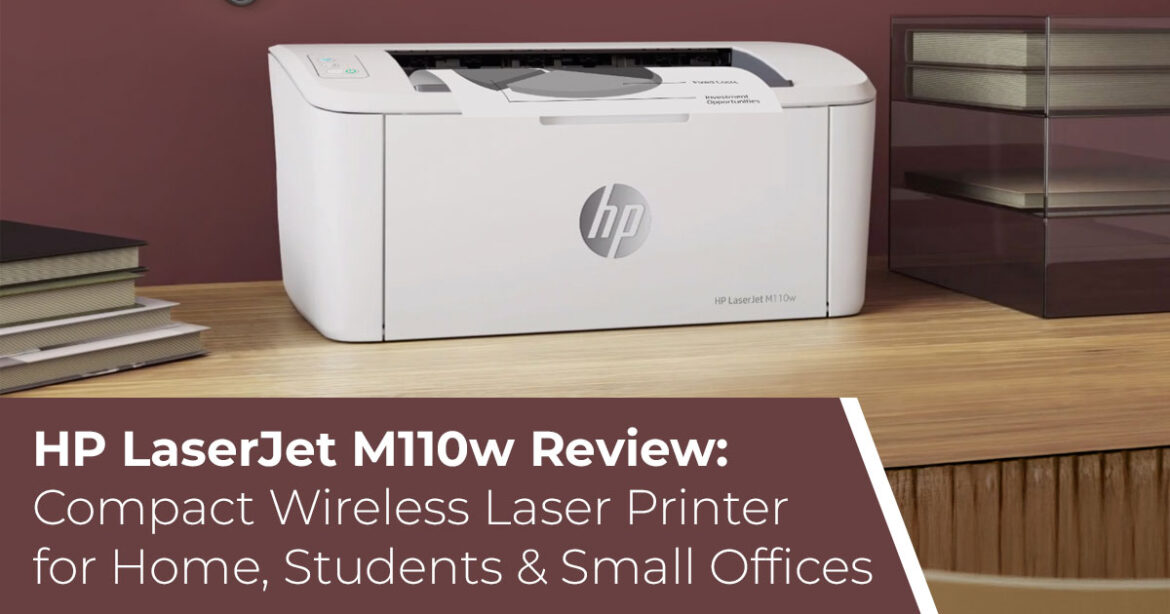The HP LaserJet M110w is a compact, budget-friendly monochrome laser printer designed for small offices, freelancers, and students. It prints fast (21 ppm), takes up little space, and works seamlessly with wireless printing through the HP Smart app. Great for everyday black-and-white printing, though not built for heavy workloads.
Buy it on Amazon.Introduction
Paperwork doesn’t stop just because you’re working from a small home office or running a startup on a shoestring budget. Reports need printing, invoices pile up, and shipping labels have to be ready on time. That’s where the HP LaserJet M110w steps in—a compact black-and-white laser printer that promises fast, high-quality prints without taking over your desk (or your wallet).
As technology experts with over 20 years of experience in hardware and application research and development, we deeply analyze each product based on real-world performance, durability, and value for money. Our goal is to help you find the right product in every category—whether you’re after budget-friendly efficiency, reliable performance, or long-term usability. And because we know the daily frustrations of small office printing—paper jams, bulky machines, and overpriced toner—our recommendations are grounded in extensive research, component analysis, real-world usability, and industry expertise.
So, who is this printer really for? If you’re a freelancer, a student, or part of a small team that needs reliable black and white printing without the hassle of maintaining a giant office printer, the HP LaserJet M110w makes a strong case.
In this blog, we’ll break down the HP LaserJet M110w’s features, real-world performance, and long-term value. You’ll learn not just what’s on the spec sheet but how it actually holds up when you’re printing shipping labels, reports, or those last-minute tax documents.
Technical Specifications at a Glance
Here’s a quick overview of what you get with the HP LaserJet M110w:
| Feature | Details |
| Functions | Print only (scanning and copying available via HP Smart app compatibility) |
| Print Speed | Up to 21 pages per minute (PPM), black and white |
| Connectivity | USB, Wi-Fi, Bluetooth, Wi-Fi Direct, HP Smart Cloud |
| Dimensions | 7.45 x 13.63 x 6.26 inches (small footprint) |
| Weight | ~8.34 lbs |
| Print Resolution | Up to 600 x 600 dpi |
| Monthly Duty Cycle | Up to 8,000 pages (recommended: 100–1,000 pages) |
| Paper Handling | 150-sheet input tray, 100-sheet output tray |
| Mobile Printing | HP Smart app, AirPrint, Mopria, Wi-Fi Direct |
| Cartridge Compatibility | HP toner cartridges (requires original HP chips) |
The takeaway? This isn’t meant to replace a heavy-duty office workhorse, but for fast, everyday black and white document printing, it nails the basics.
Why This Review Matters
Most printer reviews skip over what actually matters to small teams and home users—they’ll list specs without showing how the printer performs when you’re on a deadline. The HP LaserJet M110w is built specifically for small-scale printing: it’s compact, energy-efficient, and simple to set up. What sets this review apart is that we’ll cover not just the features but also the hidden costs, setup quirks, and long-term usability—things many buyers don’t realize until after they’ve purchased.
By the end, you’ll know if this is the best small office printer or best budget laser printer for your needs.
What You Will Learn from This Blog
- Key Features: What makes the HP LaserJet M110w one of the best compact laser printers for home and small business
- Practical Performance: How it handles everyday tasks like printing reports and shipping
- Pros and Cons: The benefits and limitations of using it as your go-to black and white
- Comparison with Alternatives: Where it stands against other compact laser printers in the same
- Setup and Maintenance: Tips for easy setup, wireless connectivity, and toner
- Cost Insights: What you need to know about HP toner cartridges and the real cost of
- Who It’s For: Whether this printer fits your home office, freelance work, or small team
Design and Build: A True Space-Saver
The HP LaserJet M110w is a lifesaver for anyone working in a cramped space. Measuring just
7.45 x 13.63 x 6.26 inches, this smallest laser printer fits neatly on a desk corner, making it a top pick for home office laser printer setups. At about 8.34 pounds, it’s easy to move but feels sturdy enough for daily use. Its sleek, minimalist design avoids the clunky aesthetic of traditional LaserJet printers, blending seamlessly into modern workspaces.
Compared to larger models like the HP LaserJet Pro MFP 4101fdwe, the M110w’s small footprint printer design is a major win for space-conscious users. It also incorporates HP Auto-On/Off technology, making it an eco-friendly laser printer that saves energy when idle, which is great for environmentally conscious users.
The M110w shines for its compact design and wireless features, though faster speeds and automatic duplexing are found in some competitors.
Performance: Fast and Reliable for Small Workloads
With fast print speeds of up to 21 PPM, the HP LaserJet M110w delivers high-quality document printing for black and white documents. Whether you’re printing shipping labels, reports, or invoices, its 600 x 600 dpi resolution ensures sharp, professional text. This monochrome laser printer is ideal for small teams of 1–3 people, handling up to 8,000 pages per month (though HP recommends 100–1,000 pages for best performance).
For heavier workloads, you might need a model like the HP LaserJet Pro MFP 4101fdwe, which offers 42 PPM and a higher duty cycle. But for a printer for occasional use or moderate tasks, the M110w’s laser printing technology gets the job done efficiently.
| Performance Metric | HP LaserJet M110w | HP LaserJet Pro MFP 4101fdwe |
| Print Speed | 21 PPM (fast print speeds) | 42 PPM |
| Monthly Duty Cycle | 8,000 pages | 80,000 pages |
| Recommended Volume | 100–1,000 pages | 750–4,000 pages |
| Print Resolution | 600 x 600 dpi | 1,200 x 1,200 dpi |
The HP LaserJet M110w offers high-speed laser printing at 21 PPM, perfect for black and white document printing needs but not suited for high-volume tasks.
The LaserJet M110w is dependable for light daily tasks, though it’s not designed for large- volume printing.
Connectivity: Modern and Versatile
The HP LaserJet M110w wireless printer shines in network printer connectivity. It supports USB, Wi-Fi, Bluetooth, and WiFi Direct printing, making it the best wireless laser printer for seamless integration with PCs, Macs, Chromebooks, or mobile devices. The HP Smart app printing feature lets you print, scan, or copy from your smartphone, with support for HP Smart cloud services like Google Drive or Dropbox.
Its wireless printing includes a self-reset function to maintain a stable connection, which is handy for unreliable Wi-Fi networks. Setting up the WiFi printer is quick, often taking less than five minutes via the HP Smart app compatibility. If you’re not tech-savvy, the app’s interface might take a moment to learn, but USB offers a simpler alternative.
The M110w’s wireless black and white printer capabilities and mobile printing options make it a versatile network printer for modern workspaces.
Setup and Usability: Hassle-Free Operation
The easy setup printer experience of the HP LaserJet M110w is a big plus. It comes with a pre- installed HP toner cartridge (rated for ~950 pages), so you can start printing right away.
Here’s how to set it up:
- Place the small footprint printer on a stable
- Connect to power and turn it
- Choose your connection method (WiFi printer, Bluetooth, or USB).
- Download the HP Smart app for mobile printing or
- Follow the app or on-screen prompts for network printer
The HP Smart app compatibility adds scanning and copying via your smartphone’s camera, which is great for digitizing documents. However, as a single-function laser printer, it lacks a built-in scanner, so these features rely on the app.
The HP LaserJet M110w is an easy setup printer, ready in under 10 minutes. The HP Smart app printing feature adds scanning and copying, but you’ll need a smartphone.
Toner and Maintenance: Keeping Costs in Check
The M110w uses HP toner cartridges (HP 141A for ~950 pages or HP 141X for ~2,000 pages). A key limitation: it only works with original HP toner cartridges due to chip-based restrictions, and firmware updates block non-HP options. The toner cartridge replacement cost is around $50 for the 141A or $70–$80 for the 141X, resulting in a cost per page of 3.5–5.3 cents.
To save on toner cartridge replacement:
- Choose the high-yield HP 141X for better
- Use “Econo mode” for drafts to stretch your HP toner
- Stick to the recommended 100–1,000 pages per
As an eco-friendly laser printer, the M110w supports HP’s Planet Partners program for recycling used cartridges, aligning with eco-friendly printing solutions. Maintenance is minimal, thanks to laser printing technology that avoids the clogging issues of inkjets.
| Cost Consideration | Details |
| Standard Cartridge | HP 141A (~950 pages, ~$50) |
| High-Yield Cartridge | HP 141X (~2,000 pages, ~$70–$80) |
| Cost per Page | ~3.5–5.3 cents |
| Maintenance | Minimal; supports eco-friendly printing solutions |
The HP LaserJet M110w offers reasonable toner cartridge replacement costs for a monochrome laser printer, but you’re locked into HP toner cartridges.
Who It’s For and Who Should Look Elsewhere
The HP LaserJet M110w is ideal for:
- Small teams needing a black and white document printer for reports or a printer for shipping
- Home office users seeking the best home office printer with a small footprint printer
- Mobile professionals who value wireless printing and HP Smart app
It’s not suitable for:
- High-volume printing: Look elsewhere if you exceed 1,000 pages
- Color printing: This monochrome laser printer is strictly for black and white
- Advanced scanning/copying: You’ll rely on the HP Smart cloud for these
Comparison with Alternatives
Here’s how the HP LaserJet M110w stacks up against other compact laser printers:
| Feature | HP LaserJet M110w | Brother HL- L2350DW | Canon imageCLASS LBP6230dw |
| Print Speed | 21 PPM (fast print speeds) | 32 PPM | 26 PPM |
| Dimensions | 7.45 x 13.63 x 6.26 in (small footprint printer) | 7.2 x 14.0 x 14.2 in | 9.6 x 14.9 x 11.5 in |
Connectivity | WiFi Direct printing, Bluetooth, USB, HP Smart Cloud |
Wi-Fi, USB |
Wi-Fi, USB |
| Monthly Duty Cycle | 8,000 pages | 15,000 pages | 15,000 pages |
| Duplex Printing | Manual | Automatic | Automatic |
The Brother HL-L2350DW offers faster high-speed laser printing and automatic duplexing but is larger and lacks HP Smart app compatibility. The Canon imageCLASS LBP6230dw is a solid monochrome laser printer, but it doesn’t match the M110w’s small footprint printer design or mobile printing features.
The HP LaserJet M110w is one of the best compact wireless laser printers, though some rivals offer faster speeds and automatic duplexing.
- Noise Levels: The M110w runs quieter than many budget models, making it a good fit for shared
- App Reliability: The HP Smart app printing is user-friendly but may lag on older devices—keep your smartphone
- Paper Handling: The 150-sheet tray suits the printer for occasional use but may need frequent refilling for busier
- Eco-Friendly Features: The eco-friendly laser printer supports cartridge recycling, enhancing eco-friendly printing
Final Thoughts and Call to Action
The HP LaserJet M110w stands out as a reliable wireless printer for small teams and home offices. Its small footprint printer design, fast print speeds, and HP Smart app compatibility make it a modern, energy-efficient printer for black and white printing. While it’s not suited for high- volume tasks or color printing, it’s a top pick for best compact laser printer and best monochrome printer users.
Looking to streamline your workspace with a compact wireless printer? The HP LaserJet M110w could be the perfect fit.
Order today and enjoy seamless wireless printing with sharp, professional-quality documents.
Buy it on Amazon.Note: This printer does not support printer with Instant Ink, as HP’s Instant Ink program is for inkjet printers only.
Have you tried the M110w or another compact laser printer? Share your thoughts in the comments— I’d love to hear how it’s working for you!
***Disclaimer***
This blog post contains unique insights and personal opinions. As such, it should not be interpreted as the official stance of any companies, manufacturers, or other entities we mention or with whom we are affiliated. While we strive for accuracy, information is subject to change. Always verify details independently before making decisions based on our content.
Comments reflect the opinions of their respective authors and not those of our team. We are not liable for any consequences resulting from the use of the information provided. Please seek professional advice where necessary.
Note: All product names, logos, and brands mentioned are the property of their respective owners. Any company, product, or service names used in our articles are for identification and educational purposes only. The use of these names, logos, and brands does not imply endorsement.